1.0.11 • Published 5 years ago
dead-simple-console-colors v1.0.11
Dead Simple Console Colors
Straight forward info, success, warning, and error console color.
Installation and usage
Install Dead Simple Console Colors from npm
npm install dead-simple-console-colors
yarn add dead-simple-console-colorsThen use it in your app:
// import Dead Simple Console Colors
const Console = require('dead-simple-console-colors')
import Console from "dead-simple-console-colors"/**
* Console.info()
* Log text in cyan color
**/
Console.info("Starting app...")
/**
* Console.success()
* Log text in green
**/
Console.success("Successfully saved entry to db")
/**
* Console.warn()
* Log text in yellow
**/
Console.warn("This method will be deprecated in the next release")
/**
* Console.error()
* Log text in red
**/
Console.error("Failed to save to db") Example
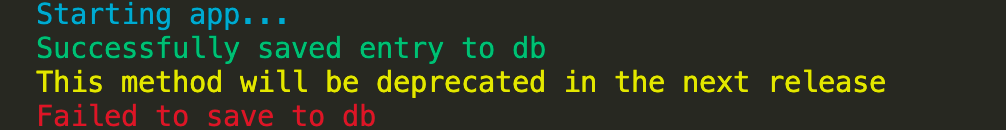
That's it!