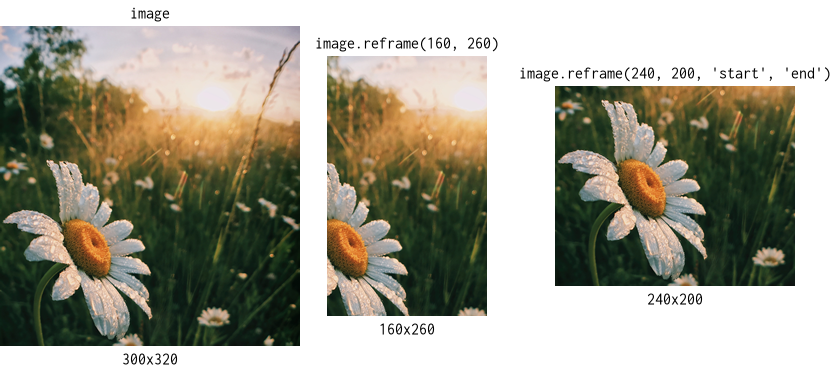dear-image v1.4.0
DearImage
A class that represents a graphical image.
setup
npm
npm i dear-imageInstall optionally to support Node.
npm i canvasES module
import DearImage from 'dear-image';Node
let DearImage = require('dear-image');browser
<script src="https://unpkg.com/dear-image"></script>The module is globally available as DearImage.
members
static methods
.isDearImage(value)
Determines whether the passed value is an instance of DearImage.
| argument | description |
|---|---|
value | The value to be checked. |
Returns true if the passed value is an instance of DearImage, false otherwise.
.from(value)
Creates a DearImage instance from the given value.
| argument | description |
|---|---|
value | The value to create from. Supported value types are ImageData, HTMLCanvasElement, OffscreenCanvas, HTMLImageElement and DearImage. |
Returns the created DearImage instance.
let element = document.getElementById('my-image');
let image = DearImage.from(element);
document.body.appendChild(image.toHTMLCanvasElement());.fromExcept(value)
Creates a DearImage instance from the given value if it's not one.
| argument | description |
|---|---|
value | The value to create from. |
Returns the same or created DearImage instance.
let element = document.getElementById('my-image');
let image = DearImage.fromExcept(element);
let otherImage = DearImage.fromExcept(image);
console.log(otherImage === image); // => true.loadFrom(value)
Asynchronously loads a DearImage instance from the given value.
| argument | description |
|---|---|
value | The value to load from. Supported value types are String, URL, Buffer, Blob, HTMLImageElement and everything the function .from supports. |
Returns a promise that resolves to the created DearImage instance.
let url = '/path/to/image.jpg';
let image = await DearImage.loadFrom(url);
document.body.appendChild(image.toHTMLCanvasElement());.loadFromExcept(value)
Asynchronously loads a DearImage instance from the given value if it's not one.
| argument | description |
|---|---|
value | The value to load from. |
Returns a promise that resolves to the same or created DearImage instance.
let url = '/path/to/image.jpg';
let image = await DearImage.loadFrom(url);
let otherImage = await DearImage.loadFromExcept(image);
console.log(otherImage === image); // => true.blank(sizeX = 0, sizeY = 0)
Creates a DearImage instance without content.
| argument | description |
|---|---|
sizeX | A number as the width of the image. |
sizeY | A number as the height of the image. |
Returns the created DearImage instance.
.solid(fill = 'rgba(0,0,0,0)', sizeX = 0, sizeY = 0)
Creates a DearImage instance with filled content.
| argument | description |
|---|---|
fill | A string as the fill color. |
sizeX | A number as the width of the image. |
sizeY | A number as the height of the image. |
Returns the created DearImage instance.
.loadFontFace(fontFace = {
family: 'sans-serif',
style: 'normal',
variant: 'normal',
weight: 'normal',
}, source)Loads a font face.
| argument | description |
|---|---|
fontFace | Either a string as the font family or an object with the font face options. |
fontFace.family | A string as the font family. |
fontFace.style | A string as the font style. |
fontFace.variant | A string as the font variant. |
fontFace.weight | A number or a string as the font weight. |
source | A string as the source path to load from. |
Returns a promise.
.measureText(text, font = {
family: 'sans-serif',
size: 10,
style: 'normal',
variant: 'normal',
weight: 'normal',
})Creates a TextMetrics instance representing the dimensions of the drawn text.
| argument | description |
|---|---|
text | A string as the text. |
font.family | A string as the font family. |
font.size | A number as the font size. |
font.style | A string as the font style. |
font.variant | A string as the font variant. |
font.weight | A number or a string as the font weight. |
Returns the created TextMetrics instance.
.text(text, options = {
fill: '#000',
font: {
family: 'sans-serif',
size: 10,
style: 'normal',
variant: 'normal',
weight: 'normal',
},
padding: 0.28,
})Creates a DearImage instance with the drawn text.
| argument | description |
|---|---|
text | A string as the text. |
options.fill | A string as the fill color. |
options.font.family | A string as the font family. |
options.font.size | A string as the font size. |
options.font.style | A string as the font style. |
options.font.variant | A string as the font variant. |
options.font.weight | A number or a string as the font weight. |
options.padding | A number as the space around the text. The value is relative to the font size. |
Returns the created DearImage instance.
let fontFace = {family: 'Inconsolata'};
await DearImage.loadFontFace(fontFace, './fonts/Inconsolata.ttf');
let font = {...fontFace, size: 32};
let image = DearImage.text('Hello World', {font});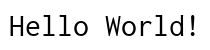
properties
.sizeX
The size of the image along the x-axis.
let image = DearImage.blank(300, 150);
console.log(image.sizeX); // => 300.sizeY
The size of the image along the y-axis.
let image = DearImage.blank(300, 150);
console.log(image.sizeY); // => 150methods
.resize(sizeX = this.sizeX, sizeY = this.sizeY)
Changes the size of the image.
| argument | description |
|---|---|
sizeX | A number as the new width of the image. |
sizeY | A number as the new height of the image. |
Returns the created DearImage instance.

.resizeX(size = this.sizeY, proportionally = false)
Changes the width of the image.
| argument | description |
|---|---|
size | A number as the new width of the image. |
proportionally | If true, the aspect ratio of the image is preserved. |
Returns the created DearImage instance.

.resizeY(size = this.sizeX, proportionally = false)
Changes the height of the image.
| argument | description |
|---|---|
size | A number as the new height of the image. |
proportionally | If true, the aspect ratio of the image is preserved. |
Returns the created DearImage instance.

.crop(startX = 0, startY = 0, sizeX = this.sizeX, sizeY = this.sizeY)
Selects an area from the image.
| argument | description |
|---|---|
startX | A number as the horizontal offset of the area. A positive value indicates the offset from the left of the image. A negative value indicates the offset from the right of the image. |
startY | A number as the vertical offset of the area. A positive value indicates the offset from the top of the image. A negative value indicates the offset from the bottom of the image. |
sizeX | A number as the width of the area. A positive value selects an area from left to right. A negative value selects an area from right to left. |
sizeY | A number as the height of the area. A positive value selects an area from top to bottom. A negative value selects an area from bottom to top. |
Returns the created DearImage instance.

.reframe(sizeX = this.sizeX, sizeY = this.sizeY, alignmentX = 'center', alignmentY = 'center')
Aligns the image inside an area.
| argument | description |
|---|---|
sizeX | A number as the width of the area. |
sizeY | A number as the height of the area. |
alignmentX | A string as the horizontal alignment of the image. Possible values are 'start', 'center' and 'end'. |
alignmentY | A string as the vertical alignment of the image. Possible values are 'start', 'center' and 'end'. |
Returns the created DearImage instance.
.rescale(scalingX = 1, scalingY = 1)
Changes the size of the image factorially.
| argument | description |
|---|---|
scalingX | A number as the scaling factor for the width. |
scalingY | A number as the scaling factor for the height. |
Returns the created DearImage instance.
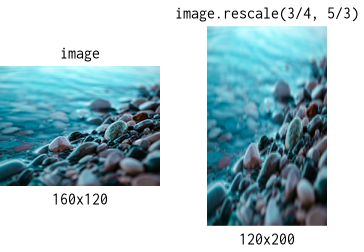
.scale(scaling = 1)
Changes the size of the image factorially. The aspect ratio of the image is preserved.
| argument | description |
|---|---|
scaling | A number as the scaling factor. |
Returns the created DearImage instance.

.scaleIn(sizeX = this.sizeX, sizeY = this.sizeY)
Scales the image inside an area. The aspect ratio of the image is preserved.
| argument | description |
|---|---|
sizeX | A number as the width of the area. |
sizeY | A number as the height of the area. |
Returns the created DearImage instance.

.scaleOut(sizeX = this.sizeX, sizeY = this.sizeY)
Scales the image outside an area. The aspect ratio of the image is preserved.
| argument | description |
|---|---|
sizeX | A number as the width of the area. |
sizeY | A number as the height of the area. |
Returns the created DearImage instance.

.scaleDownIn(sizeX = this.sizeX, sizeY = this.sizeY)
If necessary, scales the image down inside an area. The aspect ratio of the image is preserved.
| argument | description |
|---|---|
sizeX | A number as the width of the area. |
sizeY | A number as the height of the area. |
Returns the created DearImage instance.
.scaleDownOut(sizeX = this.sizeX, sizeY = this.sizeY)
If necessary, scales the image down outside an area. The aspect ratio of the image is preserved.
| argument | description |
|---|---|
sizeX | A number as the width of the area. |
sizeY | A number as the height of the area. |
Returns the created DearImage instance.
.scaleUpIn(sizeX = this.sizeX, sizeY = this.sizeY)
If necessary, scales the image up inside an area. The aspect ratio of the image is preserved.
| argument | description |
|---|---|
sizeX | A number as the width of the area. |
sizeY | A number as the height of the area. |
Returns the created DearImage instance.
.scaleUpOut(sizeX = this.sizeX, sizeY = this.sizeY)
If necessary, scales the image up outside an area. The aspect ratio of the image is preserved.
| argument | description |
|---|---|
sizeX | A number as the width of the area. |
sizeY | A number as the height of the area. |
Returns the created DearImage instance.
.flipX()
Flips the image horizontally.
Returns the created DearImage instance.

.flipY()
Flips the image vertically.
Returns the created DearImage instance.

.rotate(angle)
Rotates the image.
| argument | description |
|---|---|
angle | A number as the angle of the rotation in radians. |
Returns the created DearImage instance.

.rotateClockwise()
Rotates the image clockwise.
Returns the created DearImage instance.

.rotateCounterClockwise()
Rotates the image counter clockwise.
Returns the created DearImage instance.

.drawForeground(image, options = {
alignment: {
x: 'center',
y: 'center',
},
repeat: {
x: false,
y: false,
},
})
Draws an image above the current image.
| argument | description |
|---|---|
image | Anything the function .from supports. |
options.alignment.x | A string as the horizontal alignment of the image. Possible values are 'start', 'center' and 'end'. |
options.alignment.y | A string as the vertical alignment of the image. Possible values are 'start', 'center' and 'end'. |
options.repeat.x | If true, repeats the image horizontally. |
options.repeat.y | If true, repeats the image vertically. |
Returns the created DearImage instance.
let image = DearImage.from(source).drawForeground(otherSource, {
alignment: 'start',
repeat: {
y: true,
},
});.drawBackground(image, options = {
alignment: {
x: 'center',
y: 'center',
},
repeat: {
x: false,
y: false,
},
})
Draws an image below the current image.
| argument | description |
|---|---|
image | Anything the function .from supports. |
options.alignment.x | A string as the horizontal alignment of the image. Possible values are 'start', 'center' and 'end'. |
options.alignment.y | A string as the vertical alignment of the image. Possible values are 'start', 'center' and 'end'. |
options.repeat.x | If true, repeats the image horizontally. |
options.repeat.y | If true, repeats the image vertically. |
Returns the created DearImage instance.
let image = DearImage.from(source).drawBackground(otherSource, {
alignment: {
x: 'center',
},
repeat: true,
});.fillForeground(fill)
Draws an image above the current image.
| argument | description |
|---|---|
fill | A string as the fill color. |
Returns the created DearImage instance.
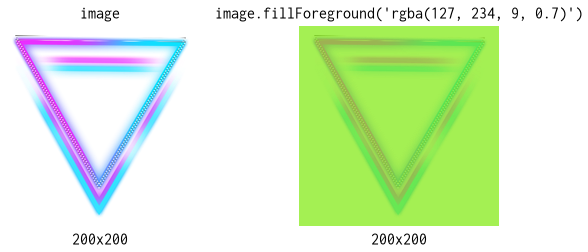
.fillBackground(fill)
Draws an image below the current image.
| argument | description |
|---|---|
fill | A string as the fill color. |
Returns the created DearImage instance.
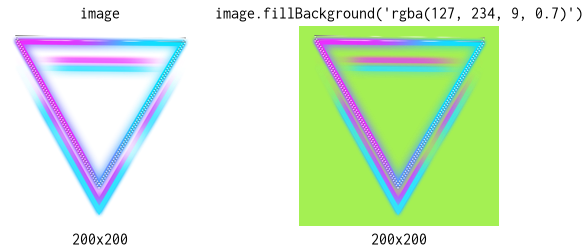
.toDataURL(format, quality)
Creates a data URL string representing the content.
Returns the created data URL string.
.toImageData()
Creates an ImageData object representing the content.
Returns the created ImageData object.
.toBlob(format, quality)
browser only
Creates a Blob instance representing the content.
Returns the created Blob instance.
.toBuffer(format, quality)
node only
Creates a Buffer instance representing the content.
Returns the created Buffer instance.
.toHTMLCanvasElement()
browser only
Creates a HTMLCanvasElement instance representing the content.
Returns the created HTMLCanvasElement instance.
.toOffscreenCanvas()
browser only
Creates an OffscreenCanvas instance representing the content.
Returns the created OffscreenCanvas instance.
.toHTMLImageElement(format, quality)
browser only
Creates a HTMLImageElement instance representing the content.
Returns the created HTMLImageElement instance.
let image = DearImage.from(source);
let element = image.toHTMLImageElement('image/jpeg', 0.75);
element.style.border = '1px solid BlueViolet';
document.body.appendChild(element);.saveToFileSystem(target, format, quality)
node only
Asynchronously saves the content to the file system.
| argument | description |
|---|---|
target | A string as the target path to save to. |
Returns a promise.
let image = DearImage.from(source);
await image.saveToFileSystem('/path/to/image.jpg', 'image/jpeg', 0.75);utils
.isURL(value)
Determines whether the passed value is an instance of URL or an URL string.
| argument | description |
|---|---|
value | The value to be checked. |
Returns true if the passed value is an instance of URL or an URL string, false otherwise.
console.log(DearImage.utils.isURL('https://github.com/SeregPie/DearImage'));
// => true
console.log(DearImage.utils.isURL(new URL('/SeregPie/DearImage', 'https://github.com')));
// => true
console.log(DearImage.utils.isURL('/SeregPie/DearImage')));
// => true in browser and false in node.isDataURL(value)
Determines whether the passed value is a data URL string.
| argument | description |
|---|---|
value | The value to be checked. |
Returns true if the passed value is a data URL string, false otherwise.
console.log(DearImage.utils.isDataURL('data:image/png;base64,R0lGODdh'));
// => true
console.log(DearImage.utils.isDataURL('data:,')));
// => true
console.log(DearImage.utils.isDataURL('data:image/png;base64')));
// => false