debug-easy v1.0.10
Debug-easy makes it easy to log colorful and meaningful debug messages to your browser console, without the residual mess associated with console.log. Debug messages may be enabled or disabled for individual modules that you are working on. Debug messages may also be disabled globally, to negate console messages in production builds using a single command.
Debug-easy has been enhanced from it's preliminary release making it easy to use and supporting multiple arguments and now using only a single first argument, which may be a comma delimited string or an object with keys. The commands debug.info(), debug.warn(), debug.error(), debug.success() and debug.highlight() are the same as debug.log, but have preset colors.
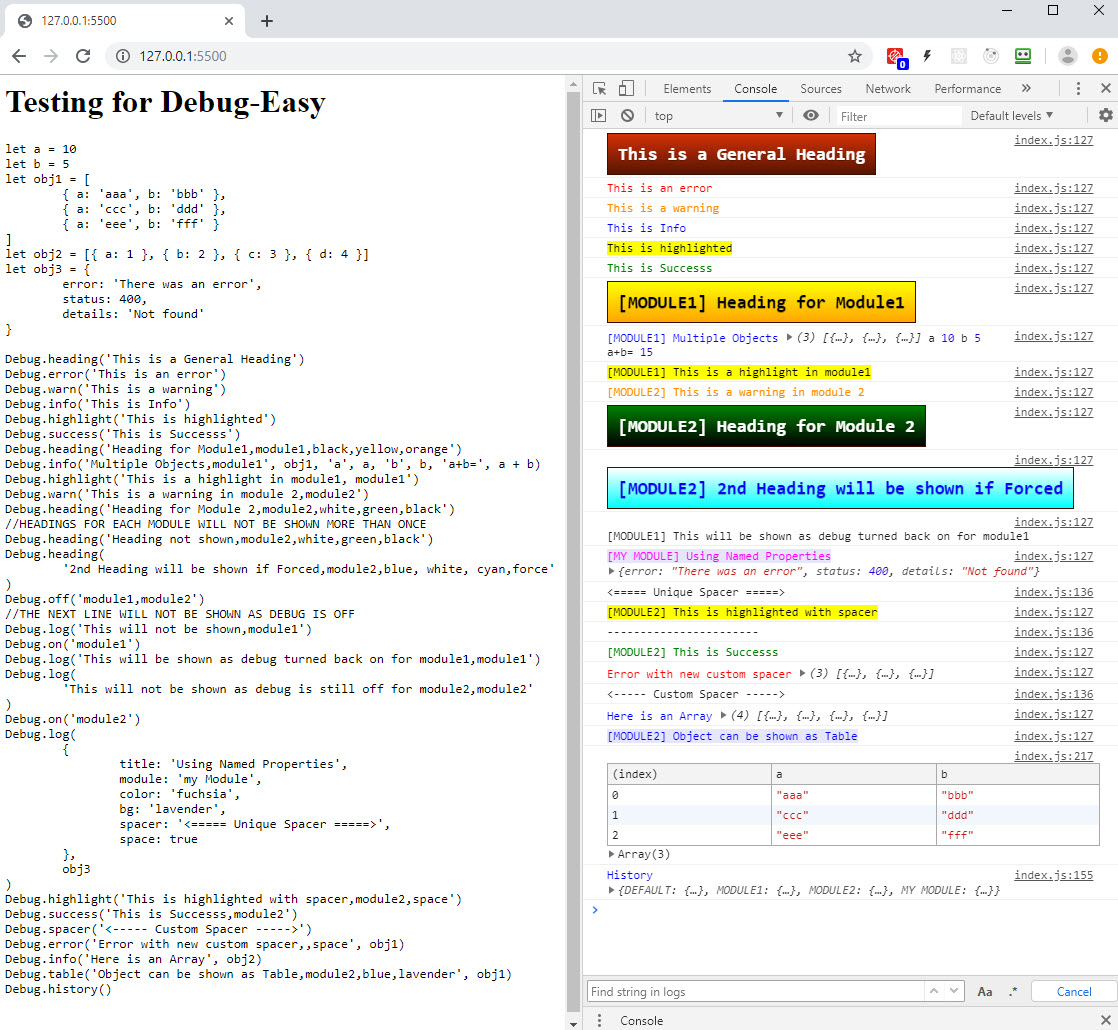
debug.heading ('Your Heading Title,module,color,background-color, 2nd gradient color, force)
Apart from beautifying console output, making it easier to debug your applications, or provide meaningful data for advanced users, debugging can be turned off with a single command, debug.off() or can be disabled for individual modules.
INSTALLATION npm install --save debug-easy
Usage Examples:- Note: This example can be tested easily by typing debug.sample()