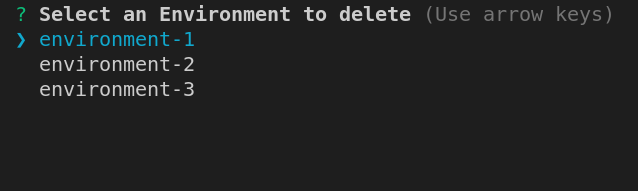1.0.2 • Published 4 years ago
delete-github-environment v1.0.2
Delete Github Environments (Private Branches included)
To delete the environment, you will need a github access token-
Check here for instructions.
Example-
- Run
npx delete-github-environment - Enter the access token
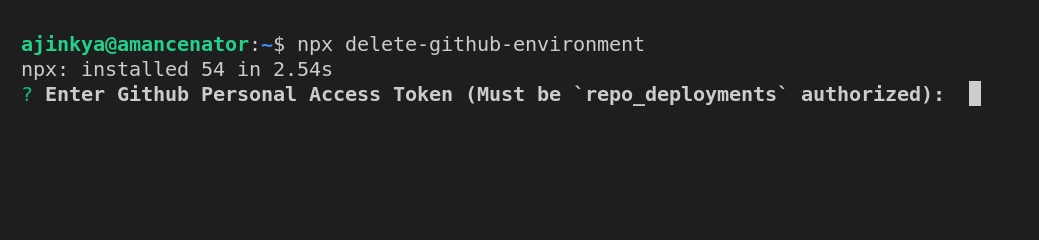
- Enter the name of the repository
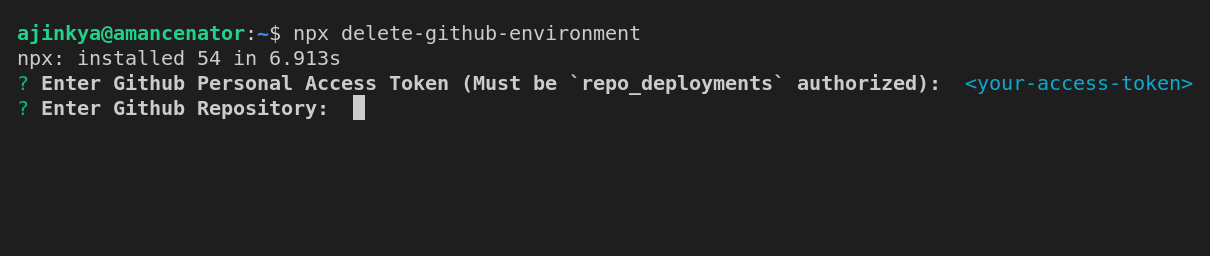
Enter your github username
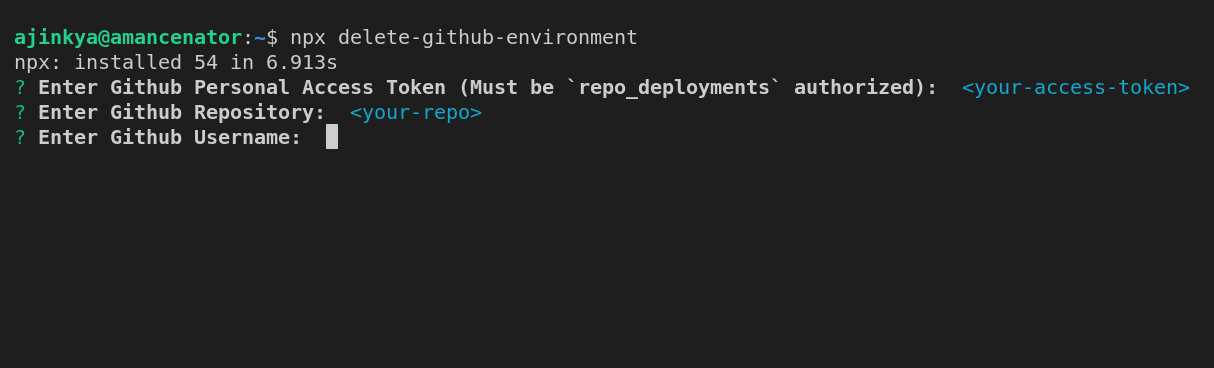
After this, select your desired environment that you want to delete -