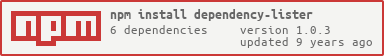1.0.3 • Published 11 years ago
dependency-lister v1.0.3
dependency-lister
npm install -g dependency-lister
Lists your module's dependencies with URLs and licenses.
Running the following on your module root:
dependency-listerWill print info like this:
dependencies (6)
----------------
as-number (1.0.0) MIT
https://github.com/mattdesl/as-number
typeof number, or use a default
bluebird (2.3.6) MIT
https://github.com/petkaantonov/bluebird
Full featured Promises/A+ implementation with exceptionally good performance
minstache (1.2.0) [missing license]
[missing url]
Mini mustache template engine
npm-stats (1.0.0) MIT
https://github.com/hughsk/npm-stats
Convenience module for getting back data from an NPM registry
semver (4.1.0) BSD
https://github.com/isaacs/node-semver
The semantic version parser used by npm.
yargs (1.3.2) MIT/X11
https://github.com/chevex/yargs
Light-weight option parsing with an argv hash. No optstrings attached.Usage
Usage:
dependency-lister [path/to/package.json]
Options:
-d, --dependencies show dependencies
-D, --devDependencies show devDependencies
-p, --peerDependencies show peerDependencies
-o, --optionalDependencies show optionalDependencies
-t, --truncate truncate description to N chars
-c, --compact don't show description
-h, --help show help message Defaults to the current directory's package.json. If no arguments are given, all dependencies are listed. Otherwise, it only lists the specified dependendency types.
Truncate defaults to 60 chars; if you do -t=false it will not truncate at all.
Example:
dependency-lister --dependencies --compact > deps.txt
API
list(packageObj[, opt])
Returns a promise that resolves to a hash of dependencies for the given package object. By default, lists all dependency types.
e.g.
var pkg = require('fs').readFileSync(__dirname+'/package.json', 'utf8')
pkg = JSON.parse(pkg)
list(pkg, { dependencies: false, devDependencies: true }).then(function(result) {
reuslt.devDependencies.forEach(function(d) {
console.log(d.name, d.version)
console.log(d.info) //the stats returned from npm registry
})
})License
MIT, see LICENSE.md for details.