devel-info v1.0.0
devel-info
Collect dev-related data in node.js apps (environment, cluster, process, system, request...) and show it in pretty format. May be useful for overall application state overview in production environments.
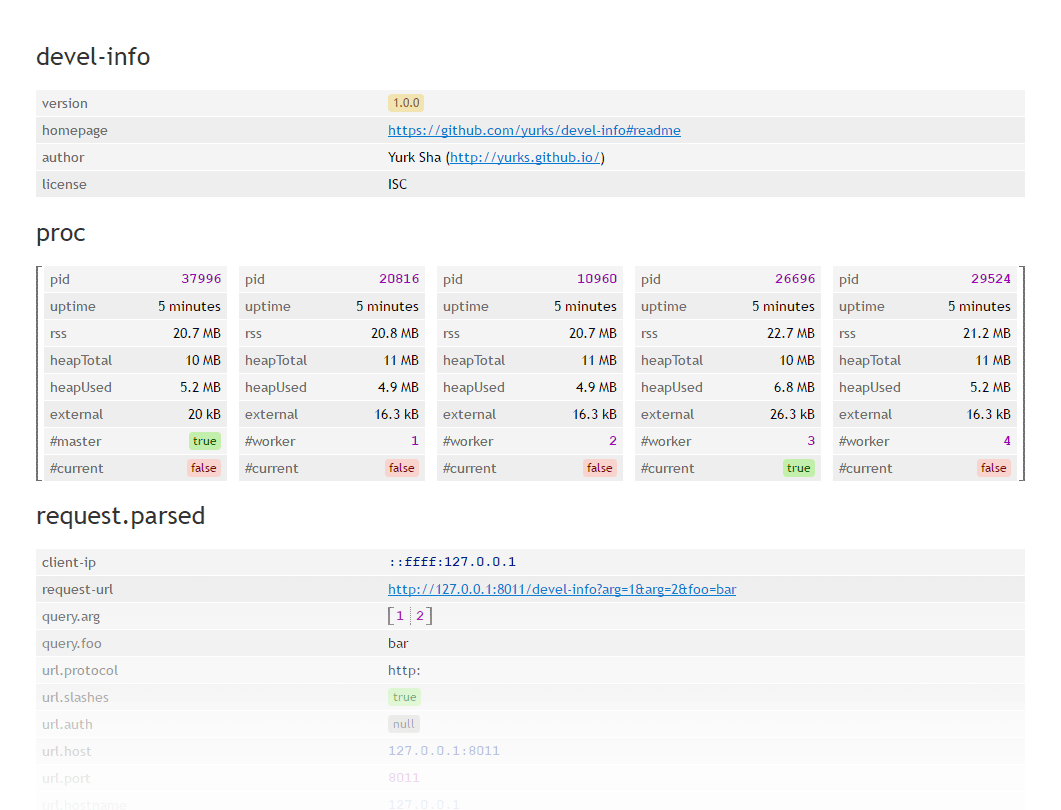
Installation
Use npm to install it to your app:
npm install --save devel-infoUsage
As node server or connect/express middleware
Run following script:
var develInfo = require('devel-info');
// for node server
require('http')
.createServer(develInfo())
.listen(8011);
// or for connect middleware
require('connect')()
.use(develInfo())
.listen(8011);and navigate to http://127.0.0.1:8011/devel-info after application starts.
Additional initialization should be applied on cluster setup to collect information about workers:
var develInfo = require('devel-info');
var cluster = require('cluster');
develInfo.initCluster(cluster);
if (cluster.isMaster) {
// master init
} else {
// workers init
}See example for working solution.
As standalone function
var develInfo = require('devel-info');
develInfo(function(err, data) {
if (!err) {
console.log(data);
}
});Options
develInfo([config], [callback], [clientRequest|])configcould be an object with following options:url— url for devel-info page (default:'/devel-info').type— output format (default:'html'for using as middleware or'json'for using with callback)sections— info sections collected from node app environment (default:['package', 'proc', (config.custom), 'request', 'request.parsed', 'request.headers', 'request.headers.cookie', 'os', 'process', 'process.env', 'os.networkInterfaces'])custom— custom object with any data to show in devel-info page (default:undefined)
configcould beStringorArrayand will be treated assectionsoption in this case. Also,configargument could be skipped — the defaults will be used.callbackis a function which called on info gathering finish. Use it if you want to control all this stuff manually ;)clientRequestis a node object which represents an in-progress request. Used for collecting request-related information and make sense only when usingcallback.
Demo
Run directly from your application root for quick demonstration:
node node_module/devel-info/exampleLicense
9 years ago