0.1.3 • Published 2 years ago
diagramax v0.1.3
Diagramax
An extendable javascript library for drawing SVG diagrams.
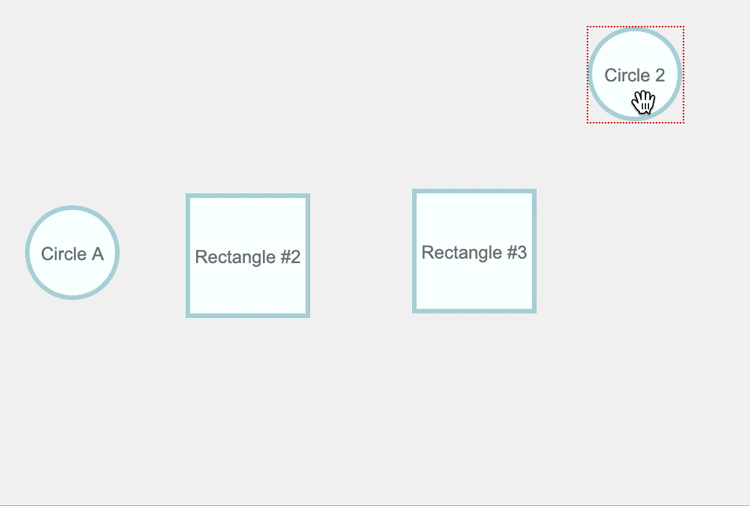
This is a premiliminary version (v0.1.0), I'll be updating it. Documentation will be added in future upates.
Installation
npm install diagramaxUsage
You also can checkout other examples in https://github.com/duhnnie/diagramax-examples
<html>
<head>
<link rel="stylesheet" href="css/diagramax.dev.css"/>
<style>
/* Custom styles */
.diagramax.canvas tspan {
fill: #7a7a7a;
}
.diagramax.shape .main-element {
fill: #F5FDFF;
stroke: #ABD0D8;
stroke-width: 3;
}
.diagramax.connection .path {
stroke: #888888;
}
.diagramax.connection .arrow {
fill: #888888;
}
</style>
<script src="js/diagramax.dev.js"></script>
<script type="text/javascript">
const circleA = new Diagramax.Circle({
id: "circleA",
text: "Circle A",
x: 49,
y: 180,
width: 60,
height: 60,
});
const canvas = new Diagramax.Canvas({
width: 1440,
height: 900,
// We can add shapes at Canvas' instantiating time in two manners:
// providing a Shape instance or by providing a Shape object descriptor.
shapes: [
circleA,
{
id: "rectB",
type: "rectangle",
text: "Rect B",
data: {},
x: 201.5,
y: 180,
width: 111,
height: 80,
}
],
// We can create connection between Shapes by providing a Shape
// instance or a Shape id. Both of them should exist in Canvas.
connections: [
{
orig: circleA,
dest: 'rectB',
}
],
onChange: (...args) => {
undoButton.disabled = false;
redoButton.disabled = true;
}
});
const rectC = new Diagramax.Rectangle({
id: "rectC",
type: "rectangle",
text: "Rect C",
data: {},
x: 386,
y: 180,
width: 114,
height: 80
});
// Also we can Add shapes after instantiating the Canvas.
canvas.addShape(rectC);
canvas.addShape({
id: "circleD",
type: "circle",
text: "Circle D",
data: {},
x: 545,
y: 180,
width: 60,
height: 60
});
// Connecting shapes is also possible after Canvas instantiation.
canvas.connect(rectC, 'circleD');
canvas.connect('rectB', rectC);
let undoButton;
let redoButton;
const undo = () => {
undoButton.disabled = canvas.undo() === 0;
redoButton.disabled = false;
};
const redo = () => {
redoButton.disabled = canvas.redo() === 0;
undoButton.disabled = false;
}
document.addEventListener('DOMContentLoaded', function () {
undoButton = document.querySelector('#undo');
redoButton = document.querySelector('#redo');
let connection;
let counter = 1;
document.querySelector('#diagram').appendChild(canvas.getElement());
undoButton.addEventListener('click', undo, false);
redoButton.addEventListener('click', redo, false);
document.querySelector('#add').addEventListener('click', () => {
const selection = document.querySelector('#shape-selector').value;
const position = { x: 50, y: 50 };
let shape;
switch (selection) {
case 'Circle':
shape = new Diagramax.Circle({
text: `Circle #${counter}`,
position,
});
break;
case 'Rectangle':
shape = new Diagramax.Rectangle({
text: `Rectangle #${counter}`,
position,
});
break;
case 'Triangle':
shape = new Diagramax.Triangle({
text: `Triangle #${counter}`,
position,
});
break;
case 'Ellipse':
shape = new Diagramax.Ellipse({
text: `Ellipse #${counter}`,
position,
});
break;
default:
}
if (shape) {
canvas.executeCommand(Diagramax.COMMANDS.SHAPE_ADD, canvas, shape);
counter += 1;
}
}, false);
document.querySelector('#data').addEventListener('click', () => {
console.log(canvas.toJSON());
}, false);
// Here we add the undo/redo key binding.
window.addEventListener('keydown', (event) => {
switch (event.code) {
case 'KeyZ':
if (event.ctrlKey) {
if (event.shiftKey) {
redo();
} else {
undo();
}
}
break;
}
}, false);
});
</script>
</head>
<body>
<div id="controls">
<label>
Select Shape:
<select id="shape-selector">
<option value="Circle">Circle</option>
<option value="Rectangle">Rectangle</option>
<option value="Triangle">Triangle</option>
<option value="Ellipse">Ellipse</option>
</select>
</label>
<button id="add">Add</button>
<button id="undo" disabled>Undo</button>
<button id="redo" disabled>Redo</button>
<button id="data">Show JSON</button>
<div>For start a connection start a drag from any shape while ALT key is pressed.</div>
</div>
<div id="diagram"></div>
</body>
</html>Documentation
Documentation will be added in future updates.
License
© Daniel Canedo Ramos
Licensed under the MIT License.