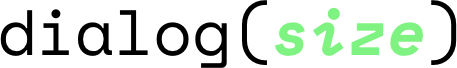dialog-size v2.0.0
dialog(size) 📖
A relative size-system that aims to ease the dialog between design and frontend by providing a system that is easily extendable and does not rely on names.
Play around with it in the demo
Installation 💾
npm:
npm install dialog-sizeyarn:
yarn dialog-sizeBasic usage ☝️
Import
dialog-size.scss@import 'dialog-size/dialog-size';PS: make sure to add
node_modulesto your import pathsDefine a palette of possible sizes by setting the
$dialog-sizes$dialog-sizes: (0.2rem tiny) // size(-1) 0.5rem (0.75rem small) 0.8rem (1rem medium isBase) // size(0) 1.2rem (1.5rem large) 3.5rem 5rem (10rem huge) 20rem; // size(1)Call the
size()functionbody { padding: size(-1); // => 0.2rem font-size: size(0); // => 1rem } h1 { font-size: size(1); // => 20rem padding: size(large) 0; // => 1.5rem 0 } p { padding: size(3rem); // => 3.5rem }
Usage 📝
Once $dialog-sizes is set up, the size() function can be used in three different ways
Relative system
size(0)will return the base size (1rem)size(1)will return the largest size in your system (20rem)size(-1)will return the smallest size in your system (0.2rem)size(.2)will snap to the closest value in your system
Names
You can also refer to absolute points in your size system by using names
size(large)will return 1.5rem
Relative to Name
size("smaller than large")will return 1.2rem.
Value
There is also the possibility to use a size in the same unit than your system. (In this case REM)
size(9rem)will return 10rem since it's the closest in your system
Relative to last used
It is possible to use a direct sibling size to the one that you have used previously:
- Assuming that the last call was:
size(large)(=> 1.5rem),size(smaller)will return 1.2rem each consecutive call will go one step down until it reaches the smallest size.
Contributors 👯
License 👮🏼
Created with ♥ by meodai. Licensed under the MIT License.