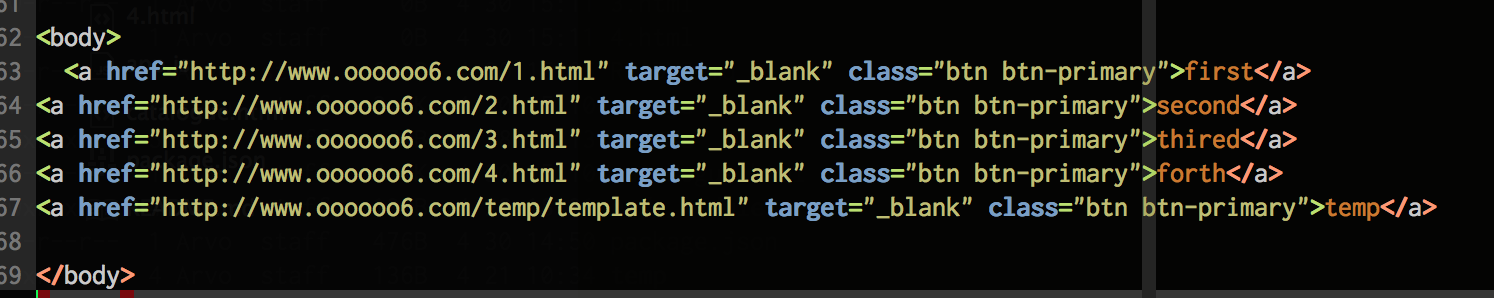1.0.9 • Published 11 years ago
dir-href v1.0.9
dir-href
##说明
能够找到当前目录下所有的.html文件,并且提示你命名同时生成html目录
assumption:
your host is : http://www.oooooo6.com
your file's dir in your server:
/Users/Arvo/github/dir-href/1.html
/Users/Arvo/github/dir-href/abc/2.html
/Users/Arvo/github/dir-href/abc/def/3.html
...=> //cd /Users/Arvo/github/dir-href && dir-href,
// you will get a html contains : <a href="http://www.oooooo6.com/1.html" target="_blank" class="btn btn-primary">my first html</a>
<a href="http://www.oooooo6.com/abc/2.html" target="_blank" class="btn btn-primary">my second html</a>
<a href="http://www.oooooo6.com/abc/def/3.html" target="_blank" class="btn btn-primary">my third html</a>##注意
默认忽略以下目录
'.DS_Store',
'.git',
'node_modules',
'bower_compontents',
'lib',
'test'命名时,直接回车将忽略该文件
##安装
npm install dir-href -g##使用
cd dir/* some dir */
dir-href##Demo示例
1.cd 到相应目录
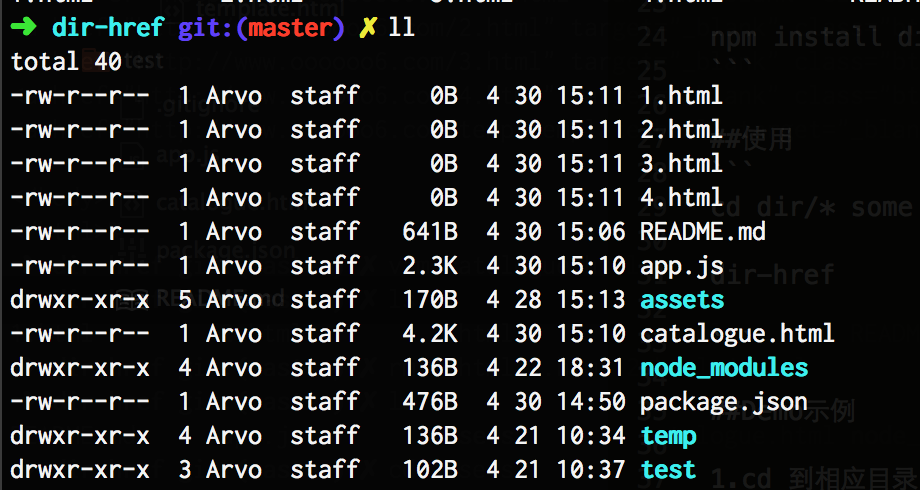
2.dir-href 启动
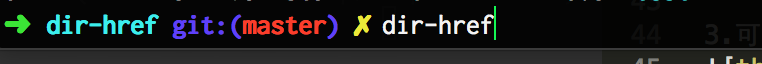
3.输入替代的path, 已经生成的名称
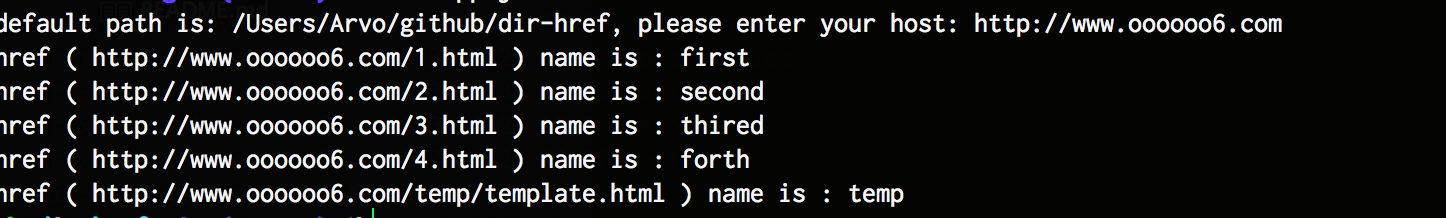
4.可以查看catalogue.html ,就可以看到最终目的。