directus-extension-api-docs v2.1.9
directus-extension-api-docs
Compatible with latest Directus versions and packaged extensions.
Directus Extension to include:
- a Swagger interface
- configurable autogenerated openapi specifications file -- including custom endpoints definitions
- validation middleware on your custom endpoints (based on your openapi specifications). See below for details
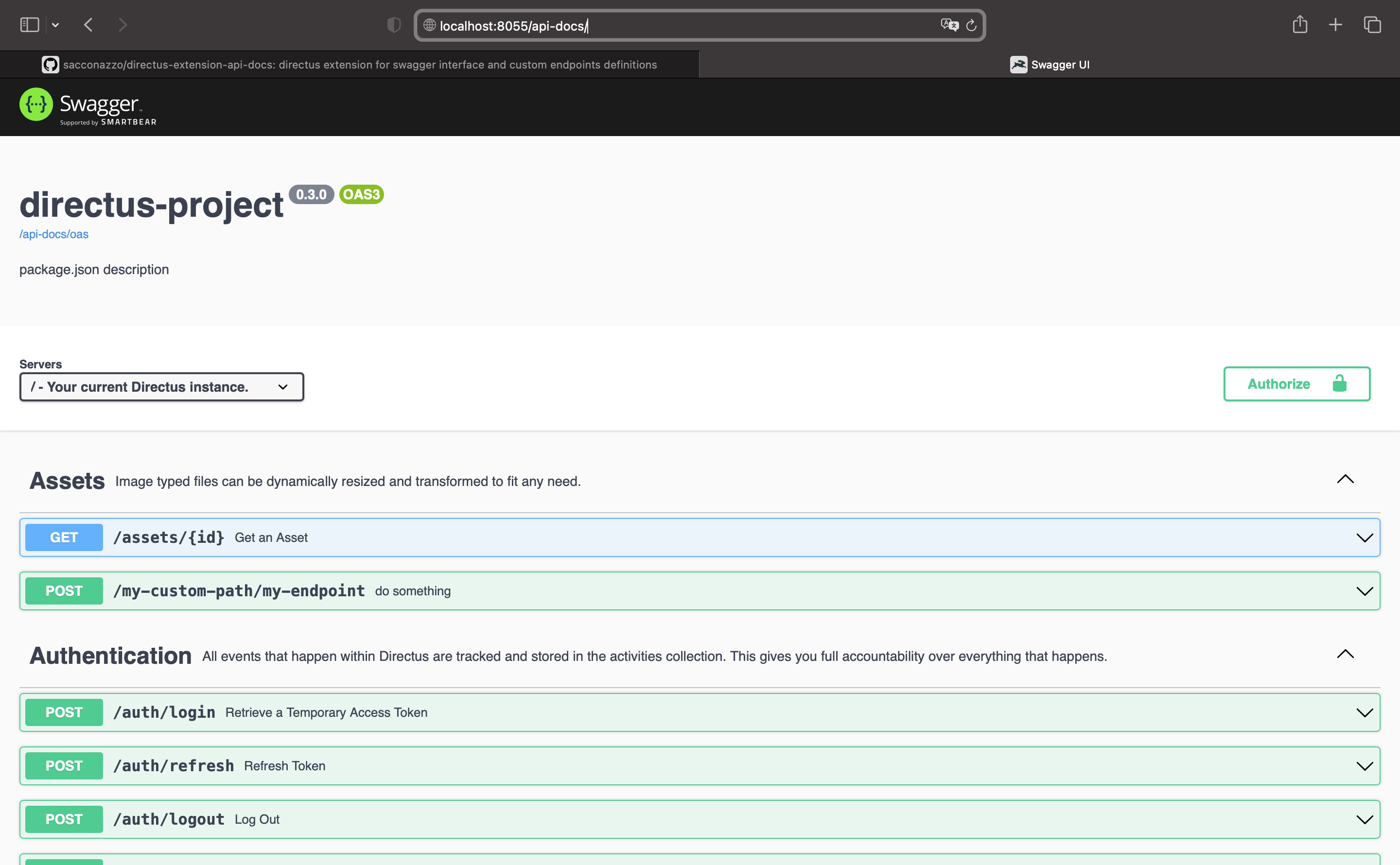
Prerequisites
Working in a Directus nodejs project
Ref: https://github.com/directus/directus
Installation
npm install directus-extension-api-docs- Swagger interface: by default
http://localhost:8055/api-docs - Openapi documentation: by default
http://localhost:8055/api-docs/oas
Configuration (optional)
To include you custom endpoints in your documentation.
Create a oasconfig.yaml file under /extensions folder.
Options:
docsPathoptional path where the interface will be (default 'api-docs')infooptional openapi server info (default extract from package.json)tagsoptional openapi custom tags (will be merged with all standard and all customs tags)publishedTagsoptional if specified, will be published definitions only for specified tagspathsoptional openapi custom paths (will be merged with all standard and all customs paths)componentsoptional openapi custom components (will be merged with all standard and all customs tags)
Example below:
docsPath: 'api-docs'
info:
title: my-directus-bo
version: 1.5.0
description: my server description
tags:
- name: MyCustomTag
description: MyCustomTag description
publishedTags:
- MyCustomTag
components:
schemas:
UserId:
type: object
required:
- user_id
x-collection: directus_users
properties:
user_id:
description: Unique identifier for the user.
example: 63716273-0f29-4648-8a2a-2af2948f6f78
type: stringDefinitions (optional)
For each endpoint extension, you can define api's including a file oas.yaml in root path of your extension endpoint folder.
Properties:
tagsoptional openapi custom tagspathsoptional openapi custom pathscomponentsoptional openapi custom components
Exemple below (./extensions/my-endpoint-extensions/oas.yaml) :
tags:
- name: MyCustomTag2
description: MyCustomTag description2
paths:
"/my-custom-path/my-endpoint":
post:
security:
- Auth: [ ]
summary: Validate email
description: Validate email
tags:
- MyCustomTag2
- MyCustomTag
requestBody:
content:
application/json:
schema:
"$ref": "#/components/schemas/UserId"
responses:
'200':
description: Successful request
content:
application/json:
schema:
"$ref": "#/components/schemas/Users"
'401':
description: Unauthorized
content: {}
'422':
description: Unprocessable Entity
content: {}
'500':
description: Server Error
content: {}
components:
schemas:
Users:
type: object # ref to standard components declaring it empty
securitySchemes:
Auth:
in: header
name: Authorization
type: apiKeyLegacy mode
Configuration and definitions can also be managed in this structure:
- ./extensions/
- endpoints/
- oasconfig.yaml
- my-endpoint-extensions/
- oas.yaml
- my-endpoint-extensions2/
- oas.yamlValidations (optional)
You can enable a request validations middleware based on your custom definitions.
Call validate function inside your custom endpoint source (./extensions/my-endpoint-extensions/src/index.js).
Pass your router, services, schema and a list (optional) of endpoints you want to validate.
Example below:
const { validate } = require('directus-extension-api-docs')
export default {
id: 'my-custom-path',
handler: async (router, { services, getSchema }) => {
const schema = await getSchema();
await validate(router, services, schema); // Enable validator
router.post('/my-endpoint', async (req, res, next) => {
...
})
},
}12 months ago
1 year ago
1 year ago
1 year ago
1 year ago
1 year ago
2 years ago
2 years ago
2 years ago
2 years ago
2 years ago
2 years ago
2 years ago
2 years ago
2 years ago
2 years ago
2 years ago
2 years ago
2 years ago
2 years ago
2 years ago
2 years ago
2 years ago
2 years ago
2 years ago
2 years ago
2 years ago
2 years ago
2 years ago
2 years ago
2 years ago
2 years ago
2 years ago
2 years ago
2 years ago
2 years ago
2 years ago
2 years ago
3 years ago
3 years ago
3 years ago
3 years ago
3 years ago
3 years ago
3 years ago
3 years ago
3 years ago
3 years ago
3 years ago
3 years ago
3 years ago
3 years ago
3 years ago
3 years ago
3 years ago
3 years ago
3 years ago
3 years ago
3 years ago
3 years ago
3 years ago
3 years ago
3 years ago
3 years ago
3 years ago
3 years ago
3 years ago
3 years ago
3 years ago
3 years ago
3 years ago
3 years ago
3 years ago
3 years ago
3 years ago
3 years ago
3 years ago
3 years ago
3 years ago
3 years ago
3 years ago
3 years ago
3 years ago
3 years ago
3 years ago
3 years ago
3 years ago
3 years ago
3 years ago
3 years ago
3 years ago
3 years ago
3 years ago
3 years ago
3 years ago