dirm v1.0.0
dirm
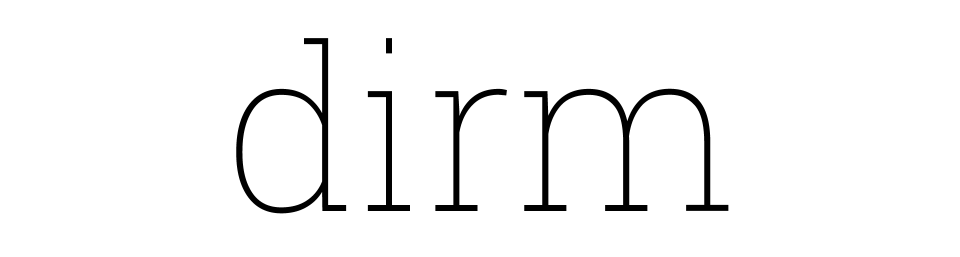
Lightning ⚡ speed directory management from the terminal.




Installation & Usage
First, install dirm using npm (we assume you have pre-installed node.js).
npm install -g dirmCreate files
$ dirm create hello.txt
_ _
__| | (_) _ __ _ __ ___
/ _` | | | | '__| | '_ ` _ \
| (_| | | | | | | | | | | |
\__,_| |_| |_| |_| |_| |_|
hello.txt has been created successfullyNote that the file can be of any file type. If you want to add some content to the file, you can do the following,
$ dirm create hello.txt "This is a text file"
_ _
__| | (_) _ __ _ __ ___
/ _` | | | | '__| | '_ ` _ \
| (_| | | | | | | | | | | |
\__,_| |_| |_| |_| |_| |_|
hello.txt has been created successfullyDelete files
$ dirm delete hello.txt
_ _
__| | (_) _ __ _ __ ___
/ _` | | | | '__| | '_ ` _ \
| (_| | | | | | | | | | | |
\__,_| |_| |_| |_| |_| |_|
hello.txt has been deleted successfullyAs stated earlier, you can delete almost anything using the above command.
Create a directory
You can create a directory using the following command.
$ dirm create-dir hello
_ _
__| | (_) _ __ _ __ ___
/ _` | | | | '__| | '_ ` _ \
| (_| | | | | | | | | | | |
\__,_| |_| |_| |_| |_| |_|
The directory hello has been created successfullyDelete a directory
WARNING: When a directory is deleted all the contents of the directory will be removed before deletion.
You can delete a directory using the following command.
$ dirm delete-dir hello
_ _
__| | (_) _ __ _ __ ___
/ _` | | | | '__| | '_ ` _ \
| (_| | | | | | | | | | | |
\__,_| |_| |_| |_| |_| |_|
The directory has been deletedE-mail files
$ dirm emailFollow the instructions displayed in the terminal to send your e-mail.
License
MIT License
Copyright (c) 2017 Nikhil Raghavendra
Permission is hereby granted, free of charge, to any person obtaining a copy of this software and associated documentation files (the "Software"), to deal in the Software without restriction, including without limitation the rights to use, copy, modify, merge, publish, distribute, sublicense, and/or sell copies of the Software, and to permit persons to whom the Software is furnished to do so, subject to the following conditions:
The above copyright notice and this permission notice shall be included in all copies or substantial portions of the Software.
THE SOFTWARE IS PROVIDED "AS IS", WITHOUT WARRANTY OF ANY KIND, EXPRESS OR IMPLIED, INCLUDING BUT NOT LIMITED TO THE WARRANTIES OF MERCHANTABILITY, FITNESS FOR A PARTICULAR PURPOSE AND NONINFRINGEMENT. IN NO EVENT SHALL THE AUTHORS OR COPYRIGHT HOLDERS BE LIABLE FOR ANY CLAIM, DAMAGES OR OTHER LIABILITY, WHETHER IN AN ACTION OF CONTRACT, TORT OR OTHERWISE, ARISING FROM, OUT OF OR IN CONNECTION WITH THE SOFTWARE OR THE USE OR OTHER DEALINGS IN THE SOFTWARE.
8 years ago
9 years ago
9 years ago
9 years ago
9 years ago
9 years ago
9 years ago
9 years ago
9 years ago
9 years ago
9 years ago
9 years ago
9 years ago
9 years ago
9 years ago
9 years ago
9 years ago
9 years ago
9 years ago
9 years ago
9 years ago
9 years ago
9 years ago
9 years ago
9 years ago
9 years ago
9 years ago
9 years ago
9 years ago