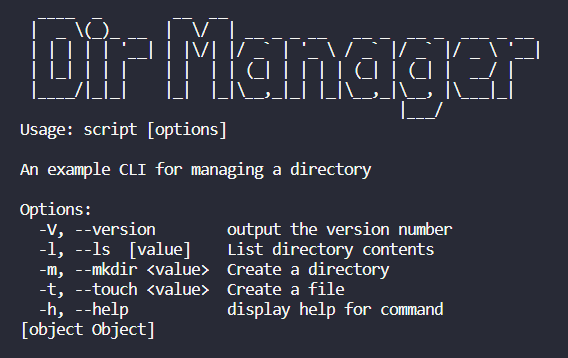dirmanager-ricardopina v1.0.1
Dir Manager
DirManager is a CLI (command line interface) application that allows full directory control while improving readibility and ease of use.
How to install
To install dirmanager, you need the latest version of node.js and npm install on your machine.
Then on the terminal, you can write the following command to install dirmanager:
npm i dirmanager-ricardopina
Valid commands
To get the list of valid commands, you can type dirmanager directly on the terminal.
You can also type dirmanager -h which stands for help. Both commands will yield the main menu:
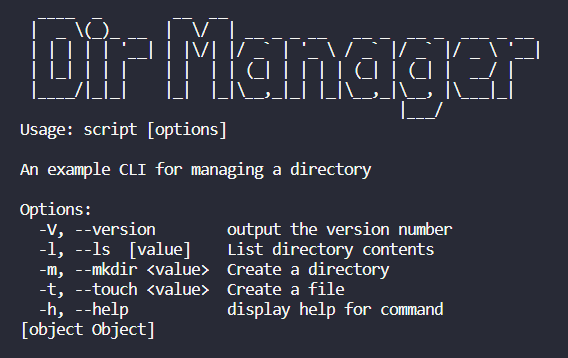
List Directory
To list the contents of a directory, you can use one of the following flags. Optionally, you can add an argument to display a specific directory.
dirmanager -l [optional argument]
or
dirmanager -ls [optional argument]
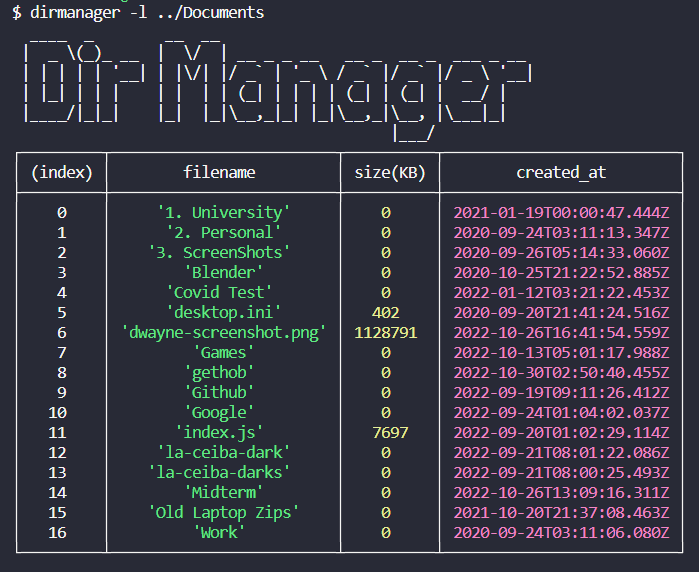
Create a directory
To create a directory, you can use one of the following flags followed by the name of the directory:
dirmanager -m <directory-name>
or
dirmanager -mkdir <directory-name>
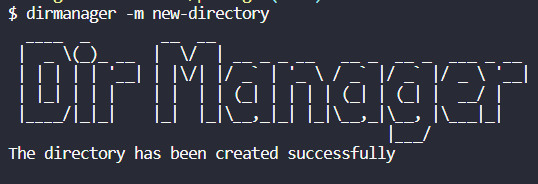
Create a file
To create a file, you can use one of the following flags followed by the name of the file:
dirmanager -t <file-name>
or
dirmanager --touch <file-name>
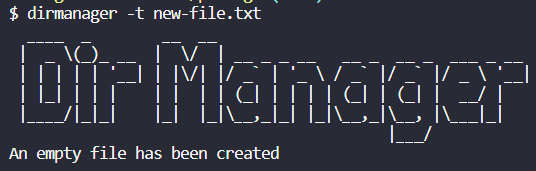
Version
To check the current version of the application, you can use one of the following flags:
dirmanager -V
or
dirmanager --version
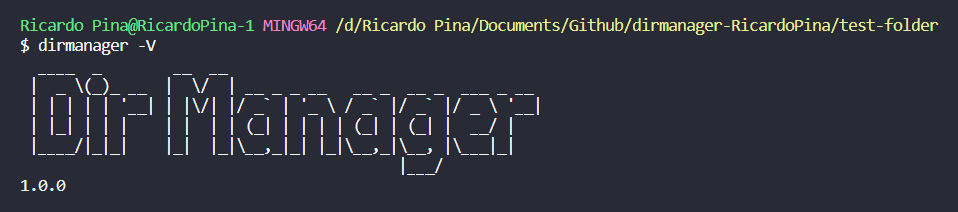
Help
As referenced before, to find the help page you can use one of the following flags:
dirmanager -h
or
dirmanager --help