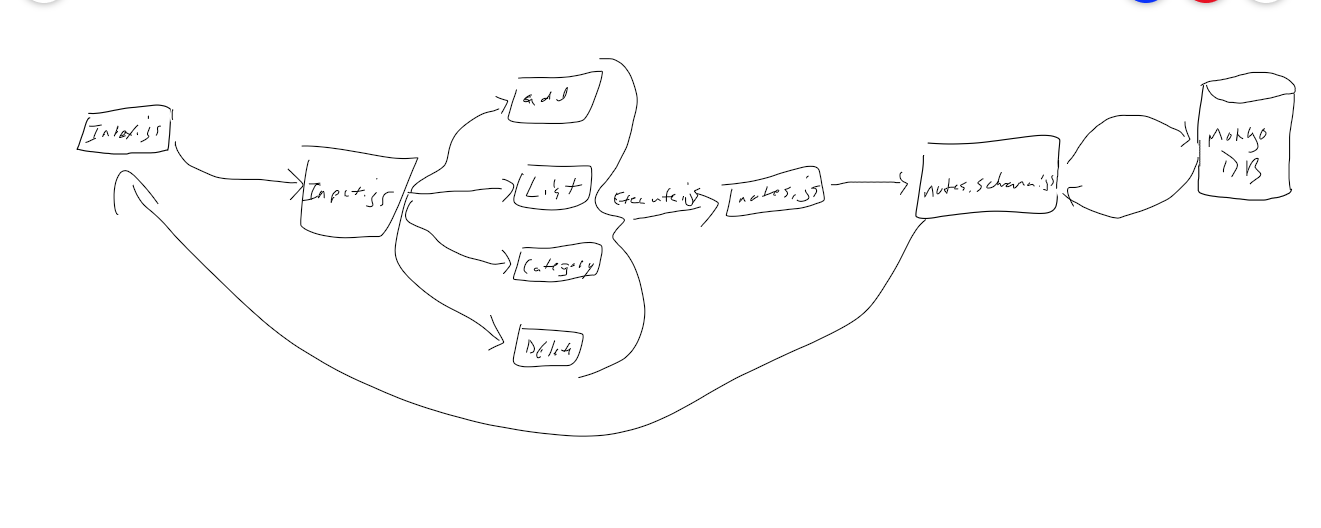1.0.6 • Published 5 years ago
dirrbick-notes v1.0.6
LAB - Class 01
Project: Notesy
Author: Kory Jackson
Links and Resources
How to initialize/run your application (where applicable)
- Ensure you have NPM installed on your computer
- To install run npm i -g dirrbick-notes
- Once installed you can use any of the following commands
- notes --add/-a "your note" --category/-c "the category you want": To add your note run this command along with your specified category.
- notes --list/-l: lists all of your notes.
- notes --list/-l --category/-c "category": lists specified notes in category
- notes --delete/-d "note id": list your notes and if you want to delete one, copy the id and run this command. It will then be removed.
Tests
UML
Class 03 UML