discloud-cli v2.2.2
Discloud CLI
Discloud CLI is a quick option to control your apps in Discloud
See more of the docs.
Installation
npm i -g discloud-cliTo get started using this CLI, first use:
discloud login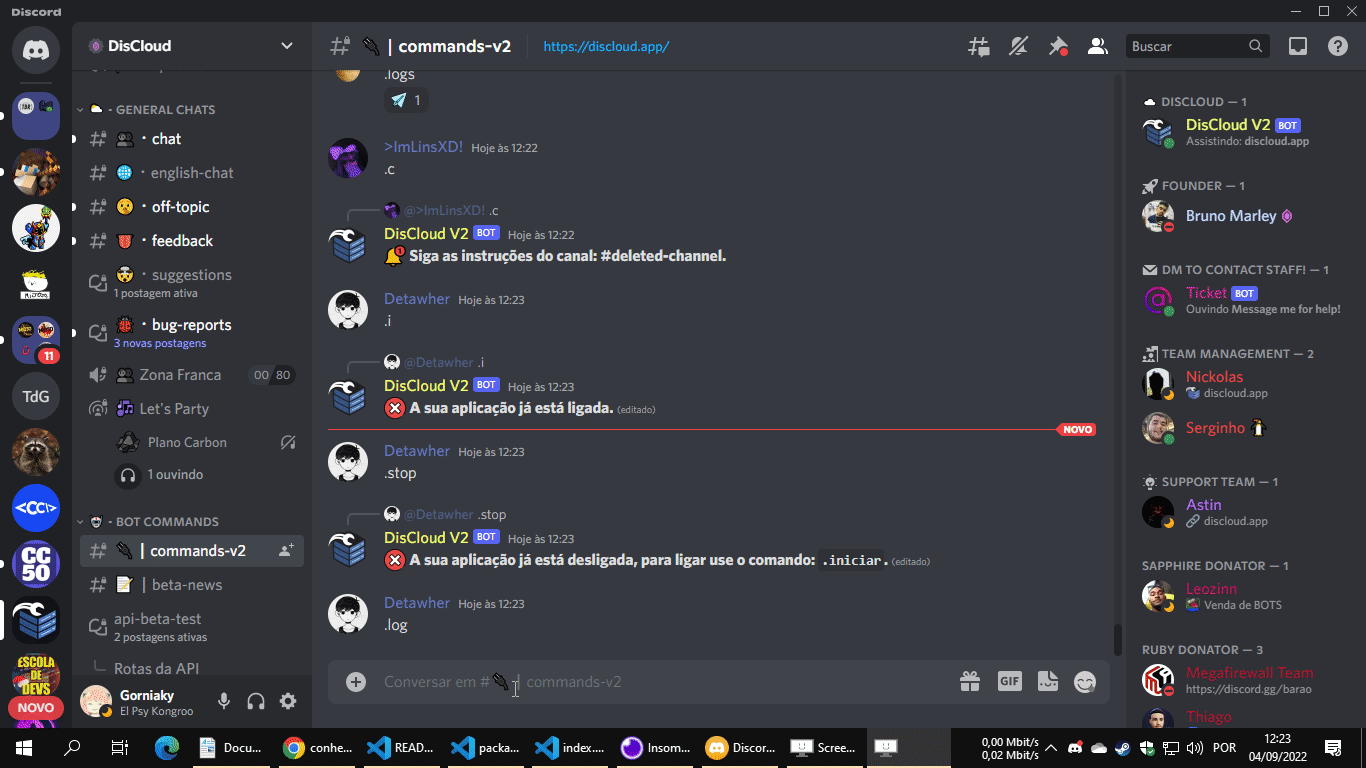
If your app does not contain discloud.config, use:
discloud init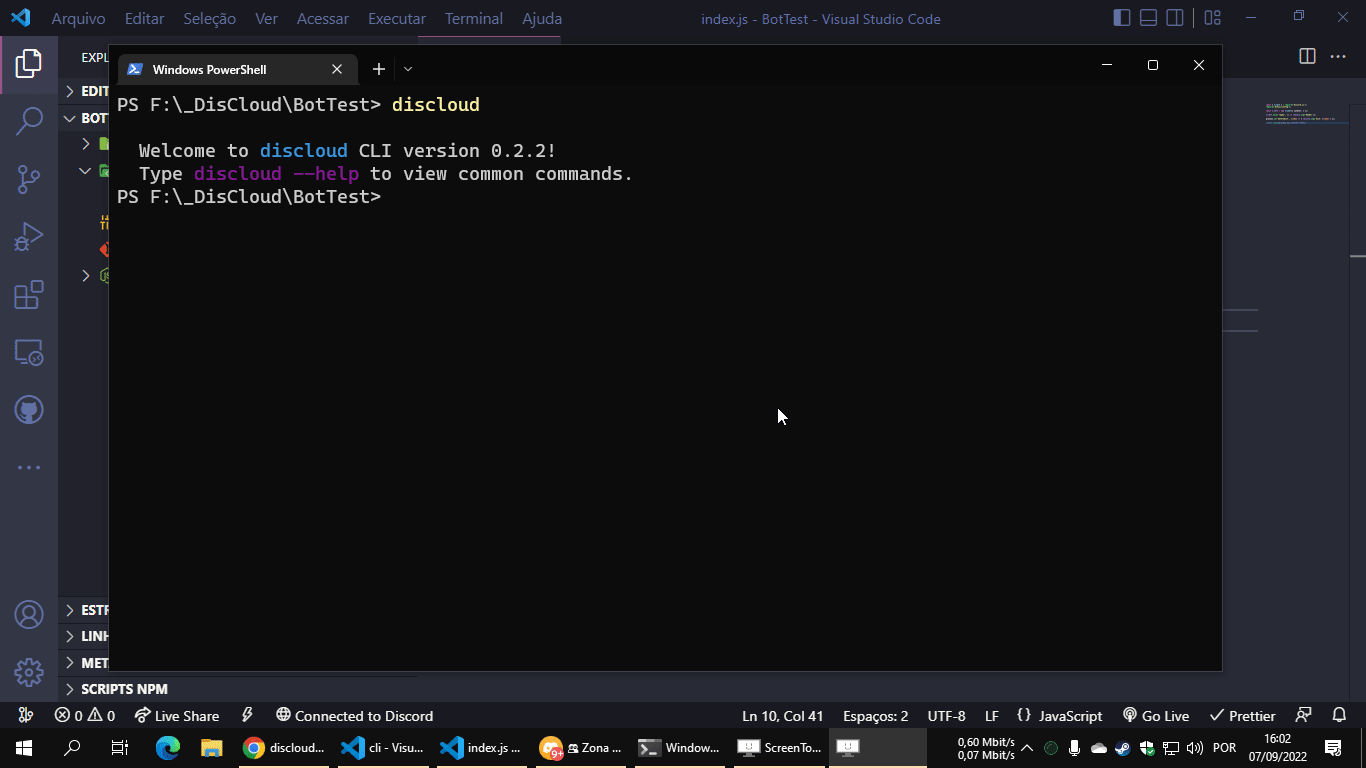
Do you want to send an app to discloud? Use:
discloud app up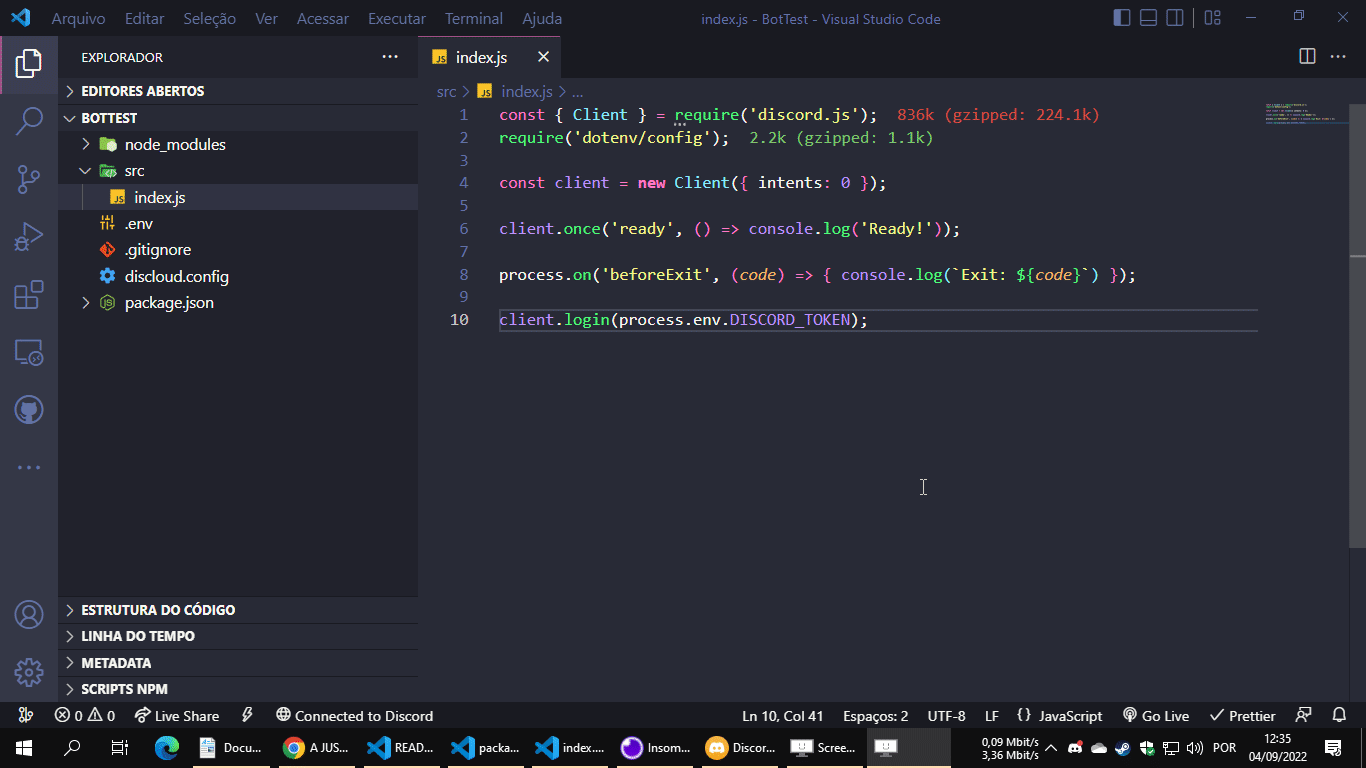
If you want to see all commands
discloud --help
discloud [command]
discloud app [command] Manage your apps
discloud app apt [command] Manager your apps APT
discloud app apt install <app> [apt...] Install APT on your app [aliases: i]
discloud app apt uninstall <app> [apt...] Uninstall APT from your app [aliases: u]
discloud app backup [app] [path] Get backup of your app code from Discloud [aliases: bkp]
discloud app commit <app> [glob..] Commit one app or site to Discloud [aliases: c]
discloud app console <app> Use the app terminal [aliases: terminal]
discloud app delete <app> Delete one or all of your apps on Discloud
discloud app info [app] Get information of your apps
discloud app logs [app] [path] View the logs from application in Discloud
discloud app mod [command] Manager your app team
discloud app mod add <app> <mod> [perms...] Add MOD to your app
discloud app mod delete <app> <mod> Delete MOD of your app
discloud app mod edit <app> <mod> [perms...] Edit MOD perms of your app
discloud app mod info <app> Get MOD info of your app
discloud app ram <app> <amount> Set amount of ram for your app
discloud app restart [app] Restart one or all of your team apps on Discloud
discloud app start [app] Start one or all of your apps on Discloud
discloud app status [app] Get status of your apps
discloud app stop [app] Stop one or all of your apps on Discloud
discloud app upload [glob..] Upload one app or site to Discloud [aliases: up]
discloud init Init discloud.config file
discloud login Login on Discloud API
discloud team [command] Manage team apps
discloud team backup [app] [path] Get backup of your team app code from Discloud [aliases: bkp]
discloud team commit <app> [glob..] Commit one app or site to Discloud [aliases: c]
discloud team info Get info of your team apps
discloud team logs [app] [path] View the logs from your tean app in Discloud
discloud team ram <app> <amount> Set amount of ram for your app
discloud team restart [app] Restart one or all of your apps on Discloud
discloud team start [app] Start one or all of your team apps on Discloud
discloud team stop [app] Stop one or all of your team apps on Discloud
discloud user [command] Manage your profile
discloud user info Get your information
discloud user locale Set your locale
discloud zip [glob..] Make zip
Options:
-h, --help Show help [boolean]
-v, --version Show version number [boolean]See more of the docs.
11 months ago
11 months ago
11 months ago
11 months ago
11 months ago
11 months ago
11 months ago
2 years ago
2 years ago
2 years ago
2 years ago
3 years ago
3 years ago
3 years ago
3 years ago
3 years ago
3 years ago
3 years ago
3 years ago
3 years ago
3 years ago
3 years ago
3 years ago
3 years ago
3 years ago
3 years ago
3 years ago
3 years ago
3 years ago
3 years ago
3 years ago
3 years ago
3 years ago
3 years ago
3 years ago
3 years ago
3 years ago
3 years ago
3 years ago
3 years ago
3 years ago
3 years ago
3 years ago
3 years ago
3 years ago
3 years ago
3 years ago
3 years ago
3 years ago
3 years ago
3 years ago
3 years ago
3 years ago
3 years ago
3 years ago
3 years ago
3 years ago
3 years ago
3 years ago
3 years ago
3 years ago
3 years ago
3 years ago
3 years ago
6 years ago
6 years ago
6 years ago
6 years ago
6 years ago




