discobus v1.0.2
Disco Bus communication library
The Disco Bus protocol, is a versatile master/slave protocol well suited for multidrop networks, like RS485. Put simply, it's an easy way to communication with many devices over a pair of twisted wires. For example, maybe you want to communicate with up to 254 arduino devices.
This library implements the master device side of the communication protocol. You can read more about the Disco Bus protocol spec here
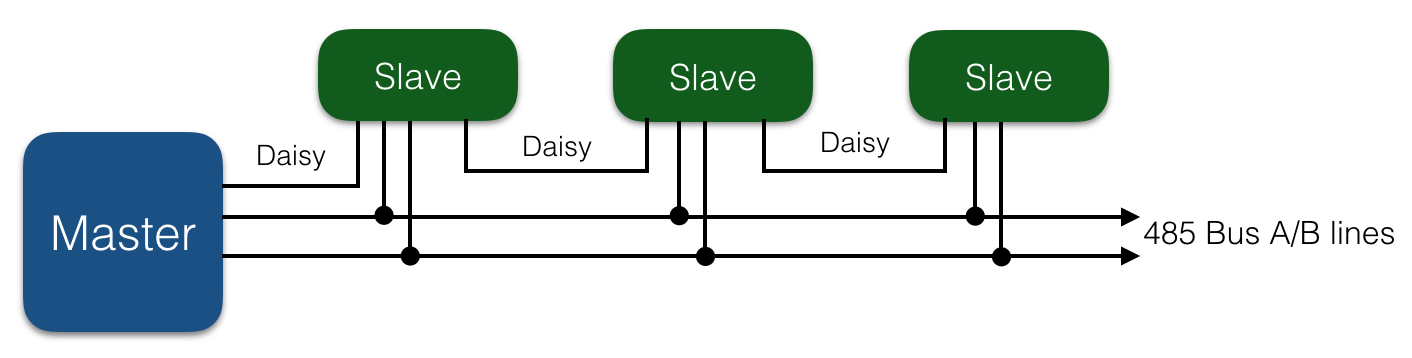
Usage Examples
Basic message
This example simply sends a single 3-byte message to node 5 on the bus. In this case we're sending RGB color values.
const DiscoBusMaster = require('discobus.js').DiscoBusMaster;
// Create master device and connect it to a serial port
var master = new DiscoBusMaster();
master.on('error', console.error);
master.connectTo('/dev/ttyUSB0', {baudRate: 9600});
// Send a message
// + command: 0x09 (CMD_RGB)
// + length: 3
// + destination node address: 0x05
// + message data: 0x00, 0x66, 0x20
const CMD_RGB = 0x09
master.startMessage(CMD_RGB, 3, { destination: 0x05 })
.sendData([0x00, 0x66, 0x20])
.endMessage();Use an open serial port
You can use an existing serial port with your master device:
const DiscoBusMaster = require('discobus').DiscoBusMaster;
const SerialPort = require("serialport");
// Open serial port
var port = new SerialPort("/dev/tty-usbserial1", {baudRate: 9600});
// Connect the bus with this port
var master = new DiscoBusMaster();
master.on('error', console.error);
master.connectWith(port);Addressing
Dynamically assigns an address to all the slaves on the bus.
Without slave addresses, the only messages that will be received
are broadcast messages (destination: 0).
const DiscoBusMaster = require('discobus.js').DiscoBusMaster;
var master = new DiscoBusMaster();
master.on('error', console.error);
master.connectTo('/dev/ttyUSB0', {baudRate: 9600});
bus.startAddressing()
.subscribe(null, null, () => {
console.log('Found nodes:', master.nodeNum);
});Request responses
Asks node 9 to send a 3-byte response for message command 0x06.
(In this case we could be getting te sensor values back from the node)
const DiscoBusMaster = require('discobus.js').DiscoBusMaster;
// Create master device and connect it to a serial port
var master = new DiscoBusMaster();
master.on('error', console.error);
master.connectTo('/dev/ttyUSB0', {baudRate: 9600});
// Get a 2-byte response from node 0x09
const CMD_SENSORS = 0x06
master.startMessage(CMD_SENSORS, 2, {
destination: 0x09,
responseMsg: true
})
.subscribe(
null,
(err) => { console.error(err); },
() => {
console.log('Response', master.messageResponse);
}
);Batch messages
We can send RGB values to all two nodes on the bus at once by using a batch message.
const DiscoBusMaster = require('discobus.js').DiscoBusMaster;
// Create master device and connect it to a serial port
var master = new DiscoBusMaster();
master.connectTo('/dev/ttyUSB0', {baudRate: 9600});
// Send the message to all nodes
const CMD_RGB = 0x09
master.startMessage(CMD_RGB, 3, { batchMode: true })
.sendData([ 0x00, 0x66, 0x20 ]) // to node 1
.sendData([ 0x00, 0x66, 0x20 ]) // to node 2
.endMessage();Batch response messages
You can received responses from all the messages on the bus with a batch response message.
const DiscoBusMaster = require('discobus.js').DiscoBusMaster;
// Create master device and connect it to a serial port
var master = new DiscoBusMaster();
master.connectTo('/dev/ttyUSB0', {baudRate: 9600});
// Send the message to all nodes
const CMD_SENSORS = 0x06
master.startMessage(CMD_SENSORS, 2, {
responseMsg: true,
batchMode: true
})
.subscribe(
null,
(err) => { console.error(err); },
() => {
console.log('Node 1', master.messageResponse[0]);
console.log('Node 2', master.messageResponse[1]);
}
);Methods
DiscoBusMaster() constructor
Creates a Disco Bus Master device.
connectTo (port, options, callback)
Connect to a serial device via node-serialport
Parameters:
These are the same as passed to the serialport contructor
port: A string to the serial port to open.options: Port configuration options. (options list)openCallback: Called when a connection has been opened.
Returns: The DiscoBusMaster instance.
connectWith (port)
Connect with an existing open port connection.
Parameters
port: A node-serialport compatible port object.
The port object passed in needs to have the following methods, which behave like an open node-serialport port:
write(number[])drain(callback)on('load', callback)on('data', callback)
Returns: The DiscoBusMaster instance.
startMessage (command, length, options)
Start a new message.
Parameters
command: The message command.length: The length of the data (per node, for batchMode) we're planning to send.options: Message options:destination: The node we're sending this message to (default: broadcast to all)batchMode: Send unique data sections for all nodes in this one message. (i.e. a different RGB color for each node)responseMsg: Ask one or more nodes to return some data.responseDefault: If a node doesn't response, this is the default response. (used withresponseMsg).
Returns: The DiscoBusMaster instance.
startAddressing (startFrom)
Start dynamically addressing all nodes.
Parameters
startFrom: (optional) The first address to start from.
Returns: The DiscoBusMaster instance.
subscribe (nextCallback, errorCallback, completeCallback)
Subscribe to the current message observer stream. (this is a wrapper to messageSubscription.subscribe)
Parameters
nextCallback: Called with the next value (received data or address)errorCallback: Called when there is an errorcompleteCallback: Called when the message is complete.
Returns: The DiscoBusMaster instance.
sendData (data)
Write bytes to the data section of the message.
Parameters
data: An array of bytes to send.
Returns: The DiscoBusMaster instance.
endMessage ()
Finish the message and send the CRC bytes. This will be called automatically for response messages, and should not be called directly, in that case.
Returns: The DiscoBusMaster instance.
setDaisyLine (enabled)
Set's the outgoing daisy line to enabled or disabled, by toggling the port's RTS line. Override this method to use your own implementation.
Parameters
enabled:trueto set the daisy line to enabled.
Returns: A promise which resolves when the daisy line has been set.
Properties
- nodeNum: Number of nodes in the bus.
- messageResponse: The response data from the current/last message.
- messageSubscription: An RXJS hot observable use to watch the process of the current message.
- messageCommand: Get the current message command.
timeouts: The bus timeout options
- nodeResponse: Number of milliseconds to wait for a node's response. After this timeout, default values will be used instead.
- addressing: End the addressing message if we haven't received a new address in at least this many milliseconds.
License
MIT License
Copyright (c) 2016 Jeremy Gillick
Permission is hereby granted, free of charge, to any person obtaining a copy of this software and associated documentation files (the "Software"), to deal in the Software without restriction, including without limitation the rights to use, copy, modify, merge, publish, distribute, sublicense, and/or sell copies of the Software, and to permit persons to whom the Software is furnished to do so, subject to the following conditions:
The above copyright notice and this permission notice shall be included in all copies or substantial portions of the Software.
THE SOFTWARE IS PROVIDED "AS IS", WITHOUT WARRANTY OF ANY KIND, EXPRESS OR IMPLIED, INCLUDING BUT NOT LIMITED TO THE WARRANTIES OF MERCHANTABILITY, FITNESS FOR A PARTICULAR PURPOSE AND NONINFRINGEMENT. IN NO EVENT SHALL THE AUTHORS OR COPYRIGHT HOLDERS BE LIABLE FOR ANY CLAIM, DAMAGES OR OTHER LIABILITY, WHETHER IN AN ACTION OF CONTRACT, TORT OR OTHERWISE, ARISING FROM, OUT OF OR IN CONNECTION WITH THE SOFTWARE OR THE USE OR OTHER DEALINGS IN THE SOFTWARE.