discord-card-react v2.2.0
discord-card-react
A React Component that renders a Discord profile card. Can sync with your Discord status in real time.
Live Demo
Table of Contents:
Features:
- 😀 Easy to use
- 📄 Supports all the features that the real Discord card supports (color gradient, badges, Spotify, and more)
- ⚙️ Highly modular and customizable
- 🏷️ Integrates with Lanyard to sync your real Discord status with this component
- ♿ Accessible
- 🌐 I18n friendly (can translate it to any language)
How to use
Requires NodeJS 18 or newer.
Install the package with your package manager of choice. Example:
npm install discord-card-react
Import the card you want to use and the styles:
// Static card, doesn't sync with your real Discord status
import { DiscordCard } from "discord-card-react";
// or
// Dynamic card, uses Lanyard to sync with your Discord status
import { LanyardDiscordCard } from "discord-card-react";
// DON'T FORGET TO ADD THE STYLES OR THE CARD WILL LOOK UGLY!
import "discord-card-react/styles";!IMPORTANT Remember to import the styles using import "discord-card-react/styles";
After importing, copy one of the templates below to add the card(s).
Static Card (\<DiscordCard>)
Pass props to it to customize. Like the name says, it's static and doesn't update dynamically based on your real Discord status. If you want to add a dynamic card that updates with your status, check the next template below.
<DiscordCard
// Your Discord profile picture and banner
imageUrl="profilepicture.webp"
bannerUrl="banner.png"
// Colors for the background gradient
primaryColor="#007777"
accentColor="#8500d3"
// Discord connection status (online, idle, dnd, offline)
connectionStatus="idle"
basicInfo={{
displayname: "User",
username: "username",
// Pronouns are optional
pronouns: "he/him",
}}
// All these are optional
badges={[{ name: "Active Developer", iconUrl: "developer-badge.png" }]}
status={{
status: "Best HTML Programmer",
// This is a custom image (the emoji in the status)
iconUrl: "raccoon.svg",
}}
aboutMe={{
items: [
{
text: "You can add as many paragraphs as you want",
},
{
text: "You can also add extra margin at the bottom",
marginBottom: 8,
},
{
href: "https://example.com",
text: "Links also work",
},
{
text: "Extra paragraph.",
},
],
}}
memberSince={{
// Only discordJoinDate is required
discordJoinDate: "20 Jul 2016",
title: "You can add alternative titles to all sections that have titles",
serverJoinDate: "1 Sep 2020",
serverIconUrl: "https://asdasd.com/icon.png",
serverName:
"This is used as the alt attribute for the image, for accessibility",
}}
roles={{
roles: [
{ name: "JavaScript", color: "#f7df1e" },
{ name: "TypeScript", color: "#007acc" },
{ name: "PHP", color: "#4f3e66" },
{ name: "CSS", color: "#4372c4" },
{ name: "HTML", color: "#ed731c" },
],
}}
note={{
// Pass parent component's state and input handler to this to retrieve the note
note: note,
handleInput: handleNoteChange,
}}
message={{
// Pass parent component's state and input handler to this to retrieve the message
message: message,
handleInput: handleMessageChange,
placeholder: "Message @User",
accentColor: "#8500d3",
}}
activity={{
name: "Minecraft",
state: "Playing",
details: "Survival",
largeImage: "../example-assets/minecraft.png",
smallImage: "../example-assets/pickaxe.webp",
party: {
maxSize: 4,
currentSize: 2,
},
buttonText: "Join",
}}
spotify={{
song: "Last Caress",
artist: "Misfits",
album: "Static Age",
artUrl: "https://i.scdn.co/image/ab67616d0000b273f52e94692944d40e7faf3c81",
trackUrl: "https://open.spotify.com/track/0S8LgLoseDB6W2HWd1ym6P",
byText: "by",
onText: "on",
}}
></DiscordCard>Spotify preview
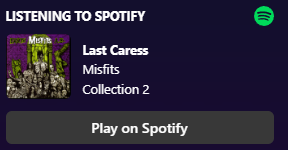
Game preview
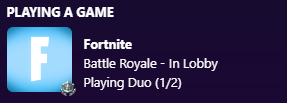
Lanyard Card (\<LanyardDiscordCard>)
Pass your Discord ID as a prop to automatically update the card's status and Spotify/Game sections using Lanyard in WebSocket mode.
Make sure to set up Lanyard by following the instructions (extremely easy).
<LanyardDiscordCard
// Your Discord user ID (used for Lanyard)
userId="your-discord-id"
// Optional: Domain that points at your self-hosted Lanyard instance
// apiUrl="your.lanyard.domain"
imageUrl="profilepicture.webp"
bannerUrl="banner.png"
primaryColor="#007777"
accentColor="#8500d3"
basicInfo={{
displayname: "User",
username: "username",
// Pronouns are optional
pronouns: "he/him",
}}
// All these are optional
badges={[{ name: "Active Developer", iconUrl: "developer-badge.png" }]}
status={{
status: "Hello!",
// This is a custom image (the emoji in the status)
iconUrl: "statusIcon.svg",
}}
aboutMe={{
items: [
{
text: "You can add multiple paragraphs",
},
{
text: "You can add extra margin at the bottom",
marginBottom: 8,
},
{
href: "https://www.youtube.com/watch?v=NN1OtIJu_Bk",
text: "Links work as well",
},
],
}}
memberSince={{
// Only discordJoinDate is required
discordJoinDate: "20 Jul 2016",
title: "You can add alternative titles to all sections that have titles",
serverJoinDate: "1 Sep 2020",
serverIconUrl: "https://asdasd.com/icon.png",
serverName:
"This is used as the alt attribute for the image, for accessibility",
}}
roles={{
roles: [
{ name: "JavaScript", color: "#f7df1e" },
{ name: "TypeScript", color: "#007acc" },
{ name: "PHP", color: "#4f3e66" },
{ name: "CSS", color: "#4372c4" },
{ name: "HTML", color: "#ed731c" },
],
}}
note={{
// Pass parent component's state and input handler to this to retrieve the note
note: note,
handleInput: handleNoteChange,
}}
message={{
// Pass parent component's state and input handler to this to retrieve the message
message: message,
handleInput: handleMessageChange,
placeholder: "Message @User",
accentColor: "#8500d3",
}}
// If priority is set to "none", both Spotify and Activity cards will be displayed
// If set to "default", the Activity card will be given priority over the Spotify card (Discord behavior)
// If set to "activity", the behavior is the same as default
// If set to "spotify", the Spotify card will be given priority over the Game card
priority="none"
// Maximum number of activities displayed at the same time (default: 1)
maxActivities="1"
spotify={{
show: true,
title: "Listening to Spotify",
buttonText: "Play on Spotify",
byText: "by",
onText: "on",
}}
activity={{
title: "Playing a game",
show: true,
showElapsedTime: true,
timeElapsedText: "elapsed",
timeAlignment: "left",
}}
></LanyardDiscordCard>State and input handler example
This is an example on how to implement basic state and input handling for the message and note fields, so you can retrieve its value.
const [note, setNote] = useState("");
const [message, setMessage] = useState("");
function handleNoteChange(event) {
setNote(event.target.value);
}
function handleMessageChange(event) {
setMessage(event.target.value);
}
<DiscordCard
// Your card here...
note={{
// The state and input handler
note: note,
handleInput: handleNoteChange,
}}
message={{
// The state and input handler
message: message,
handleInput: handleMessageChange,
}}
// Rest of the card...
/>;Translations (i18n)
You can translate all the sections that have titles by passing a title prop. (About Me, Member Since, Playing a Game, Listening to Spotify, Roles, Note). This will override the default title.
The Spotify and Game sections provide additional options (check the examples in How to use!)
For example, translating the Member Since section to Spanish:
memberSince={{
discordJoinDate: "20 Jul 2016",
title: "Miembro desde",
serverJoinDate: "1 Sep 2020",
serverIconUrl: "https://asdasd.com/icon.png",
serverName: "Servidor X"
}}
How to contribute
All contributions are greatly appreciated! Please keep PRs short, focusing only in one feature/fix you want to implement, so they can be easily reviewed.
Follow these instructions if you are a newcomer:
- Fork the repository and clone it
- Make a new branch using the command
git switch -c BranchName - Install dependencies using your package manager of choice (for example:
npm install) - Start the development server to see your changes live using
npm run dev - Once you have finished your work, commit your changes and open a PR!
Credits
Uses react-use-lanyard.
1 year ago
1 year ago
2 years ago
2 years ago
2 years ago
2 years ago
2 years ago
2 years ago
2 years ago
2 years ago
2 years ago
2 years ago
2 years ago
2 years ago
2 years ago
2 years ago
2 years ago
2 years ago
2 years ago
2 years ago
2 years ago
2 years ago
2 years ago
2 years ago
2 years ago
2 years ago
2 years ago
2 years ago
2 years ago
2 years ago
2 years ago