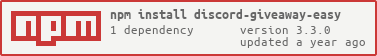discord-giveaway-easy v3.3.0
Discord-Giveaway
- A module allowing the simple creation of a discord giveaway with your client supported by Discord.js^14.0.0
- The easiest to use giveaway module.
News
- The finish and stop functionalities have been added directly to the buttons.
- No need to manage the message, it is sent automatically with the
manager.start(). - Data modification features (emoji, color etc) have been added and are supported if you follow the detailed instructions below.
Installation
Create a Giveaway.
const discord_giveaway = require("discord-giveaway");
const Discord = require("discord.js");
const intents = new Discord.IntentsBitField(3276799);
const client = new Discord.Client({intents});
client.on("ready", () => {
console.log("I'm login !")
});
client.on("interactionCreate", async (interaction) => {
let guild = interaction.guild
let channel = interaction.channel
if (interaction.isChatInputCommand() && interaction.commandName === 'giveaway') {
const time = interaction.options.getString("time")
const prize = interaction.options.getString("prize")
const winnerNumber = interaction.options.getNumber("winner_number")
let manager = new discord_giveaway.giveawaysManager(client);
manager.start(message.channel, {
time: time,
prize: prize,
winnerNumber: winnerNumber,
interaction: message,
buttonType: Discord.ButtonStyle.Primary,
})
}
});Show data of the giveaway (panel)
The "private" parameter represents the argument that will be responsible for putting the message in ephemaral or not (optional)
const discord_giveaway = require("discord-giveaway");
const Discord = require("discord.js");
const intents = new Discord.IntentsBitField(3276799);
const client = new Discord.Client({intents});
client.giveawayPanelManager = new discord_giveaway.giveawaysPanel(bot) // ⚠️ don't forget so that the system works
client.on("ready", () => {
console.log("I'm login !")
});
client.on("interactionCreate", async (interaction) => {
if (interaction.isChatInputCommand() && interaction.commandName === 'gpanel') {
let private = interaction.options.getBoolean("private")
client.giveawayPanelManager.panel(message, private)
}
});Set new value to existing parameter (emoji, color)
The "newEmoji" and "newColor" parameters represent the arguments that will be responsible for replacing the other already existing parameters.
const discord_giveaway = require("discord-giveaway");
const Discord = require("discord.js");
const intents = new Discord.IntentsBitField(3276799);
const client = new Discord.Client({intents});
client.giveawayPanelManager = new discord_giveaway.giveawaysPanel(bot) // ⚠️ don't forget so that the system works
client.on("ready", () => {
console.log("I'm login !")
});
client.on("messageCreate", async message => {
if(message.content === "!giveaway setConfig") {
let newEmoji = "✅"
let newColor = "#ffffff"
client.giveawayPanelManager.setConfig(message, {
emoji: newEmoji,
color: newColor
})
}
});
client.on("interactionCreate", async (interaction) => {
if (interaction.isChatInputCommand() && interaction.commandName === 'gconfig') {
let newEmoji = interaction.options.getString("emoji")
let newColor = interaction.options.getString("color")
let newGiveawayEnable = interaction.options.getString("enable")
let newLanguage = interaction.options.getString("language")
client.giveawayPanelManager.setConfig(message, {
emoji: newEmoji,
color: newColor,
giveawayEnable: newGiveawayEnable,
language: newLanguage
})
}
});Image
Start Giveaway
Stop Giveaway
Reroll Giveaway and end giveaway
Concrete example
The system below is compatible with the discord.js guide!
giveaway commands
const Discord = require('discord.js')
const discord_giveaway = require("discord-giveaway-easy")
module.exports = {
data: new Discord.SlashCommandBuilder()
.setName("giveaway")
.setDescription("The manager of the giveaway")
.setDMPermission(false)
.setDefaultMemberPermissions(Discord.PermissionFlagsBits.ManageMessages)
.addSubcommand(subcommand =>
subcommand
.setName('start')
.setDescription('Start a giveaway')
.addStringOption(option =>
option.setName("titre")
.setDescription("Title of giveaway")
.setRequired(true)
.setAutocomplete(false)
)
.addStringOption(option =>
option.setName("time")
.setDescription("Time of giveaway")
.setRequired(true)
.setAutocomplete(false)
)
.addNumberOption(option =>
option.setName("winner_number")
.setDescription("The number of the giveaway winner")
.setRequired(true)
.setAutocomplete(false)
),
)
.addSubcommand( subCommand =>
subCommand
.setName('set')
.setDescription('Edit the current data.')
.addStringOption(option =>
option.setName("emoji")
.setDescription("The new Emoji")
.setRequired(false)
.setAutocomplete(false)
)
.addStringOption(option =>
option.setName("color")
.setDescription("The new color")
.setRequired(false)
.setAutocomplete(false)
)
.addBooleanOption(option =>
option.setName("enable")
.setDescription("Disable giveaway system")
.setRequired(false)
)
.addStringOption(option =>
option.setName("language")
.setDescription("New language")
.setRequired(false)
.setAutocomplete(false)
),
)
.addSubcommand( subCommand =>
subCommand
.setName('info')
.setDescription('Give current data of the module')
.addBooleanOption(option =>
option.setName("priver")
.setDescription("Choice to send privately or to everyone")
.setRequired(false)
),
),
async run(bot, message, args) {
if (args.getSubcommand() === "start") {
let title = args.getString("titre")
let time = args.getString("time")
let winnerNumber = args.getNumber("winner_number")
let manager = new discord_giveaway.giveawaysManager(bot)
manager.start(message.channel, {
time: time,
prize: title,
winnerNumber: winnerNumber,
buttonType: Discord.ButtonStyle.Primary,
interaction: message
})
}
if (args.getSubcommand() === "set") {
let newEmoji = args.getString("emoji")
let newColor = args.getString("color")
let newGiveawayEnable = args.getBoolean("enable")
let newLanguage = args.getString("language")
bot.giveawayPanelManager.setConfig(message, {
emoji: newEmoji,
color: newColor,
giveawayEnable: newGiveawayEnable,
language: newLanguage
})
}
if (args.getSubcommand() === "info") {
let private = args.getBoolean("priver")
bot.giveawayPanelManager.panel(message, private)
}
}
}Other
To contact the owner of this module, you can join his discord server and ask him a question.\ For anything else, ditto, join his discord server.
(careful, this discord server is on french!)
3 years ago
3 years ago
3 years ago
3 years ago
3 years ago
3 years ago
3 years ago
3 years ago
3 years ago
3 years ago
3 years ago
3 years ago
3 years ago
3 years ago
3 years ago
3 years ago
3 years ago
3 years ago
3 years ago
3 years ago
3 years ago
3 years ago
3 years ago
3 years ago
3 years ago
3 years ago
3 years ago
3 years ago
3 years ago
3 years ago