discord-qt-npm-testing v0.2.5
DiscordQt 


A Discord desktop client powered by Node.JS and NodeGui. It offers a significantly less resource-consuming experience comparing to the official Electron-based desktop client thanks to native UI rendering instead of a Chromium rendering engine.
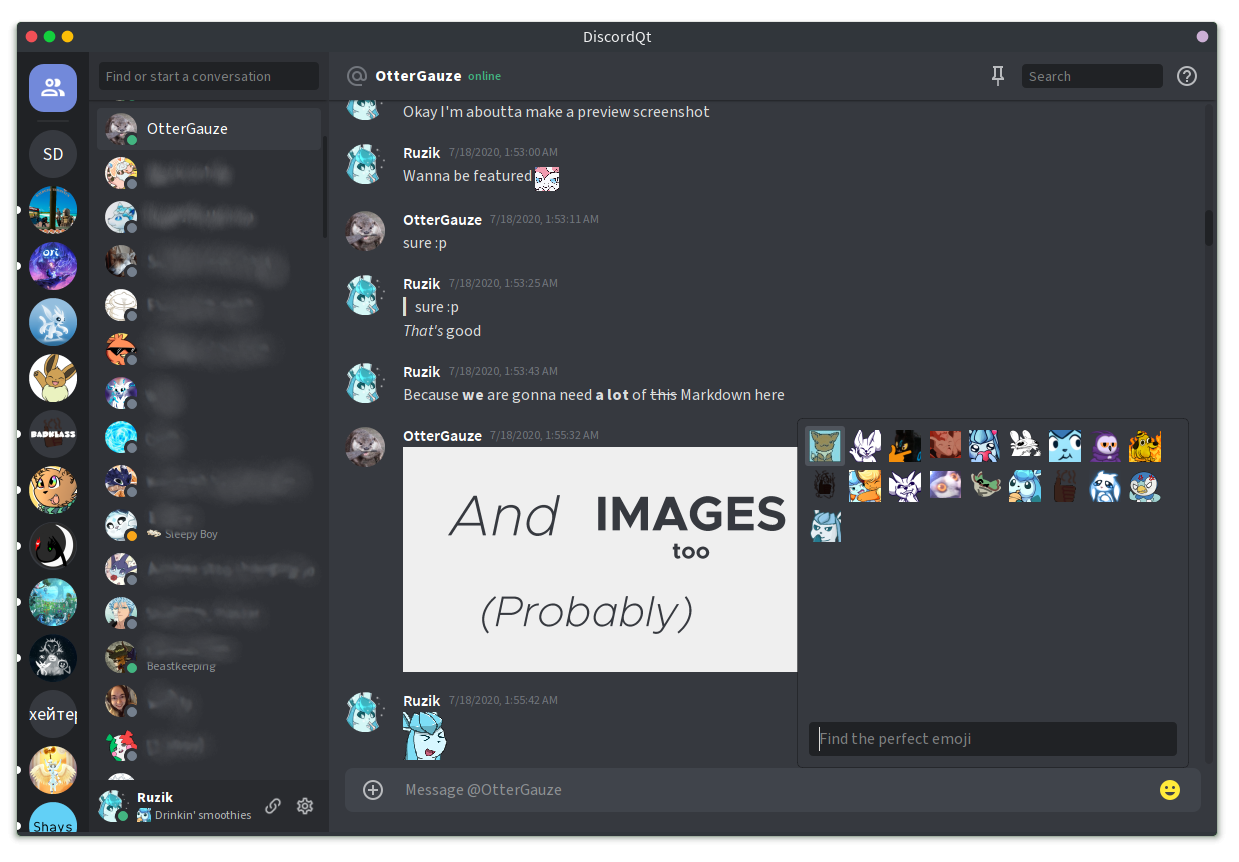
Node.JS v12+ is required to build.
Running the binary release
Precompiled builds are available at https://github.com/ruslang02/discord-qt/releases for Windows and Linux (AppImage, Debian package).
Installing from npm
Windows (macOS should work as well, however not tested):
npm i -g discord-qtLinux:
# npm i -g discord-qt --unsafe-perm --allow-rootNote Due to some minor difficulties version 0.2.0 is versioned as 0.1.99 on the NPM registry. Otherwise, this is the same 0.2.0 release.
Installing from sources
git clone https://github.com/ruslang02/discord-qt
cd discord-qt/
npm install
npm startConfiguration
In order to run this application you must obtain a Discord user token (how-to guide). You can configure your user accounts, as well as other settings in the Settings screen.
There is also a config file ~/.config/discord-qt/config.json, the file has the following schema:
{
"accounts": [{ // this is your auth data
"token": "Nkj54hs...",
"username": "Discord User",
"discriminator": "0133",
"avatarUrl": "https://cdn.discordapp.com/avatars/..."
}],
"processMarkdown": true, // if true process Markdown in the messages
"enableAvatars": true, // if true loads user avatars
"roundifyAvatars": true, // determines whether you want to roundify every user avatar
"fastLaunch": false, // if true loads only first 5 guilds and first 5 DM users to launch faster
"debug": false // if true outputs some debug info
}Fonts
By default, the application uses Source Sans Pro font. However, if you want an even more seamless experience, you need to obtain a copy of Whitney fonts (commercial fonts used by Discord) and put them into /assets/fonts folder. In order to activate them, uncomment line with Whitley font in /src/windows/RootWindow.scss and rebuild.
License
GPL 3.0
Third-party
5 years ago