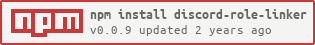discord-role-linker v0.0.9
Discord Role Linker
A powerful library to easily manage your Discord linked roles using OAuth2!
- Supports full Discord OAuth2 authorization flow
- Support for persistently storing the access tokens in the database of your choice
- Built with modularity in mind, so you can easily extend it to your needs
Basic usage
Create your Discord application
- Create a new application on the Discord Developer Portal
- Go to the Bot tab, create a new bot and copy the bot token (click on Reset Token button)
- Go to the General Information tab and set the following:
http://localhost:3000/linked-rolein the Linked roles verification URL field - Go to the OAuth2 tab and add the following URI in the Redirects section:
http://localhost:3000/oauth-callback - On the same page, copy your Client Secret, above the Redirects section
Install Discord Role Linker:
npm install discord-role-linker
yarn add discord-role-linker
pnpm add discord-role-linkerCreate your application
Instantiate the role linker by filling in your application parameters like so:
const { RoleLinker } = require('discord-role-linker');
const roleLinker = new RoleLinker({
token: 'YOUR BOT TOKEN',
clientId: 'YOUR CLIENT ID',
clientSecret: 'YOUR CLIENT SECRET',
redirectUri: 'YOUR REDIRECT URI',
});In order for your application to work, you need to register your metadata first. Metadata is what will show in your Links tab in Roles settings, as well as user's Linked Roles modal when they link their accounts. You can register up to 5 metadata entries:
const { MetadataTypes } = require('discord-role-linker');
// ...your RoleLinker instance
roleLinker.metadata.register([
{
key: 'level',
name: 'Level',
description: 'Minimum user level',
type: MetadataTypes.Integer.GreaterThanOrEqual,
},
]);Setting up your backend
In the example below, we will use Express and cookie-parser to set up our backend
npm install express cookie-parser
yarn add express cookie-parser
pnpm add express cookie-parserconst express = require('express');
const cookieParser = require('cookie-parser');
const crypto = require('node:crypto');
// ...your RoleLinker instance
const app = express();
app.use(cookieParser(crypto.randomUUID()));
// Set the cookie and redirect to the Discord OAuth2 page
app.get('/linked-role', roleLinker.auth.init.bind(roleLinker.auth));
// Endpoint Discord will redirect to after the user has authorized your application
app.get('/oauth-callback', async (req, res) => {
try {
// Verifies if the cookie matches the one given on the /linked-role route
const code = roleLinker.auth.verifyCode(req);
if (!code) return res.sendStatus(403);
// Gets the user and stores the tokens
const user = await roleLinker.getUserAndStoreToken(code);
// Set user's metadata
await roleLinker.metadata.setUserData(user.id, user.username, { level: 24 });
res.send("Your account has been linked successfully!")
} catch (error) {
console.error(error);
res.sendStatus(500);
}
})
// Start the server on port 3000
app.listen(3000, () => {
console.log(`Listening on port 3000`);
});Getting the user's metadata
You can get the user's metadata by using the metadata.getUserData method
const metadata = await roleLinker.metadata.getUserData(userId);Getting user's data
You can get the user's data by using the getUserData method
const user = await roleLinker.getUserData(userId);Updating metadata of the users
- From time to time, you might want to update your user's metadata
- In the background, the library stores the user's metadata in a database, or in memory if you are not using a database provider (more info on that below)
const updateUser = async (userId) => {
const user = await roleLinker.getUserData(userId);
roleLinker.metadata.setUserData(user.id, user.username, { level: 123 })
}
const updateAllUsers = async () => {
const users = await roleLinker.tokenStore.getAllUsers();
// Make sure to handle your update calls accordingly to avoid hitting rate limits. You could either use setTimeout or a promise queue manager of your choice, such as p-queue
users.forEach(async (user) => {
await updateMetadata(user.id);
})
}You can also create an endpoint that will update the metadata of all the users in your database. This is useful if you want to update the metadata of your users from an external service.
app.post("/update-metadata", async (req, res) => {
try {
await updateUser(req.body.userId);
res.sendStatus(204);
} catch (e) {
res.sendStatus(500);
}
});Persistent storage of the access tokens
- By default, the library stores the access tokens in memory using Maps. This means that if you restart your application, all the access tokens will be lost. You can overcome this by using a database provider in your RoleLinker constructor:
const { RoleLinker } = require('discord-role-linker');
const { MongoDBProvider } = require('discord-role-linker');
const roleLinker = new RoleLinker({
token: 'YOUR BOT TOKEN',
clientId: 'YOUR CLIENT ID',
clientSecret: 'YOUR CLIENT SECRET',
redirectUri: 'YOUR REDIRECT URI',
databaseProvider: new MongoDBProvider({
uri: 'mongodb://localhost:27017/role-linker',
schemaName: 'user_tokens', // Optional, defaults to "user_tokens"
})
});You can use one of the following built-in providers to store the access tokens in a database:
- MongoDB
- Redis
- Your custom provider (coming soon)
Bugs, glitches and issues
If you encounter any problems feel free to open an issue or message me on Discord: Vedinsoh#0001