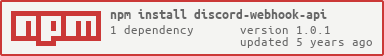1.0.1 • Published 7 years ago
discord-webhook-api v1.0.1
discord-webhook-api
How to install
npm install discord-webhook-api --save
Usage
discord-webhook-api will create a rich embed for you and then send it to webhook you provide.
.addTitle(title) will add a title to your embed.
.addImageUrl(imageUrl) will add a image to your embed.
.addFooter(footer) will add a footer to your embed. If nothing is specified then it will default to 'Discord Webhook API'.
.addTimestamp() will add a timestamp.
.addColor(color) lets you pick a color for the embed.
.addDescription(description) is the main body for your embed.
.sendTo(webhookUrl) this is where you add the webhook URL from discord.
Example
const webhookHandler = require("discord-webhook-api");
const newWebhook = new webhookHandler();
newWebhook
.addTitle("Test title")
.addDescription("Test description")
.addImageUrl("https://pbs.twimg.com/media/D6KdDkWXkAIWaLO.jpg")
.addColor("#F00000")
.addTimestamp()
.sendTo(
"https://discordapp.com/api/webhooks/123456789/1a2s3d4f5g6h5j-i9p8o7i6u5y4t"
);License
discord-webhook-api is licensed under MIT License.