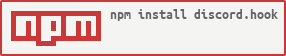3.0.0 • Published 6 years ago
discord.hook v3.0.0
discord.hook
A module for Discord Webhooks written in JavaScript.
What's New?
- Supports Discord.js colors [ RANDOM, INVISIBLE, DARK..., #RRGGBB, 255, 0, 255, 123456, 0xFFFFFF ] etc.
- Bugs fixed
- Added DiscordEmbed
- Added events
Installing
npm i --save discord.hookWebhook
const Hook = require('discord.hook');
const client = new Hook.Client('webhook-id', 'webhook-token');Sending Message
const Hook = require('discord.hook');
const client = new Hook.Client('webhook-id', 'webhook-token');
let message = "Hello, I'm a webhook."
client.send({ content: message });Sending Embed
const Hook = require('discord.hook');
const client = new Hook.Client('webhook-id', 'webhook-token');
const Embed = new Hook.DiscordEmbed()
.setTitle("This is your title, it can hold 256 characters")
.setAuthor("Author Name", "https://i.imgur.com/lm8s41J.png", "https://discordapp.com")
.setColor("#FF0000")
.setDescription("This is the main body of text, it can hold 2048 characters.")
.setFooter("This is the footer text, it can hold 2048 characters", "http://i.imgur.com/w1vhFSR.png")
.setImage("http://i.imgur.com/yVpymuV.png")
.setThumbnail("http://i.imgur.com/p2qNFag.png")
.setTimestamp()
.setURL("https://discord.gg")
.addField("This is a field title, it can hold 256 characters", "This is a field value, it can hold 1024 characters.")
.addField("Inline Field", "They can also be inline.", true)
.addBlankField()
.addField("Inline Field 3", "You can have a maximum of 25 fields.", true);
client.send(Embed);Sending Embed And Message
const Hook = require('discord.hook');
const client = new Hook.Client('webhook-id', 'webhook-token');
const message = "Hello, this is a webhook";
const Embed = new Hook.DiscordEmbed()
.setTitle("This is your title, it can hold 256 characters")
.setAuthor("Author Name", "https://i.imgur.com/lm8s41J.png", "https://discordapp.com")
.setColor("#FF0000")
.setDescription("This is the main body of text, it can hold 2048 characters.")
.setFooter("This is the footer text, it can hold 2048 characters", "http://i.imgur.com/w1vhFSR.png")
.setImage("http://i.imgur.com/yVpymuV.png")
.setThumbnail("http://i.imgur.com/p2qNFag.png")
.setTimestamp()
.setURL("https://discord.gg")
.addField("This is a field title, it can hold 256 characters", "This is a field value, it can hold 1024 characters.")
.addField("Inline Field", "They can also be inline.", true)
.addBlankField()
.addField("Inline Field 3", "You can have a maximum of 25 fields.", true);
client.send({ content: message, embeds: Embed.embeds }); // here we send embed with messageExample
const Webhook = require("discord.hook");
const client = new Webhook.Client("671266166299426816", "93O0GmqOWLbaE_YFrrGlZC2bF1fwBgXN3uJccmOd4YAUR43DX3yWLYSWCnL-abvBZRY2");
client.on("CONNECTED", (c) => {
console.log(`Connected!\nUsername: ${c.user.tag}`);
});
client.on("MESSAGE", (m) => {
console.log("Message sent!\n"+JSON.stringify(m));
});
const embed = new Webhook.DiscordEmbed()
.setTitle("This is your title, it can hold 256 characters")
.setAuthor("Author Name", "https://i.imgur.com/lm8s41J.png", "https://discordapp.com")
.setColor("BLURPLE")
.setDescription("This is the main body of text, it can hold 2048 characters.")
.setFooter("This is the footer text, it can hold 2048 characters", "http://i.imgur.com/w1vhFSR.png")
.setImage("http://i.imgur.com/yVpymuV.png")
.setThumbnail("http://i.imgur.com/p2qNFag.png")
.setTimestamp()
.setURL("https://discord.gg")
.addField("This is a field title, it can hold 256 characters", "This is a field value, it can hold 1024 characters.")
.addField("Inline Field", "They can also be inline.", true)
.addField("Inline Field 2", "You can have a maximum of 25 fields.", true)
.addBlankField()
.addField("Field", "~~Hot~~ **Cool** __Right?__");
client.send({ embeds: embed.embeds, content: 'Hello World!', avatar_url: "https://cdn.discordapp.com/avatars/480933736276426763/a_73d44cd1aea26f51ca96febf07fb0019.png?size=1024", username: "INEX07" });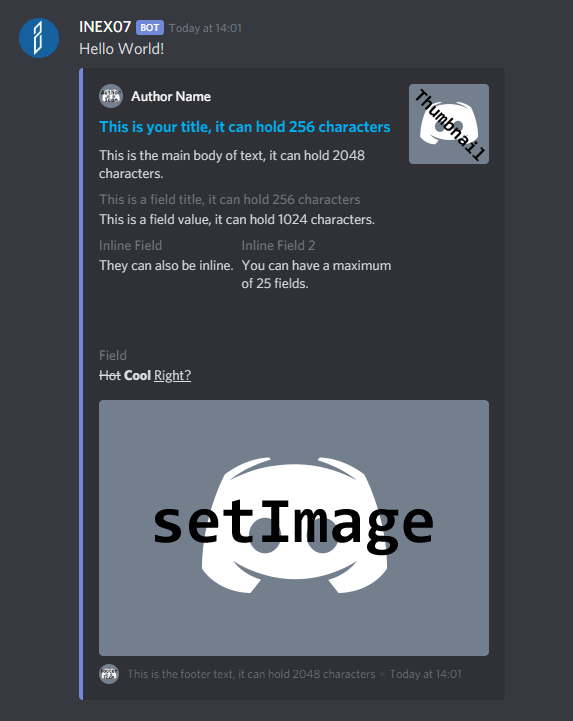
Client Options
client.send({ content, embeds, avatar_url, username });Events
- "CONNECTED" : Whenever the webhook is connected!
- "MESSAGE" : Whenever send() function is used!