0.2.4 • Published 9 years ago
diz-theme-minimalist v0.2.4
Minimalist
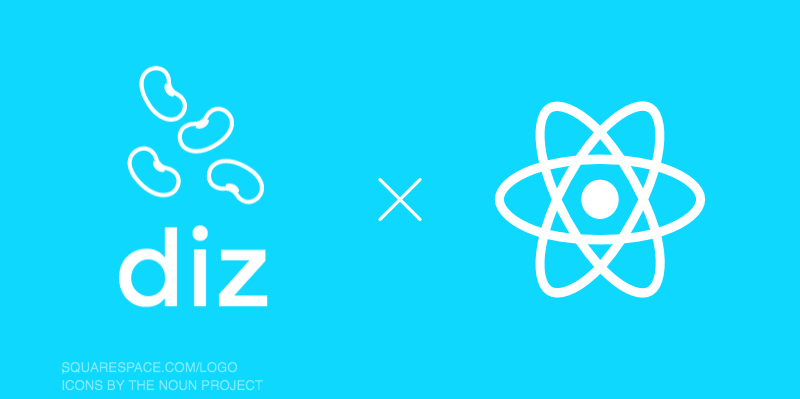
Install
yarn add -D diz-theme-minimalist
npm i -D diz-theme-minimalistCustomize
Clone this.
git clone git@github.com:nju33/diz-theme-minimalist.git
# or git clone https://github.com/nju33/diz-theme-minimalist.gitTo prepare the environment.
cd <cloned directory path>
<npm or yarn> installEdit theme/**/*.jsx files.
Then read in config.js.
const CustomTheme = require('./path/to/custom-theme');
module.exports = {
title: '...',
url: '...',
theme: {
Renderer: CustomTheme,
config: {base: '...'}
}
}:tada::clap::clap::clap::clap::clap:
Options
{
theme: {
Renderer: Minimalist
config: {
//* option
// Specify the path to the scripts directory
// (e.g.)
// When the blog's URL is like this
// http://example.com/foo/
// It is good to specify `/foo`
base: null // default
//* option
// Whether to output CSS directly to the style tag of head
// If wanna use it with your CSS, set it to false
inlineCSS: true // default
//* option
// When A is false,
// specify the public path up to
// the CSS that you made
stylesheetPath: '/styles/index.css' // default
//* option
// Whether to make twemoji available
twemoji: false // default
//* option
// <html lang={lang}>
lang: null // default
}
}
}Tips
Import CSS of this theme to your CSS.
PostCSS
Let's install 2 packages
yarn add -D postcss postcss-importSetup
const postcss = require('postcss');
const atImport = require('postcss-import');
postcss([atImport])
.process(cssContents)
.then(...);Import it at the beginning of the .css file.
@import "diz-theme-minimalist";
/* == @import "./node_modules/diz-theme-minimalist/minimalist.css"; */Less
Let's install 2 packages
yarn add -D less less-plugin-npm-importSetup
const less = require('less');
const NpmImportPlugin = require('less-plugin-npm-import');
less.render(lessContents, {plugins: [new NpmImportPlugin()]})
.then(...);Import it at the beginning of the *.less file.
@import (less) "npm://diz-theme-minimalist/minimalist.css";Sass
Let's install 2 packages
yarn add -D node-sass sass-module-importerSetup
const sass = require('node-sass');
const moduleImporter = require('sass-module-importer');
sass.render({
file: 'path/to/*.scss',
importer: moduleImporter()
}, callback);Import it at the beginning of the *.scss or *.sass file.
@import "diz-theme-minimalist"License
The MIT License (MIT)
Copyright (c) 2016 nju33 nju33.ki@gmail.com
