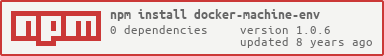docker-machine-env v1.0.6
docker-machine-env
Get asynchronously the docker environment variables in a javascript object for further use.
Use case
You want to use Docker with Node from Windows.
When you launch the Docker Quickstart Terminal, it sets some environment variables. When you're out of it, you have to run
docker-machine env
that prints you some commands to run to set environment variables.
The module docker-machine-env gets from this command the considered environment variables in a javascript object so that you can use it in child_process.exec for example.
Installation
npm install docker-machine-env
API documentation
You can use this module in both Batch or Shell context. docker-machine-env is promisifyable.
dockerMachineEnv([machine,] callback(err, envs))
machine
Type: String
The name of the docker machine you want the environment variables. Default to default.
callback(err, envs)
Type: Function
A callback for handling the variables.
err
Type: Error
contains errors thrown by the command, null if no error. You may not throw this error if docker-machine is not installed
envs
Type: Object
contains the environment variables as follow :
{
DOCKER_TLS_VERIFY: '1',
DOCKER_HOST: 'tcp://192.168.99.100:2376',
DOCKER_CERT_PATH: 'C:\\Users\\MyUser\\.docker\\machine\\machines\\default',
DOCKER_MACHINE_NAME: 'default'
}How to use
Getting the result of a docker ps
with child_process
var dockerMachineEnv = require('docker-machine-env');
var exec = require('child_process').exec;
dockerMachineEnv(function(err, envs){
if(err)
{
//will throw an Error in the case docker-machine is not installed.
//depending where you use it, that may not be what you want
throw err;
}
else
{
exec('docker ps', {env: envs}, (error, stdout, stderr) => {
//you can print the result of docker ps
console.log(stdout)
})
}
});with dockerode
var Docker = require('dockerode');
var fs = require('fs');
var dockerMachineEnv = require('docker-machine-env');
dockerMachineEnv(function(err, envs){
//adding docker environment variables to the current process env
Object.assign(process.env, envs);
//this uses the process env previously defined
var docker = new Docker();
if(err)
{
//will throw an Error in the case docker-machine is not installed.
//depending where you use it, that may not be what you want
throw err;
}
else
{
docker.listContainers({all: false}, function(err, containers) {
console.log(containers);
});
}
});