1.0.4 • Published 6 years ago
docsify-page-toc v1.0.4
Docsify page ToC

It's a simple docsify plugin to print page's ToC. It's useful when your page gets longer and whole ToC overflows the the page height.
On the desktop browser, the ToC looks like:
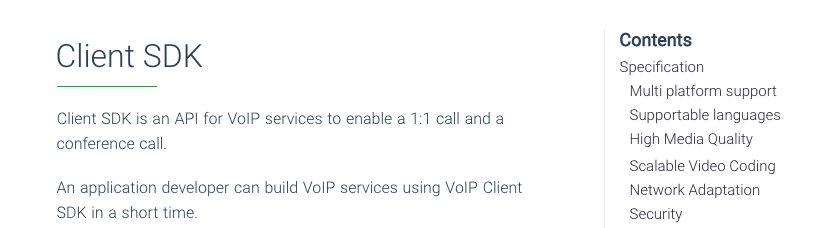
How to install
Just add a built-in script to your HTML file:
<script src="//unpkg.com/docsify-page-toc/dist/docsify-page-toc.js"></script>How to configure
There are 2 options you configure:
tocMaxLevel: The maximum depth of the headings printed on the ToC. If you settocMaxLevelto 3, I recommand you to setsubMaxLevelto 2 avoid ToC duplication.target: The target heading printed on the ToC. It's used as an argument to query DOM withquerySelectorAll()
Add these configuratios into your index.html:
window.$docsify = {
...
'page-toc': {
tocMaxLevel: 3,
target: 'h1, h2, h3'
},
}Others
To support mobile browser, the ToC will automatically move to the top of the page when the display width is lower than 1300 pixels.
