docsify-pdf-embed-plugin v1.0.8
Docsify PDF Embed Plugin
A simple plugin for embedding PDF in Docsify with the use of PDFObject.js
Simple Installation:
To use, simply put these 2 lines below where you import the docsify.min.js file.
<!-- PDFObject.js is a required dependency of this plugin -->
<script src="//cdnjs.cloudflare.com/ajax/libs/pdfobject/2.1.1/pdfobject.min.js"></script>
<!-- This is the source code of the pdf embed plugin -->
<script src="path-to-file/docsify-pdf-embed.js"></script>
<!-- or use this if you are not hosting the file yourself -->
<script src="//unpkg.com/docsify-pdf-embed-plugin/src/docsify-pdf-embed.js"></script>Then, whenever you want to embed a PDF, type the following in the .md file that you want to put in:
### Here are some of your previous markdown contents
blah blah blah
```pdf
path-to-the-pdf-file
```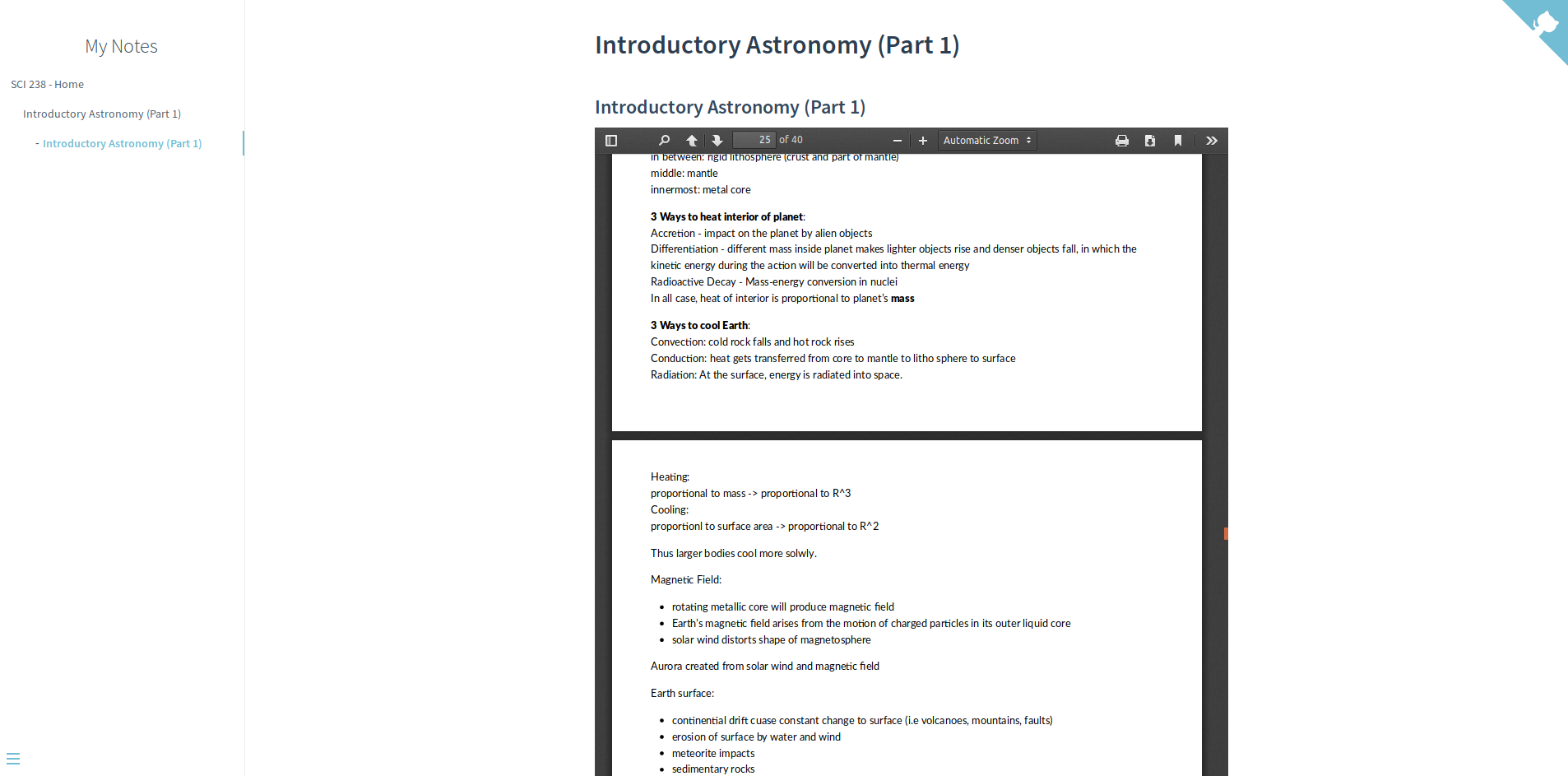
Remarks for users who have defined custom markdown parsing rules:
If you have custom parsing rules for code section of the markdown file (shown below), then you need to follow the next section.
window.$docsify = {
name: 'some name',
repo: 'some git repository',
homepage: 'some_homepage.md',
notFoundPage: 'some_404_page.md',
markdown: {
//If you have defined the follow section,
//then you need to follow the steps in the next section.
//(only the code section matters in this plugin)
/* SECTION START
code: function(code, lang){
some custom functions here
return some_custom_results;
}
SECTION END */
}
}Quick fix for the above problem:
Put the block of code inside the code: function(code, lang){ //put it here } (the part that is mentioned above). Then put your previously defined custom parsing rules for markdown code section in the section mentioned in the comment block below.
var renderer_func = function(code, lang, base=null) {
var pdf_renderer = function(code, lang, verify) {
function unique_id_generator(){
function rand_gen(){
return Math.floor((Math.random()+1) * 65536).toString(16).substring(1);
}
return rand_gen() + rand_gen() + '-' + rand_gen() + '-' + rand_gen() + '-' + rand_gen() + '-' + rand_gen() + rand_gen() + rand_gen();
}
if(lang && !lang.localeCompare('pdf', 'en', {sensitivity: 'base'})){
if(verify){
return true;
}else{
var divId = "markdown_code_pdf_container_" + unique_id_generator().toString();
var container_list = new Array();
if(localStorage.getItem('pdf_container_list')){
container_list = JSON.parse(localStorage.getItem('pdf_container_list'));
}
container_list.push({"pdf_location": code, "div_id": divId});
localStorage.setItem('pdf_container_list', JSON.stringify(container_list));
return (
'<div style="margin-top:'+ PDF_MARGIN_TOP +'; margin-bottom:'+ PDF_MARGIN_BOTTOM +';" id="'+ divId +'">'
+ '<a href="'+ code + '"> Link </a> to ' + code +
'</div>'
);
}
}
return false;
}
if(pdf_renderer(code, lang, true)){
return pdf_renderer(code, lang, false);
}
/* SECTION START: Put other custom code rendering functions here
i.e. If the language of the code block is LaTex,
put the code below to replace original code block with the text:
'Using LaTex is much better than handwriting!' inside a div container.
if (lang == "latex") {
return ('<div class="container">Using LaTex is much better than handwriting!</div>');
}
SECTION END */
return (base ? base : this.origin.code.apply(this, arguments));
}Congrats! Now you have PDF embedding functionality for your use cases of Docsify.
Acknowledgement:
Thanks to njleonzhang's Docsify edit on GitHub plugin for being an inspiration