docusaurus-booklet v0.2.1
docusaurus-booklet
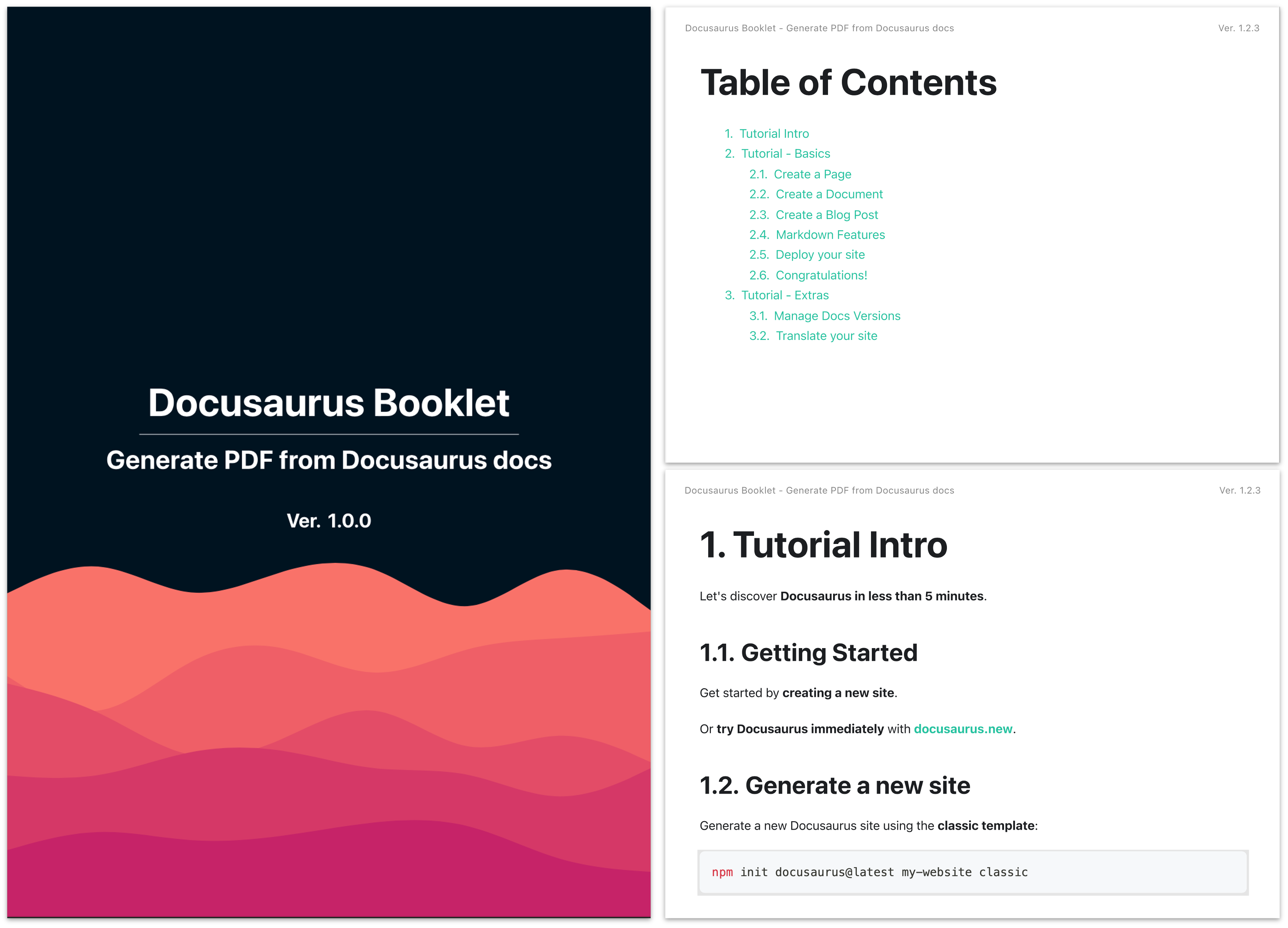
docusaurus-booklet is a Docusaurus plugin to generate PDF from docs.
🚀 Quickstart
Step 1. Install plugin with:
npm install --save-dev docusaurus-bookletStep 2. Add configuration to your docusaurus.config.js:
module.exports = {
// ... your config
plugins: [
[
"docusaurus-booklet",
{
cover: {
title: "Docusaurus Booklet",
subtitle: "Generate PDF from Docusaurus docs"
}
}
]
]
}Step 3. Build docusaurus pages:
# run build script
npm run build
# or run command directly
npx docusaurus buildStep 4. Execute command with first page path:
npx docusaurus booklet /docs/introor add custom script to your package.json:
{
"scripts": {
"your-script": "...",
"booklet": "docusaurus booklet /docs/intro"
}
}npm run bookletto output docusaurus-booklet.pdf. (See CLI options to change output file name)
🎨 Styling
Cover Page
Cover page contents can be edited with the option cover,
and you can styling cover page with selector #cover in your custom CSS.
module.exports = {
// ... your config
plugins: [
[
"docusaurus-booklet",
{
cover: {
title: "Docusaurus Booklet",
subtitle: "Generate PDF from Docusaurus docs",
backgroundImage: "static/img/cover.svg",
margin: {
top: 0,
right: 0,
bottom: 0,
left: 0,
},
}
}
]
]
}/* custom.css */
#cover {
color: #fff;
}will output cover page:
(The above example background is generated by Haikei)
Header
Header can be specified with option header like following:
module.exports = {
// ... your config
plugins: [
[
"docusaurus-booklet",
{
cover: {
title: "Docusaurus Booklet",
},
header: {
text: "Sample Header",
version: true, // => shows 'version' in 'package.json'
style: "color: #dcdcdc; font-size: 9px;"
}
}
]
]
}output:
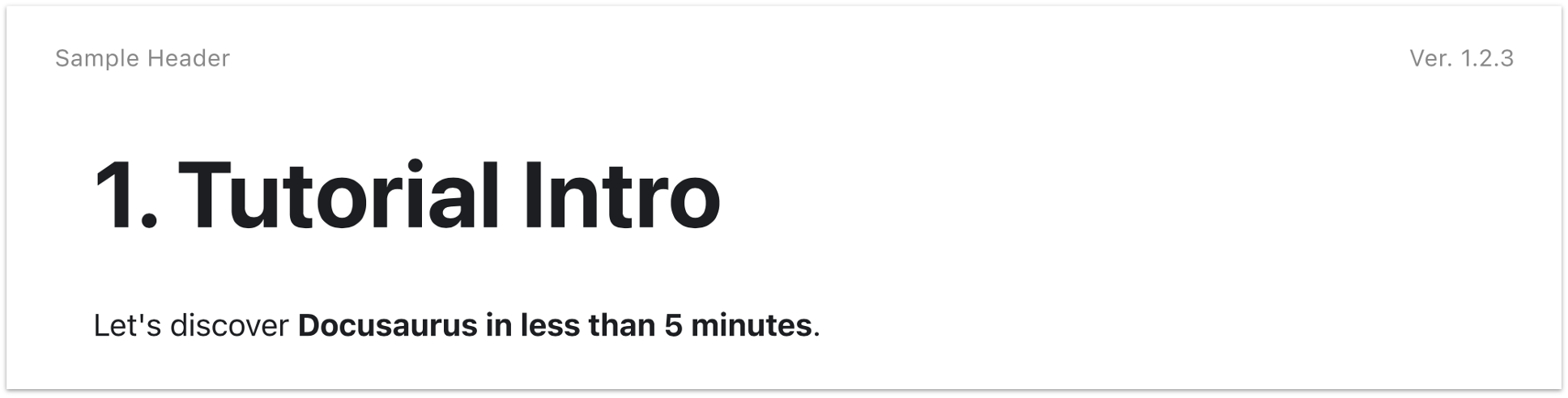
Full-customized header
You can also use HTML snippet to specify custom header.
module.exports = {
// ... your config
plugins: [
[
"docusaurus-booklet",
{
cover: {
title: "Docusaurus Booklet",
},
header: {
html: `
<style>
.your-custom-header {
width: 100%;
text-align: center;
color: #dcdcdc;
font-size: 8px;
font-family: system-ui;
}
</style>
<div class="your-custom-header">
You can write anything!
</div>
`
}
}
]
]
}will output:
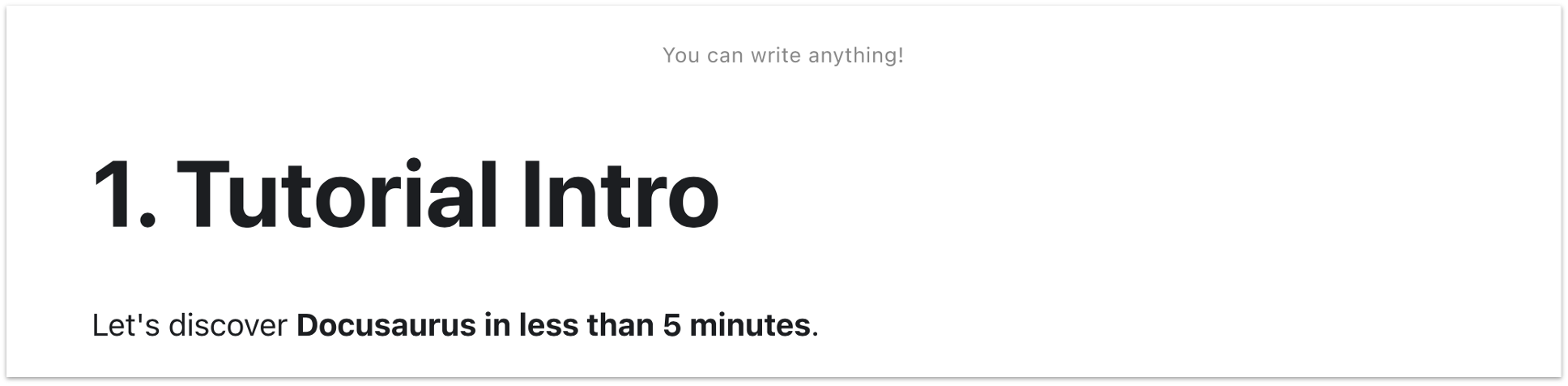
Footer
Footer can be specified with option footer same way as the option header:
module.exports = {
// ... your config
plugins: [
[
"docusaurus-booklet",
{
cover: {
title: "Docusaurus Booklet",
},
footer: {
text: "Sample Footer",
pageNumber: true,
style: "color: #dcdcdc; font-size: 9px; border-top: 1px solid #dcdcdc",
}
}
]
]
}will output:
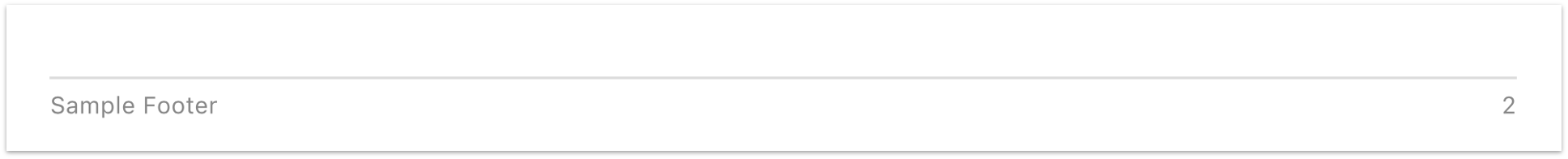
Page number placeholder
The option footer.pageNumber can be a function that handling the placeholders:
module.exports = {
// ... your config
plugins: [
[
"docusaurus-booklet",
{
cover: {
title: "Docusaurus Booklet",
},
footer: {
text: "Sample Footer",
pageNumber: (pageNumber, totalPages) => `${pageNumber} of ${totalPages}`,
style: "color: #dcdcdc; font-size: 9px; border-top: 1px solid #dcdcdc",
}
}
]
]
}will output:
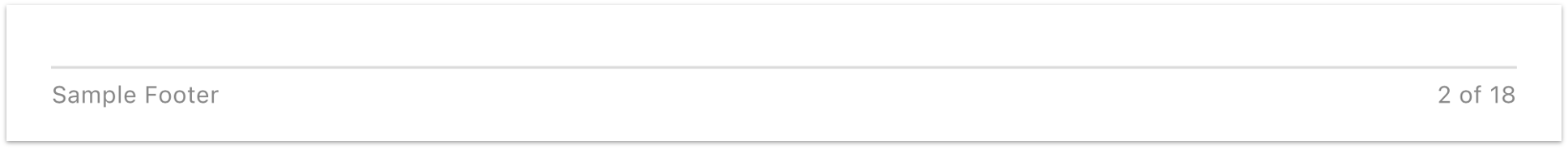
Full-customized footer
Footer option can also be a HTML snippet same as header.
module.exports = {
// ... your config
plugins: [
[
"docusaurus-booklet",
{
cover: {
title: "Docusaurus Booklet",
},
footer: {
html: `
<style>
.document-footer {
width: 100%;
text-align: center;
color: #dcdcdc;
font-size: 8px;
font-family: system-ui;
}
</style>
<div class="document-footer">
<div>You can specify anything!</div>
<div>
<span class="pageNumber"></span> / <span class="totalPages"></span>
</div>
</div>
`
}
}
]
]
}will output:
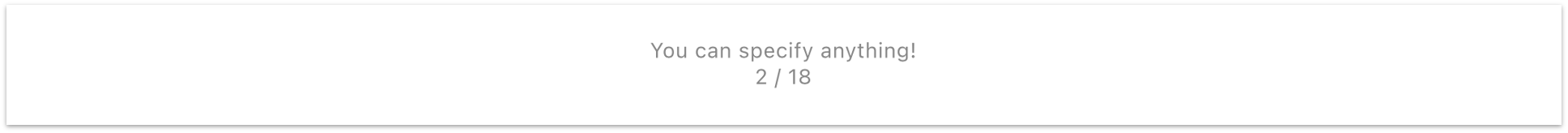
Header/Footer template limitations
Header/Footer can be specified arbitrary HTML snippet, but they have following limitations in its evaluation:
- Script tags inside templates are not evaluated.
- Page styles are not visible inside templates.
See details about limitations: Puppeteer API
Custom CSS
You can specify your custom CSS with the option css.
This option replace default CSS, so please see default CSS before using.
🛠️ Configuration
CLI Options
# Usage
docusaurus booklet [options] <entry-point>| Option | Type | Description |
|---|---|---|
-o / --output | Output PDF file path.default: docusaurus-booklet.pdf | |
--puppeteer-args | string[] | Chromium arguments (used in PDF generation)See also: Chromium docs |
--cover-title | string | Title in cover page(this option overrides plugin options) |
--cover-subtitle | string | Subtitle in cover page(this option overrides plugin options) |
--cover-background | string | Background image path for cover page(this option overrides plugin options) |
Available Plugin Options
type BookletPluginOptions = {
/** Cover page options */
cover: {
/** Cover page title */
title: string;
/** Cover page subtitle */
subtitle?: string;
/** Show/Hide version (default: true) */
version?: boolean;
/** background image path */
backgroundImage?: string;
/**
* PDF content margin for cover page (same as puppeteer option)
* If not specified, BookletPluginOptions.margin is used
*/
margin?: PDFMargin;
};
/**
* TOC (Table of Contents) options,
* or set 'false' to disable TOC page
*/
toc?: { title: string } | false;
/**
* PDF format (same as puppeteer option)
* default: 'a4'
*/
format?: PaperFormat;
/** PDF content margin (same as puppeteer option) */
margin?: PDFMargin;
/**
* User-custom CSS file path for PDF
* default: (see 'Default Styles' section)
*/
css?: string;
/**
* PDF header options (disable if false)
*
* Please see Puppeteer options to use HTML fragment option
* https://github.com/puppeteer/puppeteer/blob/main/docs/api.md#pagepdfoptions
*/
header?: HeaderOptions | HTMLFragmentOption | false;
/**
* PDF footer options (disable if false)
*
* Please see Puppeteer options to use HTML fragment option
* https://github.com/puppeteer/puppeteer/blob/main/docs/api.md#pagepdfoptions
*/
footer?: FooterOptions | HTMLFragmentOption | false;
/** Enable/Disable section numbering */
autonumber?: boolean;
/** Content selectors */
selectors?: {
/** Main content selector */
mainContent?: string;
/** Next page link selector */
pagination?: string;
/** Sidebar content selector */
sidebar?: string;
/** Excluding content selectors */
exclude?: string[];
};
}
/**
* Options for PDF header
*/
type HeaderOptions = {
/** Header text */
text?: string;
/** Show/Hide version */
version?: boolean;
/** Additional styles for header (such as 'font-size', 'color', etc.) */
style?: string;
};
/**
* Options for PDF footer
*/
type FooterOptions = {
/** Footer text */
text?: string;
/** Show/Hide page number, or text generator that generates from placeholders */
pageNumber?: boolean | ((pageNumber: string, totalPages: string) => string);
/** Additional styles for footer (such as 'font-size', 'color', etc.) */
style?: string;
};
/**
* Option to specify HTML template
*/
export type HTMLFragmentOption = {
/** HTML template */
html: string;
};Default Plugin Options
Following options are used in default:
const defaultPluginOptions = {
cover: {
title: process.env.npm_package_name || "Docusaurus Booklet",
},
toc: {
title: "Table of Contents",
},
format: "a4",
margin: {
top: "0.7in",
right: "0.4in",
bottom: "0.7in",
left: "0.4in",
},
autonumber: true,
selectors: {
mainContent: "article",
pagination: ".pagination-nav__item--next > a",
sidebar: ".theme-doc-sidebar-menu",
exclude: ["nav.navbar,footer.footer,.theme-doc-toc-mobile"],
},
footer: {
text: authorName ? `Copyright ${new Date().getFullYear()} ${packageAuthorName} All Rights Reserved.` : "",
pageNumber: true,
},
}Typing Config
You can use the exported type definitions in JSDoc type annotation:
module.exports = {
// ... your config
plugins: [
[
"docusaurus-booklet",
/** @type {import("docusaurus-booklet").BookletPluginOptions} */
({
cover: {
title: "Docusaurus Booklet",
subtitle: "Generate PDF from Docusaurus docs"
}
})
]
]
}💡 Remarks
- This plugin does not support Docusaurus v1
- This plugin uses Puppeteer to generate PDF from HTML, please check your environment settings before using.