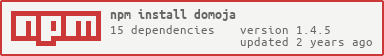1.4.5 • Published 4 years ago
domoja-freebox v1.4.5
domoja-freebox
Connect a Freebox to Domoja.
Usage
imports:
- module: freebox
source: Freebox
sources:
- freebox: {
type: Freebox,
URL: "http://mafreebox.freebox.fr",
app_token: "app_token"
}
devices:
- last-call: { type: sensor, widget: text, tags: 'calls', source: freebox, id: '/call/log/', transform: !!js/function 'function (value) {
if (!value) return value;
let tab = JSON.parse(value);
if (tab.length>0)
return tab[0].number==""?"Inconnu":tab[0].number;
else
return "";
}', name: "Last call" }Application registration
It is mandatory to register Domoja as a Freebox application. For this, run the following command on the same network as the Freebox, and accept the request on the LCD of the Freebox:
$ curl http://mafreebox.freebox.fr/api/v1/login/authorize -d '{"app_id":"domoja","app_name":"Freebox Module","app_version":"0.0.1","device_name":"Domoja"}'Keep track of the app_token and of the track_id.
To finalize the approval, you must acknowledge through by visiting the following URL (use the provided track_id):
http://mafreebox.freebox.fr/api/v8/login/authorize/{track_id}You can then insert app_token in your configuration file.
If you have no access to curl, you can make use of the iCurlHTTP app when connected to the Freebox with the WiFi.
The list of available apis can be found here: http://mafreebox.freebox.fr/doc/index.html