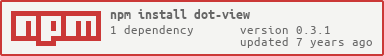dot-view v0.3.1
About
dot-view is an easy to use Node.js view class wrapper around the fast doT templating engine.
Features
- Supports layouts, partials and custom view helper functions
- Implements memory caching of compiled template functions (enabled by default)
- Basic Express integration with
__express()ordisplay()
Installation
npm install dot-view
Usage
Quick start
Here are some basic usage examples that connect with the public API. Error handling has been left out for demonstrational purposes.
Init
var View = require('dot-view').View;Go!
template.dot
<!DOCTYPE html>
<html>
<head>
<title>Test</title>
</head>
<body>
<div>{{=it.greet}} world!</div>
</body>
</html>var html = new View('/tpl/path', 'template.dot', {greet: 'Hello'}).render();
// Or
var html = new View('/tpl/path', 'template.dot').assign({greet: 'Hello'}).render();Re-use the view object for rendering multiple templates in the same path:
var view = new View('/tpl/path');
var html1 = view.assign({greet: 'Hello'}).render('template.dot');
var html2 = view.assign({greet: 'Hello again'}).render('another_template.dot');Layout
Add a layout to the template and assign variables to the layout. In layout.dot the content of template.dot is included with {{#def._content}}.
var view = new View('/tpl/path', 'template.dot', {greet: 'Hello!'});
view.layout(new View('/layouts', 'layout.dot', {title: 'My title'}));
var html = view.render();layout.dot could look like:
<!DOCTYPE html>
<html>
<head>
<title>{{=it.title}}</title>
</head>
<body>
<div>{{#def._content}}</div>
</body>
</html>It's also possible to define the layout from a template file. The default syntax is {{##def._layout:path/to/layout.dot#}} or simply {{##_layout:path/to/layout.dot#}} when you don't want it to end up in your defines. Paths can be absolute or relative to the template file the layout is defined in.
template.dot
{{##def._layout:../layouts/layout.dot#}}
<p>Say {{=it.greet}}!</p>You can assign variables to the layout like this:
var view = new View('/tpl/path', 'template.dot', {greet: 'hello'});
// The layout will be picked up automatically from template.dot when defined
if(view.layout()){
view.layout().assign({title: 'My title'});
}
var html = view.render();Like all doT tags, you can change the format of the layout definition by altering its regular expression. For example, setting view.settings.layout to /\{\{\s+\/\*\s*layout:\s*(.+\S+)\s*\*\/\s*\}\}/ will allow for the layout to be defined as comments {{ /* layout:path/to/layout.dot */ }}.
Partials
In doT partials are included with #def. To add literal partials or partials from other template files simply:
var view = new View('/tpl/path', 'template.dot', {greet: 'Hello!'});
view.define({
// From file
file_partial: fs.readFileSync('/partials/partial.dot', {encoding: 'utf8'}),
// Literal string
string_partial: '<div>{{=it.greet}} I\'m a partial.</div>'
});
var html = view.render();Where template.dot could look like:
<!-- Output the file partial -->
<div>{{#def.file_partial}}</div>
<!-- Output the literal string partial -->
<div>{{#def.string_partial}}</div>It's also possible to include a sub-template directly from a template file. Paths can be absolute or relative to the template file def.include() is called in.
<div>{{#def.include('path/to/sub-template.dot')}}</div>See the doT advanced examples for more information on how to use partials in doT directly.
Helpers
dot-view comes with two default view helpers truncate() (truncate a string) and currency() (format currency). Take a look at View.prototype.helpers for their parameters. View helpers are located in the helpers variable inside a template.
<!-- Truncate a string (it.someString) to 60 characters -->
<div>{{!helpers.truncate(it.someString, 60)}}</div>You can add your own helper functions by simply adding them to the helpers property of your View instance.
var view = new View('/tpl/path', 'template.dot', {greet: 'hello'});
view.helpers.sayGreeting = function(greet){ return 'Well '+greet+' there!'; };
var html = view.render();In your template.dot
<div>{{!helpers.sayGreeting(it.greet)}}</div>Will output:
<div>Well hello there!</div>Express
You can easily integrate dot-view in your Express app in two ways.
__express()
dot-view exposes an __express() function that can be registered as the template engine for Express.
// Tell Express to use the dot-view engine for .dot templates
app.engine('dot', require('dot-view').__express);
app.get('/', function(req, res){
res.render('/full/path/to/template.dot', {greet: 'Hello!'}, function(err, html){
if(!err){ res.send(html); }
});
});Passing a layout, partial and helper
var options = {
layout: new View('/layouts', 'layout.dot', {title: 'My title'}),
defines: { partial: '<div>{{=it.greet}} I\'m a partial.</div>'},
helpers: { sayGreeting: function(greet){ return 'Well '+greet+' there!'; } },
greet: 'hello'
};
res.render('/full/path/to/template.dot', options, function(err, html){
if(!err){ res.send(html); }
});display()
You can also bypass Express's template facilities completely and simply pass Express's res to view.display() along with an optional template file and optional HTTP status code.
app.get('/', function(req, res){
var view = new View('/tpl/path', 'template.dot', {greet: 'Hello!'});
view.display(res);
});Reserved template variable names
The following object keys have a special meaning in dot-view and should not be used for passing normal values or partials to templates:
- Anything that is assigned to
def.includeand is not a function will be overwritten by a function to include a sub-template from a file path - A partial with the name
def._contentis used by the layout view to include the content of the template - When using
def._layoutin a template to define the layout, this will act like a normaldefineindoT
When passing variables in the options parameter of res.render() when using __express():
layoutis reserved for passing the layout template orViewinstancedefinesis reserved for passing partialshelpersis reserved for passing additional view helperscacheis reserved for enabling/disabling the template function cache
Resources
License
MIT