0.0.5 • Published 5 years ago
dot-vue-cli v0.0.5
dot-vue-cli
Vue2.x single file component .vue generator.
features
- Set
name,props,data,computed,watchand chooselifecycles,methodsby interactive command line. - Import vuex,
mapState,mapMutations,mapActionsby interactive command line.
install
npm install -g dot-vue-cliusage
dot-vueType dot-vue in terminal and follow the instructions.
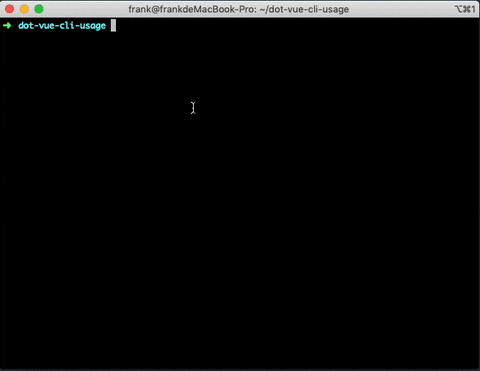
process
1.generate template configs
{
filename: "foo",
name: "foo",
data: true,
"data details": "a,b,c",
computed: true,
"computed details": "a,b,c",
watch: true,
"watch details": "a,b,c",
methods: true,
"methods details": "a,b,c",
"vue lifecycle hooks": ["mounted", "destroyed"],
"vuex helpers": ["mapState", "mapMutations", "mapActions"],
};2.generate target .vue file based on template literals
<!--template literals-->
<template>
<div></div>
</template>
<script>
import { {{mapState}} {{mapMutations}} {{mapActions}} } from 'vuex';
export default {
name: {{ name }},
props: { {{ props }} },
{{{data}}} { return {{ data }} },
computed: { {{ computed }} },
watch: { {{ watch }} },
{{beforeCreate}},
{{created}},
{{beforeMount}},
{{mounted}},
{{beforeUpdate}},
{{updated}},
{{beforeDestroy}},
{{destroyed}},
methods: { {{ methods }} },
};
</script>
<style lang="scss" scoped></style><!--target .vue file-->
<template>
<div></div>
</template>
<script>
import { mapState, mapMutations, mapActions } from "vuex";
export default {
name: "foo",
data() {
return { a: "", b: "", c: "" };
},
computed: { a() {}, b() {}, c() {} },
watch: { a() {}, b() {}, c() {} },
mounted() {},
destroyed() {},
methods: { a() {}, b() {}, c() {} },
};
</script>
<style lang="scss" scoped></style>Enjoy it !