1.0.8 • Published 2 years ago
drag-drop-file-tk v1.0.8
drag-drop-image-tk
Description
The drag-drop-file-tk library provides a React component for implementing drag and drop functionality for image files. This library allows users to select one or multiple image files from their computer or drag them into a designated area for preview.

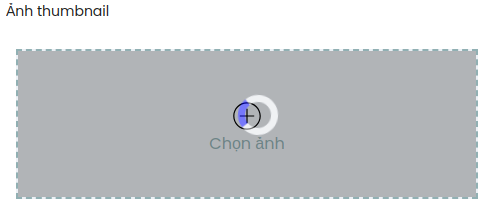
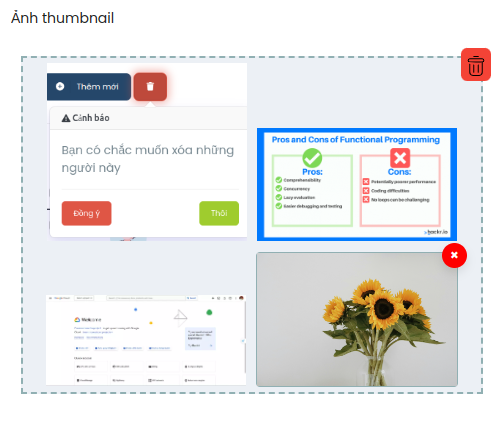
Installation
Install the library via npm:
npm install drag-drop-file-tkOr use yarn:
yarn add drag-drop-file-tkUsage
Below is an example of how to use the DragDropFile component in your React application:
import React from "react";
import DragDropFile from "drag-drop-file-tk";
const App = () => {
const handleChange = (files) => {
// Handle selected files here
console.log(files);
};
return (
<div>
<DragDropFile handleChange={handleChange} />
</div>
);
};
export default App;Props
| Prop | Description | Type | Default |
|---|---|---|---|
handleChange | Handler function called when a file is selected | (files: File[]) => void | - |
| or dragged and dropped. | |||
limit | Limit the number of files that can be selected. | number | - |
placeholder | Placeholder for the drag and drop area. | string | - |
title | Title of the drag and drop area. | string | - |
clearTitle | Title for the clear selected image button. | string | 'Clear image' |
withImagePreview | Width of the image preview. | number | - |
heightImagePreview | Height of the image preview. | number | - |
messageLimit | Message when exceeding the file limit. | string | - |
showMessageLimit | Enable displaying a message when exceeding | boolean | - |
| the file limit. | |||
defaultPreview | Default image preview | string[] | - |