1.0.5 • Published 2 years ago
drag-drop-tool v1.0.5
drag-drop-tool
Draggable Elements Demo
To demonstrate the usage of the drag-container and drag-box elements, follow these steps:
Create an HTML file (e.g.,
index.html) and a CSS file (e.g.,styles.css) in your project.initialise your project for npm with
npm init- install drag-drop-tool with:
npm i drag-drop-tool- Add the following script tag at the end of the body in your html file:
index.html:
<script src="./node_modules/drag-drop-tool/src/index.js"></script>Alternatively
You can skip installing with NPM and include it directly from a CDN such as unpkg like so, e,g:
index.html:
<script src="https://unpkg.com/drag-drop-tool@*LATEST VERSION*/src/index.js"></script>replacing LATEST VERSION with the latest release
- Congrats, you now have access to the drag-container and drag-box custom elements so you can utilise them by adding a
<drag-container>element and populating it with some<drag-box>elements like so:
index.html:
<!DOCTYPE html>
<html lang="en">
<head>
<meta charset="UTF-8" />
<meta name="viewport" content="width=device-width, initial-scale=1.0" />
<title>Draggable Elements Demo</title>
<link rel="stylesheet" href="styles.css" />
</head>
<body>
<drag-container>
<drag-box>1</drag-box>
<drag-box>2</drag-box>
<drag-box>3</drag-box>
<drag-box>4</drag-box>
<drag-box>5</drag-box>
<drag-box>6</drag-box>
</drag-container>
<script src="./node_modules/drag-drop-tool/src/index.js"></script>
</body>
</html>- Add some basic styling:
styles.css
body {
display: grid;
place-items: center;
width: 100vw;
height: 100vh;
margin: 0;
padding: 0;
box-sizing: border-box;
}
drag-container {
width: 50vw;
display: flex; /* this is already set by default */
flex-flow: row wrap;
border: 1px solid;
justify-content: space-evenly;
gap: 20px;
padding: 20px;
}
drag-box {
width: 200px;
height: 200px;
border: 1px solid black;
background-color: rgb(255 0 0 /70%);
display: grid;
place-items: center;
color: white;
font-size: 4rem;
}And that's it, your page should now look a little something like this:
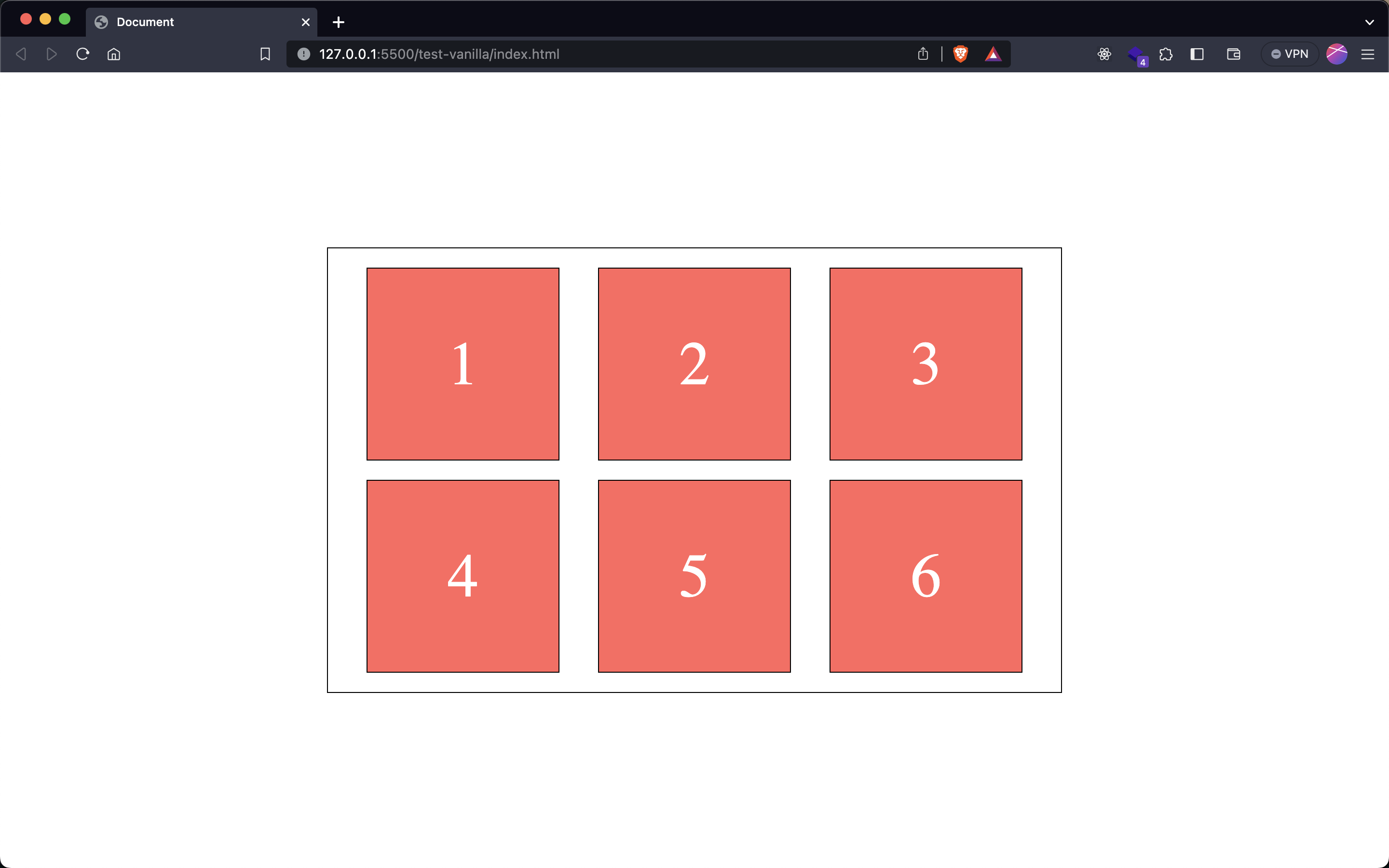
And you are now able to re-order these boxes by dragging and placing in the desired position in the list
MORE INFO COMING SOON