0.0.9 • Published 9 months ago
draggable-number-input v0.0.9
Draggable Number Input
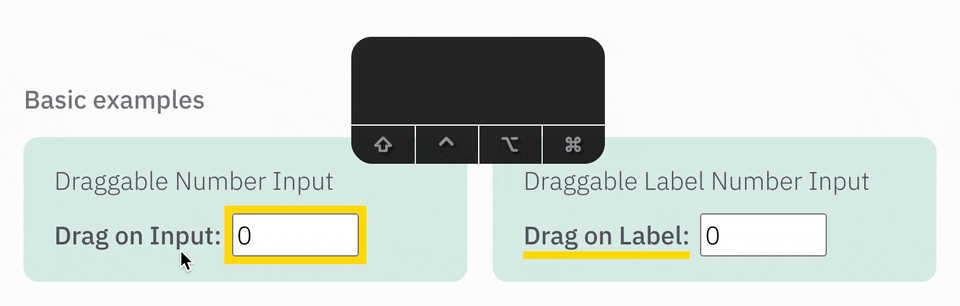
Interactive Docs & Examples 👈 👈
A React component intended to replicate the draggable number input behavior we see in applications like Blender, Figma, and After Effects.
Installation
npm install draggable-number-inputUsage
import {
DraggableNumberInput,
DraggableLabelNumberInput,
} from "draggable-number-input";
// Basic usage with input
function MyComponent() {
const [value, setValue] = useState(0);
return (
<label>
Lucky number:
<DraggableNumberInput value={value} onChange={setValue} />;
</label>
);
}
// Basic usage with label
function MyLabelComponent() {
const [value, setValue] = useState(0);
return (
<DraggableLabelNumberInput value={value} onChange={setValue}>
<strong>Drag me:</strong>
</DraggableLabelNumberInput>
);
}Features
- use pointer lock API to make it possible to drag past the edge of the screen and so your cursor is back on the input when you release the mouse.
- use up and down arrow keys while input is focused to increment and decrement
- allow modifier keys to multiply the increment (modifier keys also apply to arrow keys)
- provide optional sensitivity setting per modifier key to more easily target values (ex: in Figma while holding shift you move by 10s and sensitivity is .5)
- multipliers serve as a "snapping" value while dragging, ie: if you're holding shift you'll move by 10 and snap to the nearest 10
- touch interactions are supported in addition to mouse dragging
API
See the docs