1.0.4 • Published 4 years ago
dropbox-ignore-anywhere v1.0.4
Dropbox Ignore
Tested on Windows 10, macOS and Linux. If you found a bug let me know.
Table of Contents
Usage
# learn how to use it
npx dropbox-ignore-anywhere --help
# ignore file or folder
npx dropbox-ignore-anywhere ignore <path>
# revoke ignore file or folder
npx dropbox-ignore-anywhere revoke <path>
# install the cli to your system
npm i dropbox-ignore-anywhere -g
# use it
di ignore <path>Add Windows Context Menu
Download Add_Ignore_From_Dropbox_Context_Menu.reg under here and execute it.
You can remove this with Remove_Ignore_From_Dropbox_Context_Menu.reg file.
Note: Change the file if not fit your needs. For an example, Dropbox location may not same. Check before proceed.
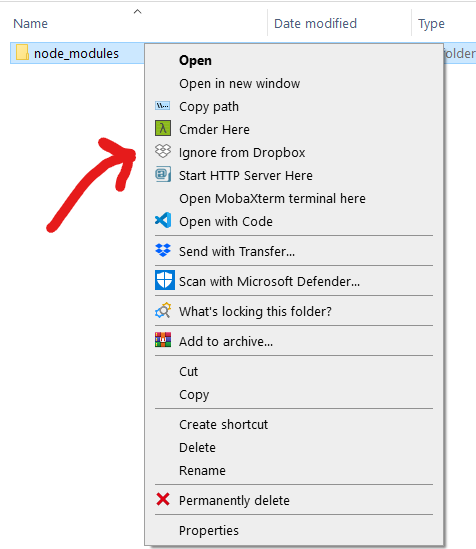
Development
# clone the project
git clone https://github.com/ridvanaltun/dropbox-ignore-anywhere.git
# go to the project folder and install dependencies
cd dropbox-ignore-anywhere && npm install
# for ability to test the cli, link it
npm link
# commit your changes with commitizen then push it
npm run commit && git push
# if no need for test or development, unlink it
npm unlink -g



