dropzone-frontend v1.0.32
dropzone-frontend
Turns an html5 - component in an amazing dropzone for fileupload.
- There is a fallback to an html5 with input type file provided.
- It can directly be consumed as a typescript library.
- Styling can be changed through changing of scss variables or through css - overrides.
- You have to provide the handlers for uploading, downloading, deleting yourself offcourse. So, there are no strings attached to any backend technology.
- The dropzone can be populated with current state. It can be used for a readonly file output object.
- i18n: you can add custom labels, or translate labels with the i18n dropzone resource.
- configure the accepted droppable/uploadable types with fileTypeSpecifiers. ( https://developer.mozilla.org/en-US/docs/Web/HTML/Element/input/file#Unique_file_type_specifiers )
- The current setup needs a scss compilation step.
- can be used for uploading on drop, or deleting on delete pressed
- can be used for uploading after an external trigger (for example a button press)
- IE11 support (include polyfills)
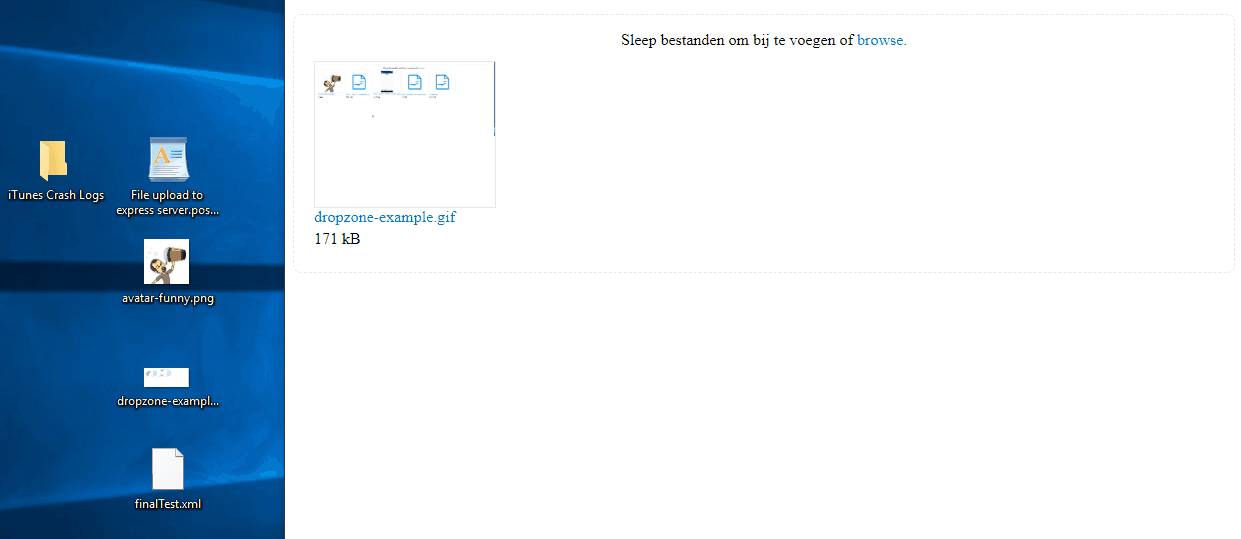
Installation
npm i dropzone-frontendHow to use
TypeScript setup with scss
Include scss in scss file
@import '../../node_modules/dropzone-frontend/lib/styles/export/dropzone-lib';Html file: add a container on your Html file
<div id="myDropzone"> </div>TypeScript file: turn the html-container in a dropzone
Meta flow
- turn the html element in a dropzone
const dropzone: Dropzone = new Dropzone(window.document.querySelector('#myDropzone')/*, optionally a dropzoneProps - object can be added, optionally an i18n - override can be added */); add a listener for a file drop (give feedback with the progress, succesCallback and errorCallback - functions)
dropzone.addOnFileDroppedEventListener((file: DropzoneFile, successCallback: (createdDropzoneFile: DropzoneFile) => any | void, errorCallback: (error?: any) => any, progress: (uploadPercentage: number) => void) => { // <- upload the file anyway you wantadd a listener when the user wants to download the file
dropzone.addDownloadFileEventListener((dropzoneFile: DropzoneFile) => { // <- download the file any way you want
add a delete listener
dropzone.addOnDeleteFileEventListener((file: DropzoneFile, successCallback: (deletedFile?: any) => any, errorCallback: (error?: any) => void) => { // <- delete the file, any way you want.popupulate the dropzone with the current state. (Expected type: DropzoneFile)
dropzone.setDropzoneFiles(jsonData); // put the loaded files on the dropzone
Full example with a node backend running on port 3000.
import {DropzoneFile} from "dropzone-frontend/lib/scripts/model/dropzone-file";
import {Dropzone} from "dropzone-frontend/lib/scripts/dropzone";
const dropzone: Dropzone = new Dropzone(window.document.querySelector('#myDropzone')/*,
optionally a dropzoneProps - object can be added,
optionally an i18n - override can be added */);
// upload the file when it is dropped.
dropzone.addOnFileDroppedEventListener((file: DropzoneFile,
successCallback: (createdDropzoneFile: DropzoneFile) => any | void,
errorCallback: (error?: any) => any,
progress: (uploadPercentage: number) => void) => {
const formData = new FormData();
formData.append('file', file.file);
// <- the file is in the file.file attribute.
if (xhr.upload) {
xhr.upload.onprogress = (e: any) => {
const done = e.position || e.loaded,
total = e.totalSize || e.total;
const percentage = Math.floor((done / total) * 1000) / 10;
progress(percentage);
// <- give progress feedback by calling progress with percentage
};
}
xhr.onerror = () => {
errorCallback(); // <- if something goes wrong with the upload, let it know at the dropzone with the error callback function
};
xhr.onreadystatechange = (e: any) => {
if (xhr.readyState === 4 && xhr.status === 200) {
successCallback(file);
// <- if everything goes well notify the dropzone by the successCallback
// the successCallback excepts an object of type DropzoneFile
}
};
xhr.open('post', 'http://localhost:3000/api/upload-file', true);
xhr.send(formData); // <- upload the file anyway you want
});
// handle the download file action
dropzone.addDownloadFileEventListener((dropzoneFile: DropzoneFile) => {
window.open(`http://localhost:3000/api/upload-file/${dropzoneFile.fileName}`);
// <- download the file any way you want
});
// When the user want's to delete the file, do the delete
dropzone.addOnDeleteFileEventListener((file: DropzoneFile,
successCallback: (deletedFile?: any) => any,
errorCallback: (error?: any) => void) => {
const formData = new FormData();
formData.append('file', file.file);
fetch(`http://localhost:3000/api/upload-file/${file.id}`, {
method: 'DELETE', // *GET, POST, PUT, DELETE, etc.
mode: 'cors', // no-cors, cors, *same-origin
cache: 'no-cache', // *default, no-cache, reload, force-cache, only-if-cached
credentials: 'same-origin', // include, *same-origin, omit
redirect: 'follow', // manual, *follow, error
referrer: 'no-referrer', // no-referrer, *client
body: formData, // body data type must match "Content-Type" header
})
.then(data => {
successCallback(data as any);
}) // JSON-string from `response.json()` call
.catch(error => {
errorCallback(error);
});
});
// load all the files
fetch('http://localhost:3000/api/upload-file', {
method: 'GET', // *GET, POST, PUT, DELETE, etc.
mode: 'cors', // no-cors, cors, *same-origin
cache: 'no-cache', // *default, no-cache, reload, force-cache, only-if-cached
credentials: 'same-origin', // include, *same-origin, omit
headers: {
'Content-Type': 'application/json',
},
redirect: 'follow', // manual, *follow, error
referrer: 'no-referrer', // no-referrer, *client
body: undefined, // body data type must match "Content-Type" header
})
.then(data => {
data.json().then(jsonData => {
jsonData.forEach((aJson: any) => {
if (aJson.thumbnail) {
aJson.thumbnailUrl = 'http://localhost:3000/api/upload-file/' + aJson.thumbnail;
}
});
dropzone.setDropzoneFiles(jsonData); // put the loaded files on the dropzone
});
}) // JSON-string from `response.json()` call
.catch(error => {
console.error('error during read', error);
});
Upload after an external trigger (buttonpress): Full example with a node backend running on port 3000.
Html file: add a container on your Html file
<h1>Attachments but no autoupload</h1> <div class="m-dropzone--no-autoupload"> </div> <button id="saveNotUploadDropzoneButton">SAVE THEM</button>TypeScript file: turn the html-container in a dropzone Keep track of the items to save/delete. Use the isSaved - flag of the DropzoneFile - model.
const notAutoUploadOnDropDropzone: Dropzone = new Dropzone(
window.document.querySelector('.m-dropzone--no-autoupload'),
{
readonly: false,
},
{
uploadProgressLabel: 'upload progress',
uploadErrorLabel: 'upload error',
uploadCompleteLabel: 'De upload is voltooid',
browseLabel: 'browse.',
dropFilesLabel: 'Sleep bestanden om bij te voegen of ',
},
);
let filesToSave: DropzoneFile[] = []; // <- keep state of filesToSave
let filesToDelete: DropzoneFile[] = []; // <- keep state of filesToDelete
notAutoUploadOnDropDropzone.addOnFileDroppedEventListener((file, successCallback, errorCallback, progress) => {
// <- do not save to backend on drop! but update state.
filesToSave.push(file);
file.canBeDeleted = true;
if (file.file.type.indexOf('image/') === 0) {
file.thumbnailObjectURL = URL.createObjectURL(file.file);
// <- optionally provide a thumbnailObjectURL for an image type
}
notAutoUploadOnDropDropzone.updateDropzoneFile(file);
});
notAutoUploadOnDropDropzone.addDownloadFileEventListener((dropzoneFile: DropzoneFile) => {
if (dropzoneFile.isSaved) {
window.open(`http://localhost:3000/api/upload-file/${dropzoneFile.fileName}`);
} else {
window.alert('This file cannot be donwloaded yet, because it is not saved yet!');
}
});
notAutoUploadOnDropDropzone.addOnDeleteFileEventListener((file, successCallback, errorCallback) => {
// <- do not persist to backend, but keep track of the filesToSave and delete state.
if (file.isSaved) { // <- use the isSaved flag to keep your state nice and clean.
filesToDelete.push(file);
} else if (filesToSave.indexOf(file) !== -1) {
// <- item is not yet saved, so it doesn't need to be persisted to backend later.
filesToSave = filesToSave.filter(aFileToSave => {
return aFileToSave.id !== file.id;
});
}
successCallback(file); // <- successCallback removes the item visually from the dropzoe
});
// <- init the dropzone with your file data.
fetch('http://localhost:3000/api/upload-file', {
method: 'GET', // *GET, POST, PUT, DELETE, etc.
mode: 'cors', // no-cors, cors, *same-origin
cache: 'no-cache', // *default, no-cache, reload, force-cache, only-if-cached
credentials: 'same-origin', // include, *same-origin, omit
headers: {
'Content-Type': 'application/json',
},
redirect: 'follow', // manual, *follow, error
referrer: 'no-referrer', // no-referrer, *client
body: undefined, // body data type must match "Content-Type" header
})
.then(data => {
data.json().then(jsonData => {
jsonData.forEach((aJson: any | DropzoneFile) => {
if (aJson.thumbnail) {
aJson.thumbnailUrl = 'http://localhost:3000/api/upload-file/' + aJson.thumbnail;
}
aJson.isSaved = true;
});
notAutoUploadOnDropDropzone.setDropzoneFiles(jsonData);
});
})
.catch(error => {
console.error('error during read', error);
});
// <- add a button and handle the file upload/delete there.
// off course you can prefer to send them all at once to the backend. Suit yourself!
document.querySelector('#saveNotUploadDropzoneButton').addEventListener('click', () => {
filesToDelete.forEach(aFileToDelete => {
const formData = new FormData();
formData.append('file', aFileToDelete.file);
fetch(`http://localhost:3000/api/upload-file/${aFileToDelete.id}`, {
method: 'DELETE', // *GET, POST, PUT, DELETE, etc.
mode: 'cors', // no-cors, cors, *same-origin
cache: 'no-cache', // *default, no-cache, reload, force-cache, only-if-cached
credentials: 'same-origin', // include, *same-origin, omit
//headers: {
// 'Content-Type': 'multipart/form-data', https://muffinman.io/uploading-files-using-fetch-multipart-form-data/
//},
redirect: 'follow', // manual, *follow, error
referrer: 'no-referrer', // no-referrer, *client
body: formData, // body data type must match "Content-Type" header
})
.then(data => {
console.log('file is deleted!');
})
.catch(error => {
window.alert('An error did occur while deleting file ' + aFileToDelete.fileName + '. The file is added again to the dropzone.');
notAutoUploadOnDropDropzone.appendDropzoneFile(aFileToDelete);
});
filesToDelete = [];
});
filesToSave.forEach(aFileToSave => {
const formData = new FormData();
formData.append('file', aFileToSave.file);
const xhr = new XMLHttpRequest();
xhr.onerror = () => {
console.log('** An error occurred during the transaction');
window.alert('An error did occur while saving file ' + aFileToSave.fileName + '.');
notAutoUploadOnDropDropzone.appendDropzoneFile(aFileToSave);
filesToSave.push(aFileToSave);
};
xhr.onreadystatechange = (e: any) => {
if (xhr.readyState === 4 && xhr.status === 200) {
aFileToSave.canBeDeleted = true;
aFileToSave.canBeDownloaded = true;
aFileToSave.isSaved = true;
notAutoUploadOnDropDropzone.updateDropzoneFile(aFileToSave);
}
};
xhr.open('post', 'http://localhost:3000/api/upload-file', true);
// xhr.setRequestHeader("Content-Type","multipart/form-data");
xhr.send(formData);
});
filesToSave = [];
});configure accepted filetypes
import {DropzoneFile} from "dropzone-frontend/lib/scripts/model/dropzone-file";
import {Dropzone} from "dropzone-frontend/lib/scripts/dropzone";
import {DefaultDropzoneProps} from './dropzone/model/dropzone-props';
const dropzoneProps = new DefaultDropzoneProps();
// dropzoneProps.acceptedFileTypeSpecifiers = ['.pdf', 'video/*', 'image/png'];
dropzoneProps.acceptedFileTypeSpecifiers = ['application/pdf'];
let dropzone: Dropzone = new Dropzone(window.document.querySelector('.m-dropzone--default'), dropzoneProps, {
uploadProgressLabel: 'upload progress',
uploadErrorLabel: 'upload error',
uploadCompleteLabel: 'De upload is voltooid',
browseLabel: 'browse.',
dropFilesLabel: 'Sleep bestanden om bij te voegen of ',
invalidTypeText: 'Gelieve enkel pdf - bestanden bij te voegen.'
});IE11 support with polyfills
You can make the dropzone work on IE11 with an array polyfill.
For example install the polyfill package:
npm i core-js
And then include next polyfill.
import 'core-js/es/array';4 years ago
5 years ago
6 years ago
6 years ago
6 years ago
6 years ago
6 years ago
6 years ago
6 years ago
6 years ago
6 years ago
6 years ago
6 years ago
6 years ago
7 years ago
7 years ago
7 years ago
7 years ago
7 years ago
7 years ago
7 years ago
7 years ago
7 years ago
7 years ago
7 years ago
7 years ago
7 years ago
7 years ago