2.0.1 • Published 2 years ago
ds-react-table v2.0.1
Dead simple react table

Installation
$ npm install ds-react-tableor
$ yarn add ds-react-tableUsage
import React from 'react';
import { Table } from 'ds-react-table';
// optional
import 'ds-react-table/dist/index.css'
const data = [
{
qualification: 'Software Engineering',
school: 'UJ',
period: '04/2016 – 08/2018',
location: 'JOHANNESBURG, SOUTH AFRICA',
},
{
qualification: 'PC Technician',
school: 'Boston City Campus & business College',
period: '01/2011 – 11/2011',
location: 'RANDBURG, SOUTH AFRICA',
},
{
qualification: 'UX Designer',
school: 'UCT',
period: '01/2008 – 12/2010',
location: 'CAPE TOWN, SOUTH AFRICA',
}
];
function App() {
return (
<div className="App">
<Table
dataLimit={15}
sort={false}
showPagination={true}
data={data}
/>
</div>
);
}
export default App;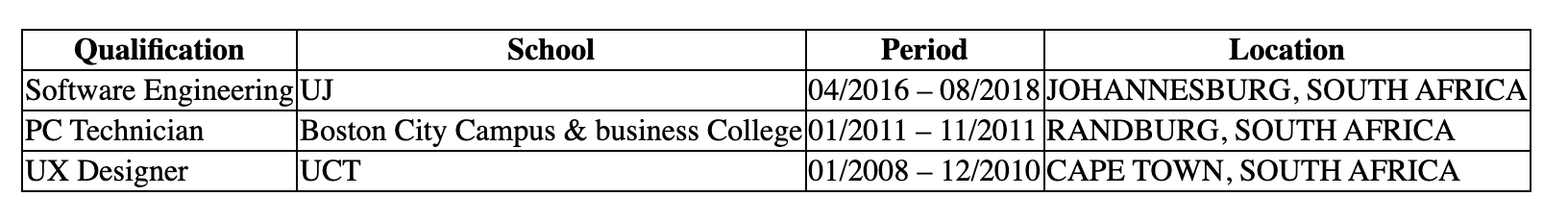
API
| Prop | Type | Default | Description | |
|---|---|---|---|---|
| data | array | Required | Array of objects to be displayed in a table | |
| sort | bool | false | To enable sorting | |
| dataLimit | number | 10 | The number of items to be shown on each page. | |
| showPagination | bool | false | Show/hide pagination | |
| CustomTdComponent | React.FC | false | A React component to add actions such as edit and deleting | |
| customTdHeader | string | false | Header of the custom td |
Styling the table and pagination
/* table.module.css */
body {
background: #1d1e22;
}
/* styling the table */
table, td {
border: 1px solid #353535;
padding-left: 5px;
}
th {
background-color: #3B3B3B;
text-align: left;
padding-left: 5px;
}
table {
width: 100%;
font-family: monospace;
border-collapse: collapse;
background-color: #2B2B2B;
color: #94ABBE;
}
/* styling pagination */
.pagination {
display: inline-block;
background-color: white;
border: 1px solid #d8cdc9;
margin-top: 10px;
}
.pagination a {
color: black;
float: left;
padding: 8px 16px;
text-decoration: none;
}
.pagination a:not(:nth-child(2)) {
background-color: #d8cdc9;
color: white;
}
.pagination a:nth-child(2) {
display: inline-block;
width: 100px;
text-align: center;
}
.pagination a:nth-child(n+3):nth-last-child(n+2) {
cursor: default;
}import React from 'react';
import { Table } from 'ds-react-table';
// import css file
import './table.module.css';
function App() {
return (
<div className="App">
<Table
dataLimit={2}
sort={false}
showPagination={true}
data={data}
/>
</div>
);
}
export default App;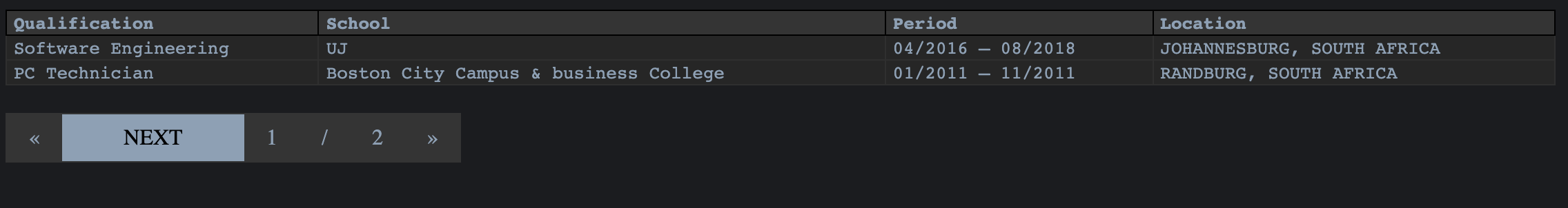
BYOP (bring your own pagination)
This example uses rc-pagination
import React, {useState}> from 'react';
import { Table } from 'ds-react-table';
import Pagination from 'rc-pagination';
import 'rc-pagination/assets/index.css';
function App() {
const countPerPage = 2;
const [currentPage, setCurrentPage] = useState(1);
const [collection, setCollection] = useState(data.slice(0, countPerPage));
const updatePage = (p) => {
setCurrentPage(p);
const to = countPerPage * p;
const from = to - countPerPage;
setCollection(data.slice(from, to));
};
return (
<>
<Table dataLimit={collection.length} data={collection} />
<Pagination
pageSize={countPerPage}
onChange={updatePage}
current={currentPage}
total={data.length}
/>
</>
);
});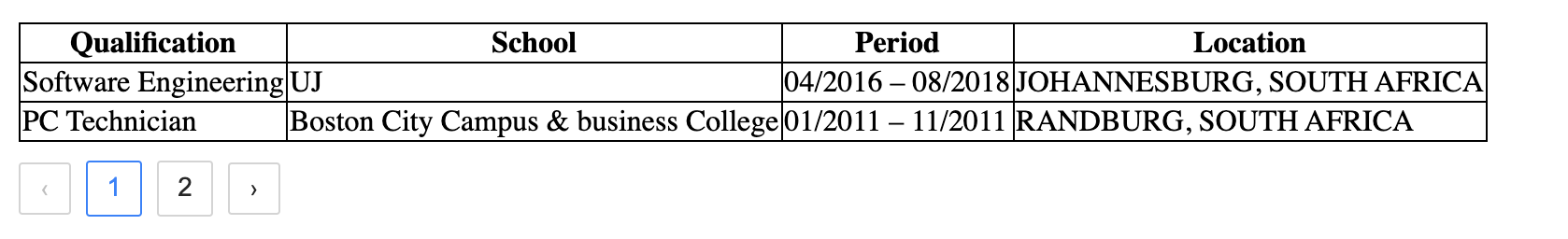
Custom td Component
You can utilize a CustomTdComponent to incorporate actions within the table, such as the ability to edit and delete rows.
const CustomComponent = ({ id, data }) => {
return (
<div style={{ padding: '0 30px'}}>
<MdEdit onClick={() => editRow(id)} />
<MdDeleteOutline onClick={() => deleteRow(id)} />
</div>
)
}
<Table
dataLimit={collection.length}
data={collection}
CustomTdComponent={CustomComponent}
/>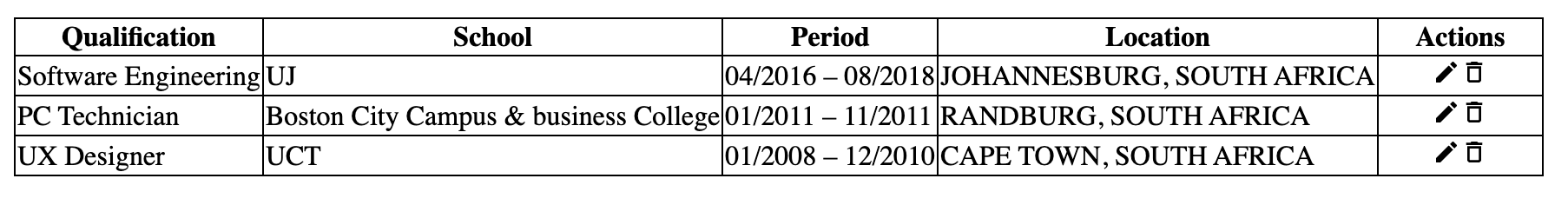
License
MIT



