dumbux v1.0.2
Dumbux
Dumbux is meant to be a compromise between keeping your architecture super simple and taking advantage of the flux pattern.
It is meant for those who indeed want to avoid passing callbacks all along in their components and make sure the data flows always in the same direction, without bothering adding many more concepts - dispatcher, data store, action creators, you name it.
Dumbux is a data manager. This means it's responsible for retrieving, storing and manipulating data. Basically, you take all your event callbacks and data manipulation methods out of your components to only keep the rendering logic. You call methods from the data manager to manipulate data. Dumbux then pass the new up to date state to your root component.
Install
npm install dumbuxIf you're using a package.json file, add as dependency:
"dumbux": "1.0.0"Dumbux use the es6 style import syntax, so you can load it both those ways:
import DataManager from "dumbux";or:
var DataManager = require( 'dumbux' ).default;Note: A es5 compatible browser is expected. If you target non es5 browsers (that is, ie8), use es5-shim.
Basic usage
You first write your Dumbux data manager and make it global for the current page. The point of the data manager is to be the single point of interaction for data manipulation. You may be worry about this, but you'll see later that data managers are composable (just like components), in case you have complexe needs.
import DataManager from "dumbux";
class MainManager extends DataManager {
getInitialState(){
return { email: this.props.email || '', password: this.props.password || '', loggedIn: this.props.loggedIn };
}
emailChanged( event ){
this.setState({ name: event.target.value });
}
passwordChanged( event ){
this.setState({ password: event.target.value });
}
login( event ){
event.preventDefault();
let formData = new FormData();
formData.append( 'user[email]', this.state.email );
formData.append( 'user[password]', this.state.password );
fetch( '/login', { method: 'post', crendentials: 'include', body: formData }).then( ( resp ) => {
resp.json().then( ( resp ) => this.setState( resp ));
});
}
}
global.manager = new MainManager( initialProperties );You can now write your components and just call manager.METHOD where you need it:
class RootComponent extends React.Component {
constructor( props ){
super( props );
this.state = manager.state; // set the initial state from manager
}
componentDidMount(){
// subscribe to manager state change
manager.subscribe( ( newState ) => this.setState( newState ) );
}
content(){
return this.state.loggedIn ? <Welcome /> : <Login {...this.state} />;
}
render(){
return (
<div>
{this.content()}
</div>
);
}
}
class Welcome extends React.Component {
render(){
return (
<p>You're logged in, welcome!</p>
);
}
}
class Login extends React.Component {
render(){
return (
<form onSubmit={manager.login.bind( manager )}>
<EmailField value={this.props.email} />
<PasswordField value={this.props.password} />
<input type="submit" value="Log in" />
</form>
);
}
}
class EmailField extends React.Component {
render(){
return (
<div>
<label>Email</label>
<input onChange={manager.emailChanged.bind( manager )} value={this.props.value} type="email" />
</div>
);
}
}
class PasswordField extends React.Component {
render(){
return (
<div>
<label>Password</label>
<input onChange={manager.passwordChanged.bind( manager )} value={this.props.value} type="password" />
</div>
);
}
}No more passing root component callbacks around. No more logic bloated components. Still conceptually simple code. Yay.
Submanagers
Ok, this looks nice for such a small example, but taking logic out of all your components to put them in a single data manager feels like it would quickly get tedious, right?
To prevent that, Dumbux data managers are composable, just like React components:
class MainManager extends DataManager {
getSubManagers(){
return {
articles: ArticlesManager,
newArticle: NewArticleManager,
};
}
getInitialState(){
return { loggedIn: this.props.loggedIn };
}
addArticle( article ){
let articles = [ article ].concat( this.state.articles.items );
this.setState({ articles: { items: articles }, newArticle: { title: '', content: '' });
}
}
class ArticlesManager extends DataManager {
getInitialState(){
return { items: this.props.items, page: this.props.page };
}
changePage( page ){
fetch( `/articles?page=${page}` ).then( ( resp ) => {
resp.json().then( ( resp ) => this.setState({ items: resp.articles, page: resp.page }) );
});
}
}
class NewArticleManager extends DataManager {
getInitialState(){
return { title: this.props.title || '', content: this.props.content || '' };
}
titleChanged( event ){
this.setState({ title: event.target.value });
}
contentChanged( event ){
this.setState({ content: event.target.value });
}
submit( event ){
event.preventDefault();
let formData = new FormData();
formData.append( 'article[title]', this.state.title );
formData.append( 'article[content]', this.state.content );
fetch( '/articles', { method: 'post', credentials: 'include', body: formData }).then( ( resp ) => {
resp.json().then( ( resp ) => {
this.root.addArticle( resp.article );
});
});
}
}This may looks like a lot of code to digest, but this is meant to work the most intuitively possible. Let's take it step by step.
First, when you initialize your manager with your initial properties, it automatically delegates them to the responsible submanager. So doing this:
global.manager = new MainManager({ loggedIn: true, articles: { items: articles, page: 1 }});will automatically pass the articles object as properties to ArticlesManager instance, allowing it to access them as this.props in its getInitialState method.
Then, the states are automatically merged for outside access. So you will have something like this:
console.log( manager.state );
// => { loggedIn: true, articles: { items: [...], page: 1 }, newArticle: { title: '', content: '' }}This allows you to simply access the state from your root React component, without having to bother about who manages what.
Next thing to note is that you can call any manager method directly (eg: <form onSubmit={manager.newArticle.submit.bind( manager.newArticle )}>), and any manager can call this.setState.
You can simply call setState and it will do what you expect: redraw the interface from the root component. Under the hood, the state bubble up to root manager, which in turn updates the root component. As a result, we have this simple flux implementation:
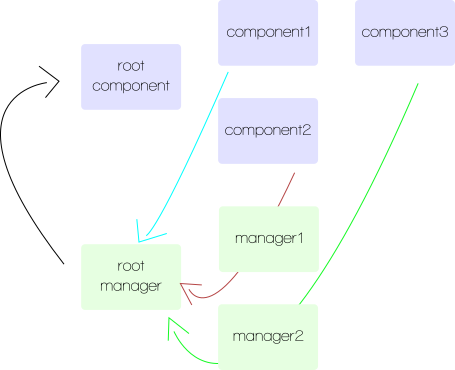
Finally, you may also have noticed how the submit() method from NewArticleManager is calling a method of root manager using this.root.addArticle. This is a very common case where the changes for a manager imply various changes on various stores. Just let the root manager do it, it can use setState to set values on delegated keys, and it will work transparently.
Those manager.foo.bar.method.bind( manager.foo.bar ) are boring!
Aren't they. If you are using babel (which I assume you are if you are able to load es6 classes :) ), you have two stage-1 features you can take advantage of:
Be aware though that those are still propositions, not yet accepted in specs. Their syntax may change in the future, or they may be simply rejected.
Using class properties:
class MainManager extends DataManager {
getInitialState(){
return { foo: 'bar' };
}
fooChanged = ( event ) => {
this.setState({ foo: event.target.value });
};
}Using decorators (example here use autobind-decorator):
var autobind = require( 'autobind-decorator' );
@autobind
class MainManager extends DataManager {
getInitialState(){
return { foo: 'bar' };
}
fooChanged( event ){
this.setState({ foo: event.target.value });
}
}The decorator option requires a bit more of work (especially if you use babel6), but at the time of this writing, it seems like it has more chances to make it into the standard quick. It's also a bit easier to refactor into classic bind(), should the proposition be rejected.
I don't use browserify, babel and npm :(
Just copy a file from the dist/ repertory and paste it in your codebase (obviously, you're responsible to look for updates).
Similar to React.createClass, Dumbux implements a DataManager.createClass method. Just like React.createClass, it will autobind methods, so you can use onClick={manager.changeFoo} instead of onClick={manager.changeFoo.bind( manager )}:
var Manager = DataManager.createClass({
getSubManagers: function(){
return {
articles: ArticlesManager,
};
},
getInitialState: function(){
return { foo: 'bar' };
},
changeFoo: function( value ){
this.setState({ foo: value });
},
});Yes, this also means you coffeescript guys can use Dumbux :)
@Manager = DataManager.createClass
getSubManagers: -> { articles: ArticlesManager }
getInitialState: -> { foo: 'bar' }
changeFoo: ( value ) -> @setState( foo: value )Build
To build from sources:
npm install --save-dev
npm install -g gulp # if you don't have gulp yet
gulpBuild files are located in dist/.