dynamic-paginator v1.0.6
Dynamic Paginator - Fast AJAX Paginator
Listing in a Table
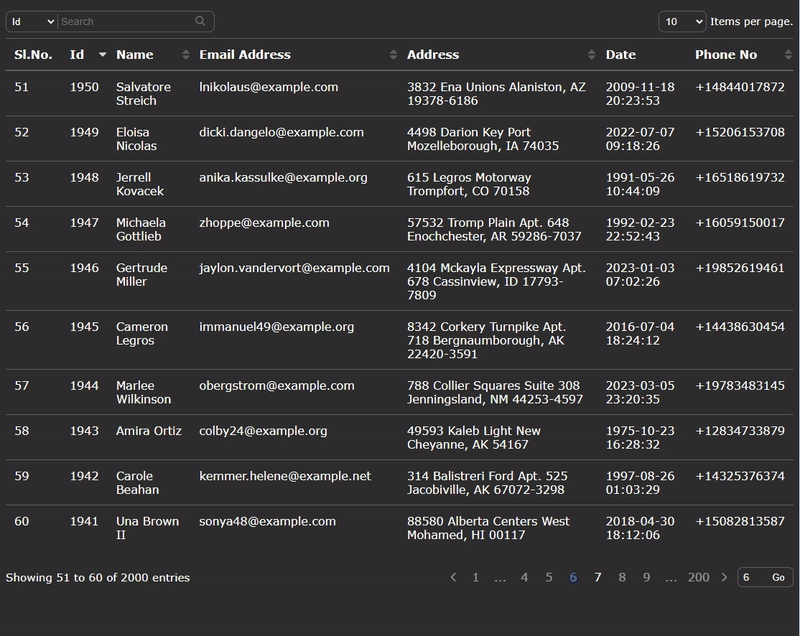
Custom Listing
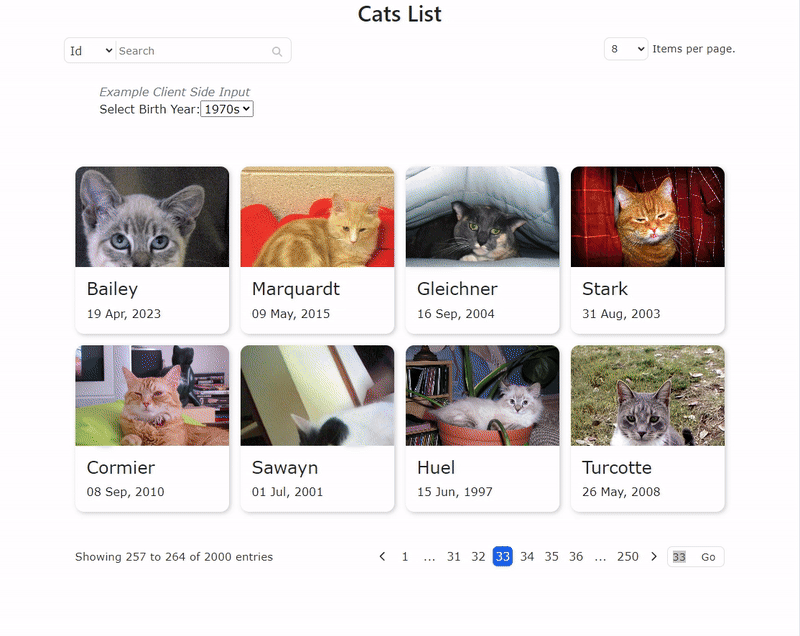 Dynamic Paginator, or DynamicPaginator is a vanilla JavaScript Library, no additional frameworks required. It is fast library to do pagination in your web applications. DynamicPaginator needs only total items count, counts per page and data URL to fetch the data, It will generate a pagination view for you. You can use custom templates, styles suitable for your Purpose.
Dynamic Paginator, or DynamicPaginator is a vanilla JavaScript Library, no additional frameworks required. It is fast library to do pagination in your web applications. DynamicPaginator needs only total items count, counts per page and data URL to fetch the data, It will generate a pagination view for you. You can use custom templates, styles suitable for your Purpose.
https://github.com/alameenlr/dynamic-paginator
Basic usage
Installation
Via npm:
Run in your console: npm install dynamic-paginator
, and Attach paginator styledynamic-paginator.css to the view page:
<link rel="stylesheet" href="//cdn.jsdelivr.net/npm/medium-editor@latest/dist/dynamic-paginator.css" type="text/css" media="screen" charset="utf-8">Via an external CDN
- Using jsDelivr.
For the latest version:
<script src="https://cdn.jsdelivr.net/gh/alameenlr/dynamic-paginator@latest/dist/dynamic-paginator.min.js"></script>For a custom one:
<script src="https://cdn.jsdelivr.net/gh/alameenlr/dynamic-paginator@1.0.0/dist/dynamic-paginator.min.js"></script>Basic Usage
The next step is to reference the dynamic-paginator's script
<script src="js/dynamic-paginator.min.js"></script>
...
<body>
<div id="dynamic-paginate-elm"></div>
...
</div>You can now instantiate a new DynamicPaginator object:
var dpOption = {
search:false,
loadListURL:"http://127.0.0.1:8000/invoices/list",
itemProperties:[
{"key":"id", "label":"Id"},
{"key":"name", "label":"Name"},
{"key":"emailid", "label":"Email Address"},
{"key":"address", "label":"Address"},
{"key":"date", "label":"Date"},
{"key":"phone_number", "label":"Phone No"}
],
indexedItemPropertiesKeys:["id","name","emailid","address","phone_number"],
items:[],
totalItemsCount:10000,
countsPerPage:10,
currentViewValues:{
pageNo:1
},
paginationBlock:{
jumpTo:true
},
userParamListner:false,
}
let element = document.getElementById("dynamic-paginate-elm");
var pg_list = new DynamicPaginator(element ,dpOption);or, You can also pass a list of HTML elements:
var pg_list = new MediumEditor("#dynamic-paginate-elm",dpOption);The above code will create a full pagination element based on the viewTemplate, you can customize the view template.
Integrating pagination with back-end
loadListURL - DynamicPaginator will send a POST with content-type: application/x-www-form-urlencoded request for every user request. It will reduce loading time save your server bandwidth.
Request Body:
//This is a sample in JSON, actual request is x-www-form-urlencoded
{
"page-no":20,
"offset":190,
"count":10,
"order-by":"name",
"order-by-in":"asc",
}Dynamic Paginator Options
Options to customize dynamic-paginator are passed as the second argument to the DynamicPaginator constructor. Example:
var paginator = new DynamicPaginator('#pagination-content', {
// search
// colorTheme
// getInfoURL
// loadListURL
// itemsNumber
// httpRequestHeaders
// itemProperties
// indexedItemPropertiesKeys
// items
// maxPagerNumbers
// totalItemsCount
// setCountsPerPage
// pushToHistory
// showViewingStatus
// currentViewValues
// fromStartOnSort
// dpParamKeys
// clientSideSearch
// clientSideSearchFormat
// userParamListner
/* -------------- MANAGING PAGINATOR VIEW ELEMENTS -------------------- */
// viewTemplate
// paginationBlock
// pageContentLoader
// makeItemPropertyLabel
// makeItem
// makeViewingStatus
// makeSearchBox
// makeCountSelection
});Options Description
search:false|objectDefault:{"placeholder":"Search"},falsemeans search option is disabled.colorTheme:auto|dark|lightDefault:auto,autoThe color-appearance will be based on user theme preference.getInfoURL:stringDefault:null, URL to load the content, Response of the content must beJSON Objectwith the keys of DynamicPaginator's Option. DynamicPaginator will set the option based on the response from this URL. You must add an URL if You want to enable search.*Request Body Sample:* ```javascript //Shown in JSON Object actual request body is x-www-form-urlencoded { "page-no" : 10, "offset" : 180 "count" : 20, "order-by" : "{{Selected Indexted Item Property to Sort}}", "order-by-in" : "asc || desc", "search-in" : "{{Selected Indexted Item Property to Search}}", "search-key" : "{{Key to Perform Search}}", "dp-inputs" : { // Client Side Inputs fields with class (dynamic-paginator-input) // for more view the sample file(s) }, } ```loadListURL:stringDefault:null, URL to load the content, Response of the content must beJSONarray. Request Body Sample:```javascript //Shown in JSON Object actual request body is x-www-form-urlencoded { "page-no" : 10, "offset" : 180 "count" : 20, "order-by" : "{{Selected Indexted Item Property to Sort}}", "order-by-in" : "asc || desc", "search-in" : "{{Selected Indexted Item Property to Search}}", "search-key" : "{{Key to Perform Search}}", "dp-inputs" : { // Client Side Inputs fields with class (dynamic-paginator-input) // for more view the sample file(s) }, } ``` Response Body Sample: ``` javascript // Response in JSON array of Object with key Items. [ { "productName": "XY Air Conditioner" "productId": 15457642351, ... }, { "productName": "XY LED Telivision" "productId": 14542346446, ... } ... ] ```itemsNumber:falseoranyfalse- disabled.any- Enabled, and value is the label of Number columnhttpRequestHeaders:Object{}You can add custom headers to append thePOSTrequest(s) send by DynamicPaginator. Eg:httpRequestHeaders:{'X-CSRF-TOKEN': "EWhAhSaA6wFEmtOk33ZTMqn0uwuMzHWEnbxgRegO"}itemProperties:string[]List the Item properties here. If you are printing list of students, thenname, age, id, address, etc..are the properties of the list.indexedItemPropertiesKeys:string[]List the indexed item properties here. Properties are key fields to sort, or search the items in the list.items:Object[]List of items to paginate. You can Load it from URL.loadListURLResponse will set as value ofitems.maxPagerNumbers:integerDefault:10, How many page-navigator button shown in pagination section. You can set the size as you needed.maxPagerNumbers:8will generate pagination block like this<< 1 2 3 8 ... 10 >>totalItemsCount:integerDefault:0, How many items in the list to paginate.setCountsPerPage:integer[]Default:[10,20,50,100,250,500,1000], Set count select option values to set maximum items per page.pushToHistory:booleanDefault:true, If it is true then, any input changed to set the pageview will be added to browser history. If the your go-back the view automatically changed to previous view.showViewingStatus:booleanDefault:true, If it is true then, Page viewing status will be added on{{viewingStatus}}section inviewTemplate. You can customize the viewing status setmakeViewingStatusfunction.currentViewValues:Object{}Default:{pageNo:1,count:10}, Set current page view status of paginator.```javascript { pageNo : 1, // number count : 10, // number orderBy : "", // string orderByIn : "asc", // string asc, or desc searchIn : "", // string searchKey : "", // string userParams : {}, // Object } ```fromStartOnSort:booleanDefault:true, If it is true then, View will be jumped to1stpage while sorted.dpParamKeys:{}Default value shown here, This will the parameter names ofhistoryPushURI,POSTRequest body ofgetInfoURL, andloadListURL.```javascript { pageNo : "page-no", // string count : "count", // string orderBy : "order-by", // string orderByIn : "order-by-in", // string asc, or desc searchIn : "search-in", // string searchKey : "search-key", // string userParams : "dp-inputs", // Object } ```clientSideSearch:booleanDefault:true, If it istrueandtotalItemsCount < currentViewValues.countthen the searching will be done in the client side. Using JavaScriptRegExpwith the pattern given inclientSideSearchFormat.clientSideSearchFormat:stringDefault:%{{search-key}}%,%- represents any characters.{{search-key}}the key will placed here. For example, you can do the search start with the key, like this{{search-key}}%.userParamListner:booleanDefault:true, If it istruethen, The page view will reloaded with new updated parameter(s).
Managing Paginator View Elements
viewTemplate:stringYou can set the pagination block template as per your use case. Default template uses bootstrap template Default value shown here.```html <div class="d-flex w-100 justify-content-between py-2"> <div>{{searchBox}}</div> <div>{{countsPerPage}}</div> </div> <table class="w-100"> <thead> <tr>{{propertiesLabel}}</tr> </thead> <tbody>{{itemsList}}</tbody> </table> <div class="d-flex w-100 justify-content-between py-2"> <div class="show-status">{{viewingStatus}}</div> <div>{{paginationContent}}</div> </div> ```paginationBlock:Object{}You can customize the component(s) of pagination block of Paginated element. -hideOnSinglePage:booleanwhen the pagination block is hidden when if total pages count is 1. -jumpTo:booleanEnable or, Disable Jump to section in pagination block. -size:default || largePagination block size. -template:Object{}content element templates of pagination block. :warning: Don't forget to keep the variable section{{url}},{{pageNo}}in the elements. -pageNumber:stringTemplate ofpage-numberbutton element.
-previous:stringTemplate ofpreviousbutton element. -next:stringTemplate ofnextbutton element. -more:stringTemplate ofmorebutton element. -jumpTo:stringTemplate ofjumpTosection content.
// This is default { hideOnSinglePage:true, jumpTo:false, size:"default", template : { pageNumber:```javascript<a href="{{url}}" class="page-number">{{pageNo}}</a>, previous:<a href="{{url}}" class="page-previous">+<svg xmlns="http://www.w3.org/2000/svg" viewBox="0 0 320 512"><path d="M9.4 233.4a32 32 0 0 0 0 45.3l192 192a32 32 0 0 0 45.3-45.3L77.3 256 246.6 86.6a32 32 0 0 0-45.3-45.3l-192 192z" fill="currentColor"/></svg>+</a>, next:<a href="{{url}}" class="page-next">+<svg xmlns="http://www.w3.org/2000/svg" viewBox="0 0 320 512"><path d="M310.6 233.4a32 32 0 0 1 0 45.3l-192 192a32 32 0 0 1-45.3-45.3L242.7 256 73.4 86.6a32 32 0 0 1 45.3-45.3l192 192z" fill="currentColor"/></svg>+</a>, more:<a class="page-more">...</a>, jumpTo:<form action="#">+<div class="d-flex border jump-to-box">+<input type="number" name="jump-to-page" class="lrs-dpf no-border no-outline no-bg number">+<button type="submit" class="no-border no-outline no-bg">Go</button>+</div>+</form>, background:false, } }```pageContentLoader:stringDynamic paginator have a default loader content if you can set a new loader here.HTMLTextmakeItemPropertyLabel:function(property, isIndexed, sorted):string{}DynamicPaginator will iterate this function to generate item label like table head. -property:Object{key,label}List item property . -key:stringkey of the item Property. -label:stringlabel of the item Property (display name). -isIndexed:booleanIf it is in the listindexedItemPropertiesKeys. -sorted:false | "asc" | "desc"It is not sorted by onthiskey thenfalse```javascript // This is default function(property, isIndexed, sorted){ if(isIndexed) return `<th tabindex="0" role="columnheader button" data-property-key="${property.key}" class="head-sort${sorted?' '+sorted:''}"${sorted?` title=" Sort `+(sorted=="asc"?"descending":"ascending")+`"`:''}>${property.label}</th>`; return `<th data-property-key="${property.key}">${property.label}</th>`; } ```makeItem:function(item, itemProperties, searchedIndex="", searchedKey="", itemIndex, showItemNumber):string {}DynamicPaginator will iterate this function to generate items list. -item:Object{}Item fromloadListURLresponse. -itemProperties:string[]Items properties defined in DynamicPaginator. -searchedIndex:string[]Which property key is used to sort the view page. -searchedKey:string[]Search key. -itemIndex:integerIndex of item. -showItemNumber:booleanAdd item number.// This is default function (item, itemProperties, searchedIndex="", searchedKey=""){ let escapeQuotes = (str) => str?.toString().replace(/[\"]/gm, """).replace(/[\']/gm, "'"); let searchMatch = (content)=>{ let matchRex = new RegExp("("+searchedKey.replace(/[\[\]\/\{\}\(\)\*\+\?\.\\\^\$\|]/g, "\\$&")+")","gui"); return content.toString().replace(matchRex,"<span class='search-match'>$1</span>") } return `<tr>`+ (showItemNumber===false?"":`<td>${itemIndex+1}</td>`)+ itemProperties.map(p=> searchedIndex==p.key? (`<td data-key="${p.key}" data-value="${escapeQuotes(item[p.key])}">${searchMatch(item[p.key]??'')}</td>`): (`<td data-key="${p.key}" data-value="${escapeQuotes(item[p.key])}">${item[p.key]??''}</td>`) ).join('')+ `</tr>`; }makeViewingStatus:function(pageno, countsPerPage, totalItemsCount):string {}Customize viewing status Text. This will set content in{{viewingStatus}}Section.pageno:numberCurrent page number. -countsPerPage:numberItems count per page. -totalItemsCount:numberTotal number of items.// This is default function (pageno, countsPerPage, totalItemsCount){ //Showing 1 to 10 of 52 entries if(totalItemsCount==0) return "0 entries" let to = pageno*countsPerPage; let from = to-countsPerPage+1; return `Showing ${from} to ${to>totalItemsCount?totalItemsCount:to} of ${totalItemsCount} entries`; }
makeSearchBox:function(option):string {}Set search box element. This will set content in{{searchBox}}section inviewTemplate.option:Object{}Dynamic Paginator Option.// This is default function (options){ let search_sel = ``; options.itemProperties.forEach(p=>{ search_sel += (options.indexedItemPropertiesKeys.indexOf(p.key)>-1?`<option value="${p.key}" ${options.currentViewValues.searchIn==p.key?' selected':''}>${p.label}</option>`:``); }) return `<form action="#">`+ `<div class="d-flex border search-box">`+ (search_sel.length>0?`<select name="${options.dpParamKeys.searchIn}" class="no-border no-outline no-bg">`+search_sel+`</select>`:``)+ `<input type="text" name="${options.dpParamKeys.searchKey}" placeholder="${options.search.placeholder}" class="lrs-dpf no-border no-outline no-bg">`+ `<button type="submit" class="no-border no-outline no-bg"><svg width="18" height="14" style="fill:currentColor;opacity:0.3;" xmlns="http://www.w3.org/2000/svg" viewBox="0 0 512 512"><path d="M416 208c0 45.9-14.9 88.3-40 122.7l126.6 126.7c12.5 12.5 12.5 32.8 0 45.3s-32.8 12.5-45.3 0L330.7 376c-34.4 25.2-76.8 40-122.7 40C93.1 416 0 322.9 0 208S93.1 0 208 0s208 93.1 208 208zM208 352a144 144 0 1 0 0-288 144 144 0 1 0 0 288z"/></svg></button>`+ `</div>`+ `</form>`; }
makeCountSelection:function(fieldname,countsPerPage, totalItemsCount, countSelect):string {}Customize viewing status Text. This will set content in{{countsPerPage}}Section.fieldname:string, Name of select field.countsPerPage:number, Number of list items in a page.totalItemsCount:number, Number of items in the list.countSelect:number[], List allowed items-count in a page.// This is default function (fieldname, countsPerPage, totalItemsCount, countSelect){ let search_sel = ``; countSelect.forEach(n=>{ search_sel += `<option value="${n}" ${n==countsPerPage?' selected':''}>${n}</option>`; }) return `<div class="set-view-count">`+ `<select name="${fieldname}" class="lrs-dpf border no-bg no-outline">`+search_sel+`</select>`+ `<span> Items per page.</span>`+ `</div>`; }