dynamodb-mini v0.2.4
DynamoDB-mini
Description
Multiple parallel data storages with only two AWS DynamoDB tables.
All collections and entries in them are versioned, and you have easy access to the full history of any collection or entry. Currently only soft-delete is supported.
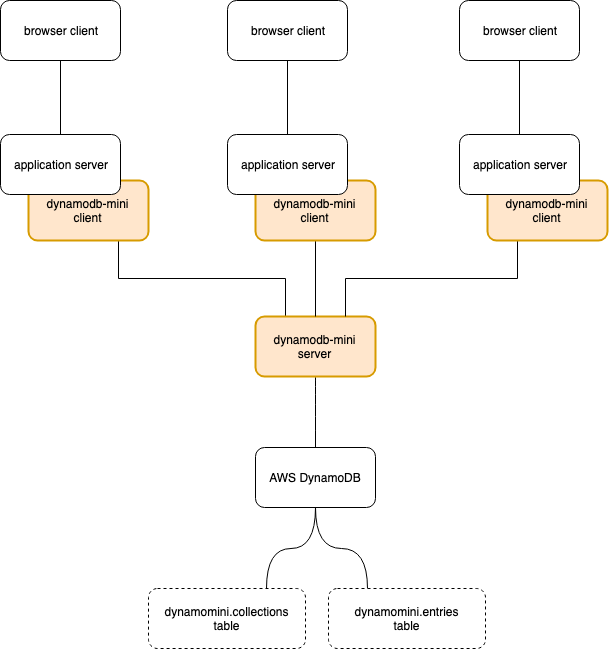
DynamoDB-mini has an opinionated key structure that separates stored data by following properties
- application, defined in api keys
- user, username or ID as parameter from client, see below
- collection, collection name as parameter from client, see below
Ideal use case:
- Requirement for multiple data collections, whether it's due to multiple applications, users or user collections
- Requirement for easy versioning of data
- Low overall traffic, or generally no desire to pay for read and write capacity per table
- Occasional burst traffic, with read and write capacity of only two tables serving multiple traffic sources simultaneously
Basic usage
Create a file api-keys.json for your API keys
[
{
"application": "test-app",
"key": "my-api-key"
}
]Run server with your AWS credentials and mount api-keys.json
docker run \
-d \
--env AWS_ACCESS_KEY_ID=my-aws-access-key \
--env AWS_SECRET_ACCESS_KEY=my-aws-secret-access-key \
--env AWS_REGION=eu-central-1 \
--volume $(pwd)/api-keys.json:/app/env/api-keys.json \
--publish 3000:3000 \
--name dynamodb-mini-server \
aumbadgah/dynamodb-mini-server:latestDefine client
import dynamomini from 'dynamodb-mini'
const store = dynamomini({
apiSecret: 'my-api-key',
axiosOptions: {
timeout: 60000,
},
baseURL: 'http://localhost:3000',
});Save and fetch data
const collection = store.create('user-1', {
name: 'posts',
});
collection.add({
name: 'post-3888288822',
value: {
body: 'om my gosh',
bg: {
img: 'pic.png',
},
happinessIndex: 9,
},
});
const user1Collections = store.getByUser('user-1');
const allCollections = store.get();Server
Run local development server
Create env/secrets.env file with your AWS credentials
AWS_ACCESS_KEY_ID=my-access-key-id
AWS_SECRET_ACCESS_KEY=my-secret-access-keyRun local environment
docker-compose up
Environment variables
DEBUG
Default value false
PORT
Default value 3000
AWS_ACCESS_KEY_ID
Required, see aws-sdk docs for setting credentials
Make sure this user has permissions to read and write to DynamoDB tables, and if necessary, to create tables.
AWS_SECRET_ACCESS_KEY
Required, see aws-sdk docs for setting credentials
AWS_SESSION_TOKEN
Optional, see aws-sdk docs for setting credentials
AWS_REGION
Required, see
AWS_DYNAMODB_CONSISTENT_READ
Default value true
Choose between true for consistency, or false for faster operations. See AWS docs for more information on read consistency.
AWS_DYNAMODB_READ_CAPACITY_UNITS
Default value 1
Only has effect if the table does not already exist.
See limits for capacity units in AWS docs
AWS_DYNAMODB_WRITE_CAPACITY_UNITS
Default value 1
Only has effect if the table does not already exist.
See limits for capacity units in AWS docs
AWS_DYNAMODB_RETRY_BASE_DELAY
DynamoDB client retry delay for retryable errors. The base number of milliseconds to use in the exponential backoff for operation retries, defaults to 50ms. See AWS docs for details.
TABLE_NAME_COLLECTIONS
Default value dynamomini.collections
TABLE_NAME_ENTRIES
Default value dynamomini.entries
Client
Basic usage
Install package
npm install dynamodb-miniInstantiate dynamodb-mini client
import dynamomini from 'dynamodb-mini'
const store = dynamomini({
apiSecret: 'my-secret-api-key',
baseURL: 'http://localhost:3000/api',
});Store and fetch data
const collection = store.create('user-1', {
name: 'posts',
});
collection.add({
name: 'post-3888288822',
value: {
body: 'om my gosh',
bg: {
img: 'pic.png',
},
happinessIndex: 9,
},
});
const user1Collections = store.getByUser('user-1');
const allCollections = store.get();dynamomini(options)
Create a dynamodb-mini store client
import dynamomini from 'dynamodb-mini'
const store = dynamomini({
apiSecret: 'my-api-key',
baseURL: 'http://localhost:3000',
});options.apiSecret
String, required
Your application's secret API key, that should be listed in the api-keys.json file.
options.baseURL
String, required
URL to your dynamodb-mini server
options.axiosOptions
See Axios Request Config docs for details.
Notice that DynamoDB-mini extends on the options.axiosOptions.baseURL value.
store.create(user, options)
Create a collection for the user.
This is safe to execute even if the collection for the user already exists.
store.create('39993922388', {
name: 'subscriptions',
});user
String, required
Username or user ID, without spaces, prefer lowercase
options.name
String, required
Name of the collection, without spaces, prefer lowercase
store.get(options)
Get all collections for all the users of your application
store.get();options.filter
String, default value latest
latest Return latest non-deleted collections
current Return all latest collection versions, including deleted collections
store.getByUser(user, options)
Get all collections in your application for a specific user
const collections = await store.getByUser('iliketurtles');user
String, required
ID or username of the user, without spaces, prefer lowercase. For example a Facebook OAuth user ID
options.filter
String, default value latest
latest Return latest non-deleted collections
current Return all latest collection versions, including deleted collections
collection.get(options)
Get the latest versions of all entries in the collection
const collections = await store.getByUser('iliketurtles');
const collection = collections.find(c => c.name === 'options');
const entries = await collection.get();Returns an array of entry objects
options.filter
String, default value latest
latest Return latest non-deleted entries
current Return all latest entries, including deleted ones
collection.fetchEntry(entry, options)
Get the latest version of an entry in the collection
const collections = await store.getByUser('iliketurtles');
const collection = collections.find(c => c.name === 'options');
const entry = await collection.fetchEntry('feature-toggles');Returns an entry object
entry
String, required
Unique name or ID of the entry in the collection, without spaces, prefer lowercase
options.filter
String, default value latest
latest Return latest non-deleted entries
current Return all latest entries, including deleted ones
collection.add(options)
Create a new entry into a collection.
const collection = store.create('my-other-username', {
name: 'posts',
});
collection.add({
name: '3888288822-my-post-name',
value: {
body: {
...
},
bg: {
img: '...',
},
happinessIndex: 9,
},
});options.value
Object, required
Data property of the entry.
options.name
String, required
Name of the new entry, without spaces, prefer lowercase
collection.update(options)
Rename the collection instance.
Affects the single collection only, not all collections with identical name.
let collections = await store.get();
collections = collections.filter(c => c.name === 'temp-collection');
const collection = collections.pop();
await collection.update({
name: 'new-feature-collection',
});options.name
String, required
New name of the collection, without spaces, prefer lowercase
collection.destroy()
Soft-delete the collection for the user.
The collection will still be accessible by setting the query filter option to current
const collections = await store.getByUser('iliketurtles');
const collection = collections.find(c => c.name === 'temp-collection');
collection.destroy();
// only includes non-deleted collections of the user
store.getByUser('iliketurtles');
// includes the latest, freshly deleted version of the collection
store.getByUser('iliketurtles', {
filter: 'current',
});entry.update(options)
Update a single entry's name and data content
const collections = await store.getByUser('iliketurtles');
const collection = collections.find(c => c.name === 'options');
const entry = await collection.fetchEntry('temp-toggles');
await entry.update({
name: 'feature-toggles',
value: {
...
},
});options.name
String, default's to the old name
New name of the entry, without spaces, prefer lowercase
options.value
Object, default's to the old value
New data property of the entry.
entry.destroy()
Soft-delete the entry in the collection.
const collections = await store.getByUser('iliketurtles');
const collection = collections.find(c => c.name === 'options');
const entry = await collection.fetchEntry('temp-toggles');
const entry.destroy();