1.0.2 • Published 6 years ago
e330r_assasin v1.0.2
npxCard
About The Project
Creating your own Bussiness Card using a npm module, looks way more cooler than a normal boring contact card. Create an output template and publish it as a npm module package. If you write npx rishabh007 in your linux terminals, this is what you get:-
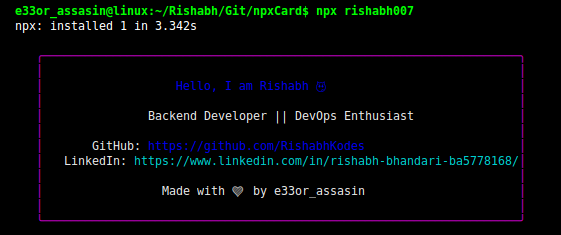
Built With
Some major frameworks that were used in creating of this project:-
Getting Started
Installation
- Clone the repo
git clone git@github.com:RishabhKodes/npxCard.git- Goto root directory
cd npxCard- Login to your npm account, if you don't have an account, create one.
npm loginGoto package.json and change-
1. name 2. description **The "name" in package.json is the name by which people will install your npm package, _eg- npx "name"_**Install NPM packages
npm install- Publish you Contact Card to npm:
npm publishContributing
Contributions are what make the open source community such an amazing place to be learn, inspire, and create. Any contributions you make are greatly appreciated.
- Fork the Project
- Create your Feature Branch (
git checkout -b feature/AmazingFeature) - Commit your Changes (
git commit -m 'Add some AmazingFeature') - Push to the Branch (
git push origin feature/AmazingFeature) - Open a Pull Request
Contact Me
1.0.2
6 years ago