1.2.1 • Published 5 years ago
easy-csv2json v1.2.1
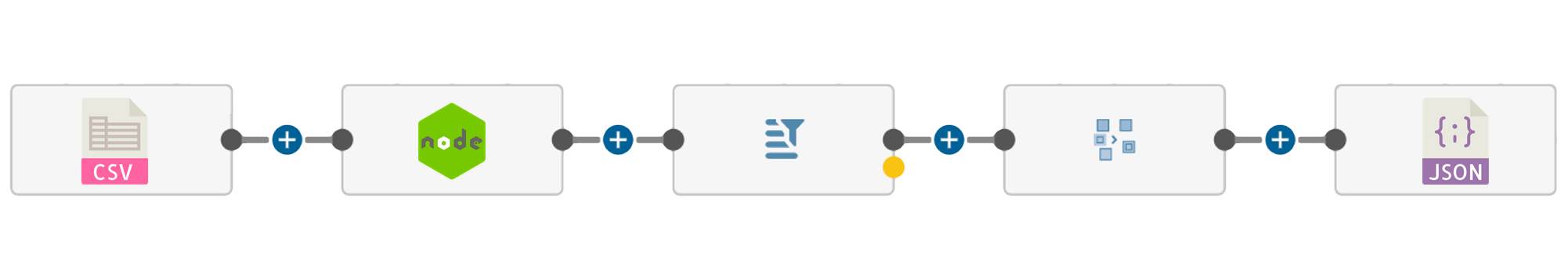
Easy CSV2JSON
Do you need to process CSV files like a PRO!?
This NPM provides the best way to convert from simple CSV file to JSON and giving you some valuable and useful metadata for querying the results and functions that allows modify, filter, and sort data.
Currently available
- Modify data using custom functions colum-row pair
.setVal('b4', 'hello'); - Formulas
.applyFormula('B3', function) - Filter data by column
.filterVal('B', function)
Coming soon functionalities
- Sort data
.sort('B', 'ASC') - Apply formulas to row sets
- Save csv file
- Transform to excel datasheet
How to install?.
npm i easy-csv2jsonSimple use of the package
EasyCSV2JSON.convert
import { EasyCSV2JSON, EasyCSV2JSONInput } from 'easy-csv2json/lib';
// ...
const fs = require('fs');
const filePath = join(documents, 'myFile.csv');
const ab = fs.readFileSync(filePath);
const eCsv = new EasyCSV2JSON();
await eCsv.init({
file: ab,
charSep: ',',
headers: false,
metadata: false,
} as EasyCSV2JSONInput);
const data = await eCsv.convert();
const filteredData: EasyCSV2JSON = await eCsv.filterFn('B', (value) =>
new RegExp(/onion/i).test(value),
);
console.log(data);
console.log(await filteredData.convert());Result json
[
["id", "name", "price", "stock"],
[0, "YAM 1000g", 1.22, 1],
[2, "GARLIC MESH 500g", 0.97, 1],
[3, "BROCOLI 1000 g", 1.64, 1],
[4, "SWEET POTATO 1000g", 1.47, 1],
[5, "WHITE ONION 1000g", 1.16, 1],
[6, "RED ONION 1000g", 3.01, 1],
[7, "GINGER 1000g", 3.81, 1],
[8, "CUCUMBER 1000 g", 0.49, 1]
]More output samples here
📤 See more to samples here
Parameter options
| Parameter | type | description |
|---|---|---|
| file | ArrayBuffer | CSV file BufferArray |
| charSep | string | Char separator |
| headers | boolean | The file contains headers true / false |
| metadata | boolean | Show metadata in the output JSON |
⚠️ IMPORTANT!
When you use headers, if a header name is repeated the second one is renamed using a numeric postfix. Eg: if there are two columns called price the second one becomes into price1
Metadata provided.
| Meta | Type | value |
|---|---|---|
| value | string, number or date | Typed value of the cell |
| type | string | Type of the value, string, number or date |
| column | string | Excel styled columns, eg: A, B, C |
| row | number | Reference to the number of row, eg: 1,2,3 |
Methods
See methods documentation here
EasyCSV2JSON used as a instanced class provide the following methods.
const eCsv = new EasyCSV2JSON();
await eCsv.init(options):
await eCsv.getTable();
await eCsv.convert();
await eCsv.val('B8');
await eCsv.setVal('b4', 'hello');
await eCsv.cell('a1');
await eCsv.applyFormula('B3', fn: (value: any, $this: EasyCSV2JSON) => Promise<any>)
await eCsv.filterVal('B', 'BROCOLI 1000 g', <options>)
await eCsv.filterFn('B', value => new RegExp(/A/i).test(value), <options>),Status
Project: in progress Thank you for using this NPM
Stay in touch
- Author - Luis Arias 2020 <ariassd@gmail.com> GitHub profile
License
This software is licensed under MIT License


November 2020