easy-light v1.0.6
Easy Light
Easy Light is a Visual Code theme for those who prefer light mode and avoid that halation effect.
I personally like dark themes. However, there is a point in time when the white letters appear to bleed into the black background
This theme tries to bring the "cool" stuff from dark themes and still be nice to eyes.
Examples
Easy Light
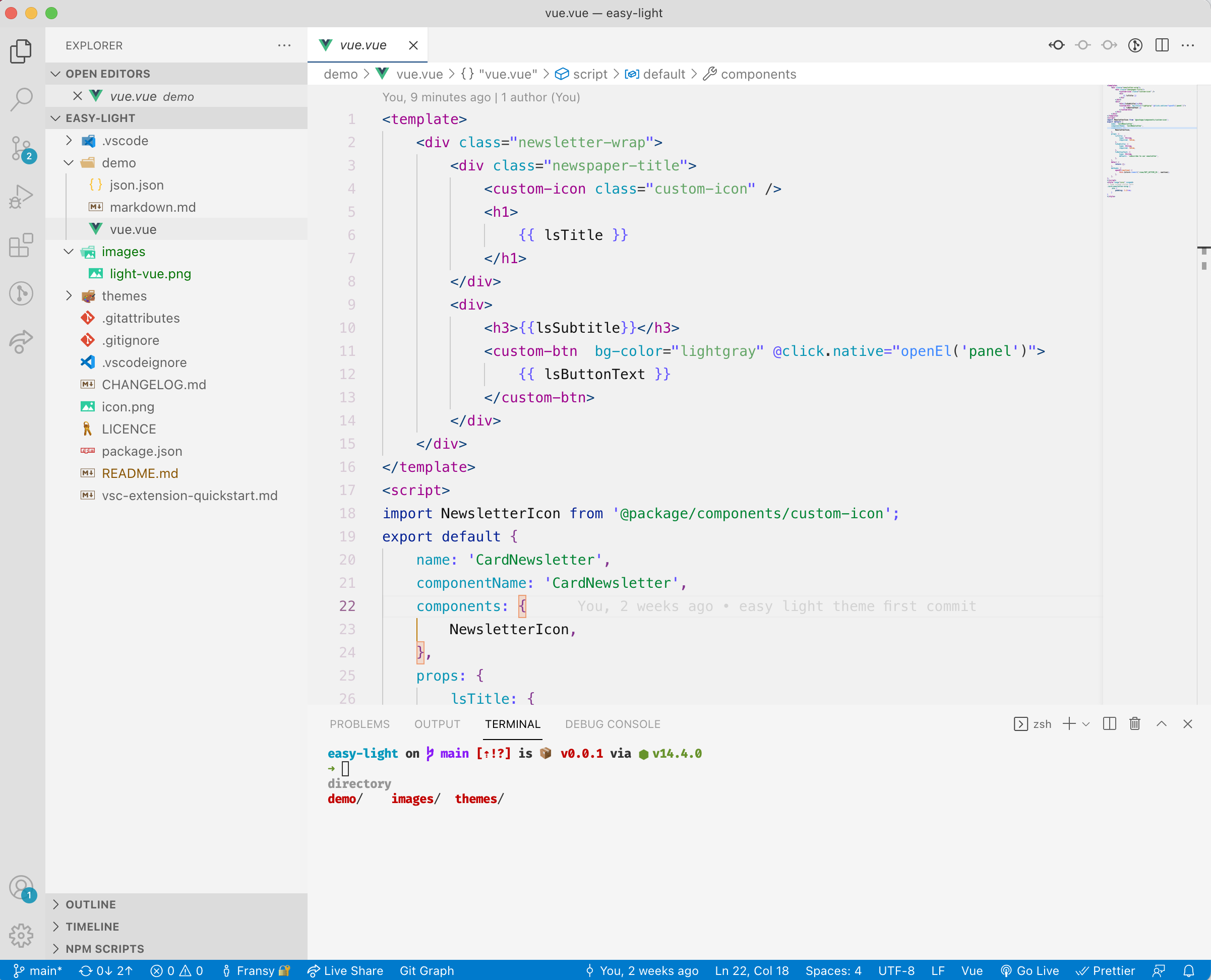
Installation
Open Extensions sideBar panel in Visual Studio Code and search for
@category:"themes" easy lightSelect Easy Light, A Visual Studio Theme for those who prefer light mode...
Click on the
Installbutton.- Select
Easy Lightas the Color Theme. Instructions here.
Find this theme in VS Code marketplace at https://marketplace.visualstudio.com/items?itemName=fransyrcc.easy-light
Feedback
This is my first try into creating a VS Code theme.
If you have suggestions or see something that can be improved, please open an issue or better yet, create a pull request.
That would be awesome!
Useful Extensions
Peacock for Visual Studio Code
Do you find yourself with multiple VS Code instances opened at once? This extension is pretty cool if you want to easily identify them. See Peacock documentation
Bracket Pair Colorizer
This extension will give matching colors to your brackets.
However, VS Code has a native bracket pair colorization. To enable it, open your user settings via CMD (CTRL for non-Mac users) + Shift + P and type settings to open the settings JSON file.
Add the following:
"editor.bracketPairColorization.enabled": true,Inspiration
This theme was inspired by:
3 years ago