effect-errors v1.8.43
effect-errors
Some sort of POC to improve the way Effect reports errors in a dev env 🤔
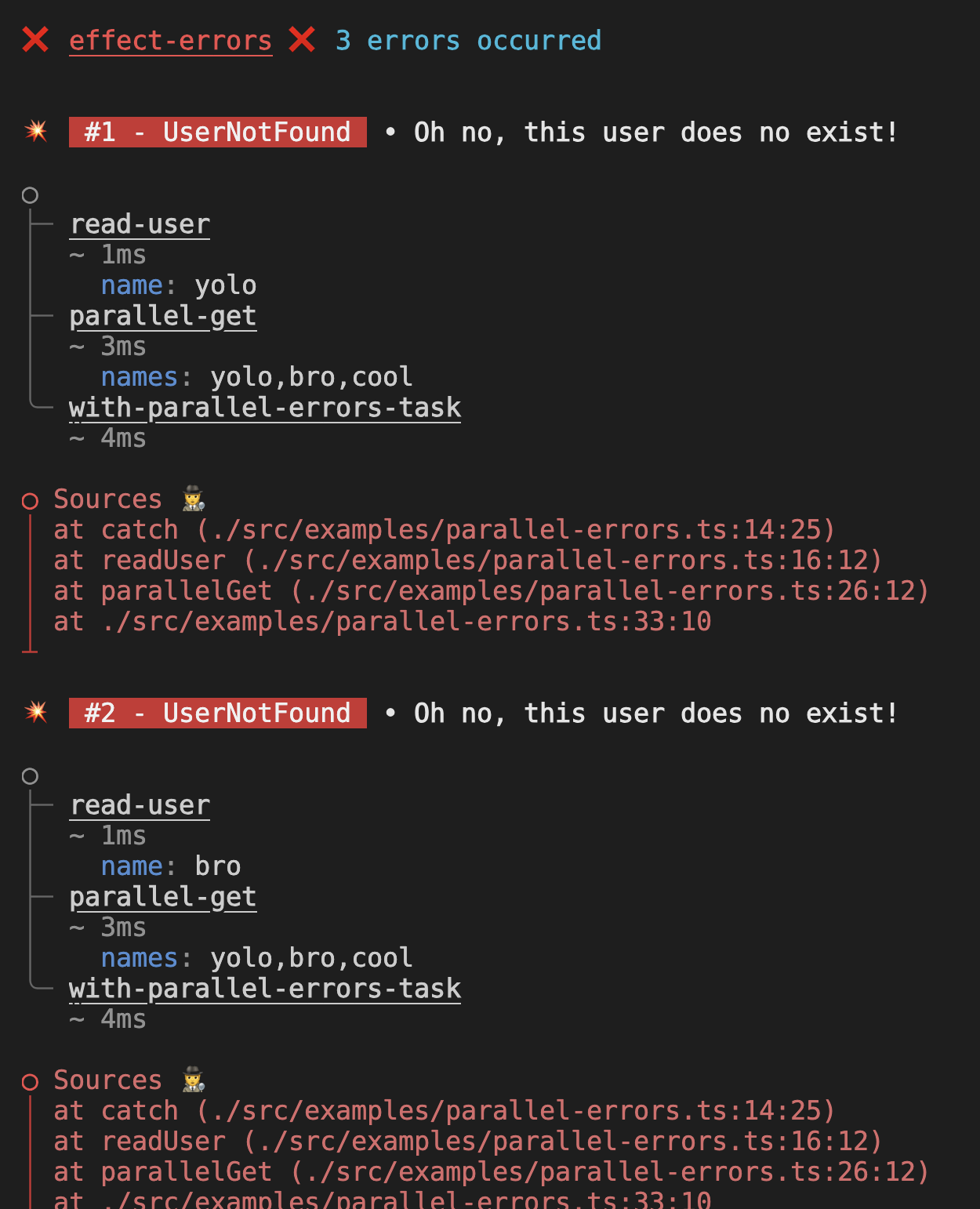
⚡ So how does it work?
Had to re-export runSync and runPromise to apply prettyPrint function on the cause returned by a catchAll.
So using it would look like this :
import { runPromise } from 'effect-errors';
await runPromise(
Effect.gen(function* () {
// ...
}),
);You can also directly import the prettyPrint function to do whatever you want with it 🤷
import { prettyPrint } from 'effect-errors';
await Effect.runPromise(
pipe(
Effect.gen(function* () {
// ...
}),
Effect.sandbox,
Effect.catchAll((e) => {
console.error(prettyPrint(e));
return Effect.fail('❌ runPromise failure');
}),
),
);Signature is the following:
const prettyPrint: <E>(cause: Cause<E>, options?: PrettyPrintOptions) => stringPrettyPrintOptions allows you to tweak the following:
enabled - Whether pretty printing is enabled or not
default:
true
stripCwd - Whether spans and stacktrace should contain absolute or relative paths
default:
false(absolute paths)
reverseSpans - Whether spans order should reversed (entry point first instead of inner callee first)
default:
true(entry point first)
hideStackTrace - Whether node stacktrace should be displayed
default:
true
⚡ Pretty printing from captured errors
You can also use the function prettyPrintFromCapturedErrors to display errors from captured errors:
import { NodeFileSystem } from '@effect/platform-node';
import { Effect, pipe } from 'effect';
import { TaggedError } from 'effect/Data';
import { captureErrors, prettyPrintFromCapturedErrors } from 'effect-errors';
export class MyCustomError extends TaggedError('MyCustomError')<{
cause?: unknown;
message?: string;
}> {}
const task = pipe(
Effect.fail(
new MyCustomError({
cause: 'Well this sucks',
}),
),
Effect.withSpan('task', {
attributes: { isCool: true },
}),
);
const program = pipe(
task,
Effect.sandbox,
Effect.catchAll((e) =>
Effect.gen(function* () {
const errors = yield* captureErrors(e);
const message = prettyPrintFromCapturedErrors(errors, {
stripCwd: true,
hideStackTrace: true,
reverseSpans: true,
});
console.error(message);
// Do something with the captured errors ...
}),
),
Effect.provide(NodeFileSystem.layer),
Effect.withSpan('program', { attributes: { name: 'cool' } }),
);
Effect.runPromise(program);The result would look like so:
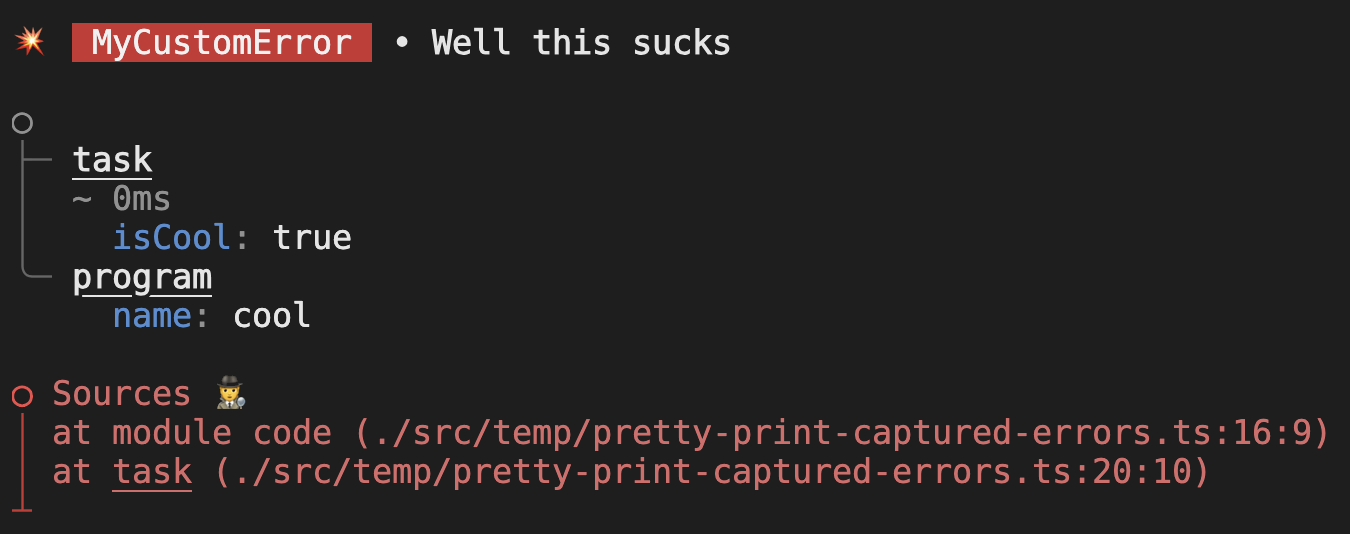
⚡ How should I raise errors?
The best way is to use either SchemaError or TaggedError.
🔶 SchemaError
Declaring the error could look like this:
import { Schema } from 'effect';
export class FileNotFoundError extends Schema.TaggedError<SchemaError>()(
'FileNotFound',
{
cause: Schema.Defect,
},
) {}You would then raise a FileNotFoundError to the error channel like this:
Effect.tryPromise({
try: () => ...,
catch: (e) => new FileNotFoundError({ cause: e }),
});
// or raising directly
Effect.fail(new FileNotFoundError({ cause: "Oh no!" }));🔶 TaggedError
export class UserNotFoundError extends TaggedError('UserNotFound')<{
cause?: unknown;
}> {}You would then raise a UserNotFoundError to the error channel like this:
Effect.tryPromise({
try: () => ...,
catch: (e) => new UserNotFoundError({ cause: e }),
});
// or raising directly
Effect.fail(new UserNotFoundError({ cause: "User does not exist" }));🔶 Plain object
Alternatively, you can use a plain object with a _tag and message attribute, but you won't get any stacktrace if you use this method:
Effect.fail({ _tag: 'SucksToBeMe', message: 'Yeah...' });⚡ Capturing errors data
You might want to apply your own logic to reported errors data; for example if you want to display errors in html. You can do so using captureErrors. The function has the following signature:
export interface ErrorSpan {
name: string;
attributes: Record<string, unknown>;
durationInMilliseconds: number | undefined;
startTime: bigint;
endTime: bigint | undefined;
}
export interface ErrorData {
errorType: unknown;
message: unknown;
stack: string[] | undefined;
sources: Omit<ErrorRelatedSources, '_tag'>[] | undefined;
location: Omit<ErrorLocation, '_tag'>[] | undefined;
spans: ErrorSpan[] | undefined;
isPlainString: boolean;
}
export interface CapturedErrors {
interrupted: boolean;
errors: ErrorData[];
}
export interface CaptureErrorsOptions {
reverseSpans?: boolean;
stripCwd?: boolean;
}
const captureErrors: <E>(
cause: Cause<E>,
options?: CaptureErrorsOptions
) => Effect.Effect<CapturedErrors, FsError, FileSystem>You can use captureErrors like so:
import { captureErrors } from 'effect-errors';
import { NodeFileSystem } from '@effect/platform-node';
await Effect.runPromise(
pipe(
effect,
Effect.sandbox,
Effect.catchAll((e) =>
Effect.gen(function* () {
const errors = yield* captureErrors(e);
// ...
}),
),
Effect.provide(NodeFileSystem.layer),
),
);Capturing errors from the from-promise bundle would return something like this, for example:
{
"interrupted": false,
"errors": [
{
"errorType": "FetchError",
"message": {
"code": "ConnectionRefused",
"path": "https://yolo-bro-oh-no.org/users/123",
"errno": 0
},
"stack": [
"at new e (:1:28)",
"at new <anonymous> (./src/tests/bundle/from-promise.js:31:85172)",
"at new t (:1:28)",
"at new Ga (:1:28)",
"at catch (./src/tests/bundle/from-promise.js:37:352)",
"at Sync (./src/tests/bundle/from-promise.js:31:39923)",
"at runLoop (./src/tests/bundle/from-promise.js:31:42686)",
"at evaluateEffect (./src/tests/bundle/from-promise.js:31:38196)",
"at evaluateMessageWhileSuspended (./src/tests/bundle/from-promise.js:31:37872)",
"at drainQueueOnCurrentThread (./src/tests/bundle/from-promise.js:31:35561)",
"at run (./src/tests/bundle/from-promise.js:31:43020)",
"at starveInternal (./src/tests/bundle/from-promise.js:31:6243)",
"at processTicksAndRejections (:12:39)"
],
"sources": [
{
"name": "FetchError",
"runPath": "/Users/jpb06/repos/perso/effect-errors/src/tests/bundle/from-promise.js:37:352",
"sourcesPath": "/Users/jpb06/repos/perso/effect-errors/src/examples/from-promise.ts:30:13",
"source": [
{
"line": 27,
"code": " try: async () =>"
},
{
"line": 28,
"code": " await fetch(`https://yolo-bro-oh-no.org/users/${userId}`),"
},
{
"line": 29,
"code": " catch: (e) =>"
},
{
"line": 30,
"code": " new FetchError({",
"column": 13
},
{
"line": 31,
"code": " cause: e,"
},
{
"line": 32,
"code": " }),"
},
{
"line": 33,
"code": " }),"
}
]
},
{
"name": "fetchTask",
"runPath": "/Users/jpb06/repos/perso/effect-errors/src/tests/bundle/from-promise.js:37:213",
"sourcesPath": "/Users/jpb06/repos/perso/effect-errors/src/examples/from-promise.ts:25:10",
"source": [
{
"line": 22,
"code": ");"
},
{
"line": 23,
"code": ""
},
{
"line": 24,
"code": "const fetchTask = (userId: string) =>"
},
{
"line": 25,
"code": " Effect.withSpan('fetch-user', { attributes: { userId } })(",
"column": 10
},
{
"line": 26,
"code": " Effect.tryPromise({"
},
{
"line": 27,
"code": " try: async () =>"
},
{
"line": 28,
"code": " await fetch(`https://yolo-bro-oh-no.org/users/${userId}`),"
}
]
},
{
"name": "fromPromiseTask",
"runPath": "/Users/jpb06/repos/perso/effect-errors/src/tests/bundle/from-promise.js:37:490",
"sourcesPath": "/Users/jpb06/repos/perso/effect-errors/src/examples/from-promise.ts:44:39",
"source": [
{
"line": 41,
"code": " }),"
},
{
"line": 42,
"code": " );"
},
{
"line": 43,
"code": ""
},
{
"line": 44,
"code": "export const fromPromiseTask = Effect.withSpan('from-promise-task')(",
"column": 39
},
{
"line": 45,
"code": " Effect.gen(function* () {"
},
{
"line": 46,
"code": " yield* filename(fileName);"
},
{
"line": 47,
"code": ""
}
]
}
],
"spans": [
{
"name": "fromPromiseTask",
"attributes": {},
"durationInMilliseconds": 246
},
{
"name": "fetchUser",
"attributes": {
"userId": "123"
},
"durationInMilliseconds": 239
}
],
"isPlainString": false
}
]
}If no map file is found, a location array will be returned instead of sources:
{
"interrupted": false,
"errors": [
{
"errorType": "FetchError",
"message": "request to https://yolo-bro-oh-no.org/users/1 failed, reason: getaddrinfo ENOTFOUND yolo-bro-oh-no.org",
"stack": [
"at catcher (file:///Users/jpb06/repos/remix-effect-errors/build/server/nodejs-eyJydW50aW1lIjoibm9kZWpzIn0/index.js?t=1729013117205.3699:2:14550)",
"at EffectPrimitive.effect_instruction_i0 (file:///Users/jpb06/repos/remix-effect-errors/node_modules/effect/src/internal/core-effect.ts:1694:56)",
"at body (file:///Users/jpb06/repos/remix-effect-errors/node_modules/effect/src/internal/fiberRuntime.ts:1113:41)",
"at Object.effect_internal_function (file:///Users/jpb06/repos/remix-effect-errors/node_modules/effect/src/Utils.ts:780:14)",
"at internalCall (file:///Users/jpb06/repos/remix-effect-errors/node_modules/effect/src/Utils.ts:784:22)",
"at FiberRuntime.Sync (file:///Users/jpb06/repos/remix-effect-errors/node_modules/effect/src/internal/fiberRuntime.ts:1113:19)",
"at f (file:///Users/jpb06/repos/remix-effect-errors/node_modules/effect/src/internal/fiberRuntime.ts:1347:53)",
"at Object.context (file:///Users/jpb06/repos/remix-effect-errors/node_modules/effect/src/internal/tracer.ts:93:19)",
"at FiberRuntime.runLoop (file:///Users/jpb06/repos/remix-effect-errors/node_modules/effect/src/internal/fiberRuntime.ts:1337:34)",
"at FiberRuntime.evaluateEffect (file:///Users/jpb06/repos/remix-effect-errors/node_modules/effect/src/internal/fiberRuntime.ts:900:27)"
],
"location": [
{
"filePath": "/build/server/nodejs-eyJydW50aW1lIjoibm9kZWpzIn0/index.js",
"line": 2,
"column": 14414
},
{
"filePath": "/build/server/nodejs-eyJydW50aW1lIjoibm9kZWpzIn0/index.js",
"line": 2,
"column": 14703
},
{
"filePath": "/build/server/nodejs-eyJydW50aW1lIjoibm9kZWpzIn0/index.js",
"line": 2,
"column": 17636
}
],
"spans": [
{
"name": "fetch-user",
"attributes": {
"userId": 1
},
"durationInMilliseconds": 52
},
{
"name": "from-promise-task",
"attributes": {},
"durationInMilliseconds": 54
},
{
"name": "promise-example-loader",
"attributes": {
"url": "http://localhost:3000/promise",
"method": "GET",
"body": null
},
"durationInMilliseconds": 55
}
],
"isPlainString": false
}
]
}⚡ examples
🔶 error logging - runPromise / runSync
I wrote some examples for fun and giggles. You can run them using:
pnpm run-examples🔶 Custom display for errors - captureErrors
You can check this example using remix error boundaries.
11 months ago
11 months ago
11 months ago
11 months ago
11 months ago
11 months ago
12 months ago
12 months ago
12 months ago
12 months ago
12 months ago
12 months ago
12 months ago
12 months ago
12 months ago
12 months ago
1 year ago
1 year ago
1 year ago
1 year ago
1 year ago
1 year ago
1 year ago
1 year ago
1 year ago
1 year ago
1 year ago
1 year ago
1 year ago
1 year ago
1 year ago
1 year ago
1 year ago
1 year ago
1 year ago
1 year ago
1 year ago
1 year ago
1 year ago
1 year ago
1 year ago
1 year ago
1 year ago
1 year ago
1 year ago
1 year ago
1 year ago
1 year ago
1 year ago
1 year ago
1 year ago
1 year ago
1 year ago
1 year ago
1 year ago
1 year ago
1 year ago
1 year ago
1 year ago
1 year ago
1 year ago
1 year ago
1 year ago
1 year ago
1 year ago
1 year ago
1 year ago
1 year ago
1 year ago
1 year ago
1 year ago
1 year ago
1 year ago
1 year ago
1 year ago
1 year ago
1 year ago
1 year ago
1 year ago
1 year ago
1 year ago
1 year ago
1 year ago
1 year ago
1 year ago
1 year ago
1 year ago
1 year ago
1 year ago
1 year ago
1 year ago
1 year ago
1 year ago
1 year ago
1 year ago
1 year ago
1 year ago
1 year ago
2 years ago
2 years ago
2 years ago
2 years ago
2 years ago
2 years ago
2 years ago
2 years ago
2 years ago
2 years ago
2 years ago
2 years ago
2 years ago
2 years ago
2 years ago
2 years ago
2 years ago
2 years ago
2 years ago
2 years ago
2 years ago
2 years ago
2 years ago
2 years ago
2 years ago
2 years ago
2 years ago
2 years ago
2 years ago
2 years ago
2 years ago
2 years ago
2 years ago
2 years ago
2 years ago
2 years ago
2 years ago
2 years ago
2 years ago
2 years ago
2 years ago
2 years ago
2 years ago
2 years ago
2 years ago
2 years ago
2 years ago
2 years ago
2 years ago
2 years ago
2 years ago
2 years ago
2 years ago
2 years ago
2 years ago
2 years ago
2 years ago
2 years ago
2 years ago
2 years ago
2 years ago
2 years ago
2 years ago
2 years ago
2 years ago




