0.1.0 • Published 7 months ago
eframe v0.1.0
eframe
The <e-frame> (Emulation Frame) is a Web Component developed using TypeScript, that allows you to create emulated system application window directly within a browser.
Read this in other languages: English | 简体中文
Installation
<script src="https://cdn.jsdelivr.net/npm/eframe/dist/index.min.js"></script>You can directly include it in your page via a URI, or use other CDNs such as UNPKG as you prefer.
Usage
<!DOCTYPE html>
<html lang="en">
<head>
<title>Example</title>
<style>
.margin {
margin: 1rem;
}
</style>
</head>
<body>
<e-frame name="App">
<div class="margin">hello world</div>
</e-frame>
<script src="https://cdn.jsdelivr.net/npm/eframe/dist/index.min.js"></script>
</body>
</html>After successfully loading the script, use the <e-frame> tag to create a window that mimics a native system application.
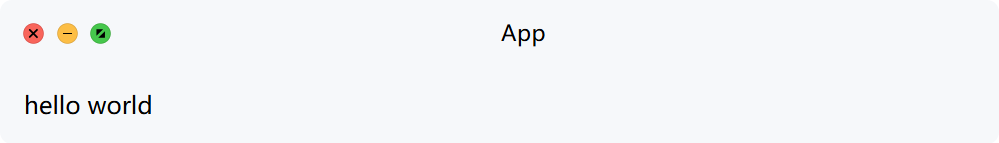
Attributes
name
- Type:
string - Default:
null
Set the title of the application window.
<e-frame name="App">
<!-- ... -->
</e-frame>theme
- Type:
string - Default:
"mac"
Define the system style of the title bar, supporting "mac" and "windows".
<e-frame theme="mac">
<!-- ... -->
</e-frame>