eg-upload v2.1.4
eg-upload
这是一款基于eagle-ui开发的上传文件组件;
UI展示
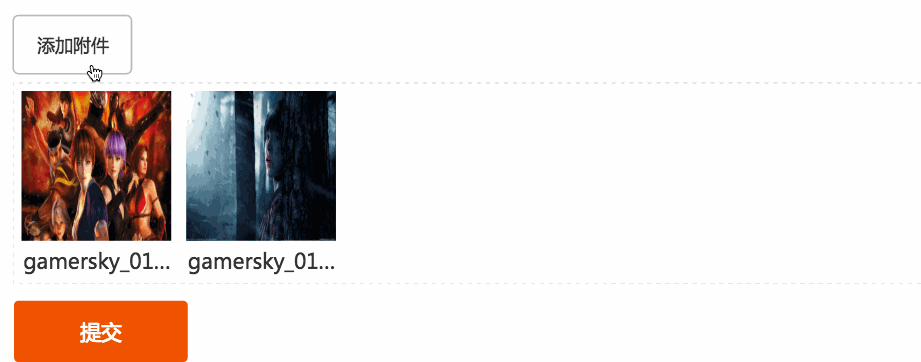
使用
import {Upload} from 'eg-upload';
import React, { Component ,PropTypes} from 'react';
import ReactDom from 'react/lib/ReactDOM';
//completeCallback 全部上传完成
//successCallback 单张上传成功 会执行多次
//failureCallback 上传失败
ReactDom.render(
<Upload uploadUrl="http://172.24.121.17:8080/attachment/upload" maxNumber={5} successCallback={(file,data)=>{}}
completeCallback={()=>{}}
failureCallback={(file,data)=>{}}
filter={()=>{}}
uploadBtnText="选择上传文件"
/>,
document.getElementById('root')
);API
props
uploadUrl:提交服务器地址;maxSize:允许上传文件大小;maxNumber:文件最大上传数量;minNumber:文件最少上传数量;uploadBtnText:上传按钮文案;maxNumberMessage:超出范围的提示文案;egSize:上传按钮大小(default、xs、sm、lg);egStyle:上传按钮颜色(error、warning、danger、link、gray、white、success、'');width:略缩图容器的宽度;height:略缩图容器的高度;thumbWidth:略缩图宽度;thumbHeight:略缩图高度;
callback
completeCallback(successImageList,imageListSize):上传单个文件成功后和删除文件后执行的方法,successImageList上传成功后的文件列表,imageListSize一共选择多少个文件;failureCallback(file,responseText):上传单个文件失败后执行,file失败后的文件,responseText失败信息,由服务端返回;successCallback(file,data):单个文件上传成功后执行,file上传成功的文件,data服务端返回的json数据;renderItemCallback(files):返回自定义略缩图模板,用户可自定义容器中显示的内容模板,该方法的作用域为upload对象本身,files需要显示的文件列表,renderItemCallback([ index:file.index,//文件的索引 name:file.name,//文件的名字 result:'',//base64 type:file.type//类型 ])filter(files,maxSize):过滤不允许上传的文件filter=(files,maxSize)=>{ var arrFiles = []; for (var i = 0, file; file = files[i]; i++) { arrFiles.push(file); if (file.type.indexOf("image") == 0) { if (file.size >= maxSize) { alert(`您这张${file.name}图片大小过大,应小于${maxSize}k`); } else { arrFiles.push(file); } } else { alert('文件"' + file.name + '"不是图片。'); } } return arrFiles; }
项目示例
下载项目到本地安装依赖包后执行 npm run demo 即可查看示例演示。
6 years ago
6 years ago
6 years ago
6 years ago
6 years ago
8 years ago
9 years ago
9 years ago
9 years ago
9 years ago
9 years ago
9 years ago
9 years ago
9 years ago
9 years ago
9 years ago
9 years ago
9 years ago
9 years ago
10 years ago
10 years ago
10 years ago
10 years ago
10 years ago
10 years ago
10 years ago
10 years ago
10 years ago
10 years ago
10 years ago
10 years ago
10 years ago
10 years ago
10 years ago
10 years ago
10 years ago
10 years ago
10 years ago
10 years ago
10 years ago
10 years ago
10 years ago
10 years ago
10 years ago
10 years ago
10 years ago