electron-simple-templates v1.1.0
electron-simple-templates
Simple templating system for electron.
Instalation
$ npm install electron-simple-templates --saveHow to use
Initialize the module then set the path to the views folder:
var template = require('electron-simple-templates');
template.path('app/views');Views folder should have a blocks folder and a templates folder like in the picture:
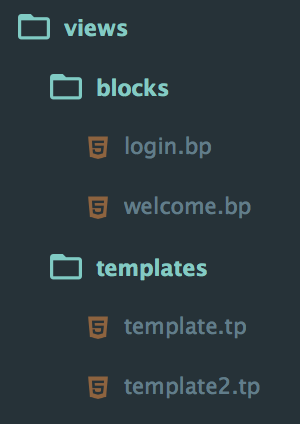
As you can see in the folder structure too, we have two types of elements:
1. Templates
Templates elements look like this in the html:
<tpl name="template"></tpl>
<tpl name="template2"></tpl>When you run
template.build();The content in template.tp will be compiled and set in <tpl name="template"></tpl> and template2.tp compiled then set in <tpl name="template2"></tpl>
Variables look like this:
<!-- template.tp -->
<p>This is a {{ element.name }}</p>And their data can be set by:
template.data('template', { element : { name : 'paragraph' } } );The first parameter is the template name, the second data in JSON format.
Data is compiled when the build() command is run. You can set data then call build() again to recompile.
You can also compile only one template using
template.build('template');2. Blocks
Blocks elements look like this in the html:
<block name="container"></block>These are not automatically compile. If you want the set the content of a block, you do it like this:
template.block('container').set('login');This will take the content in login.bp and set it in <block name="container"></block>