0.1.2 • Published 5 years ago
electronic-stories v0.1.2
Electronic-Stories
Electronic-Stories is a tool for developing UI components in Electron environment. It allows you to browse a component library, view the different states of each component, and interactively develop and test components.
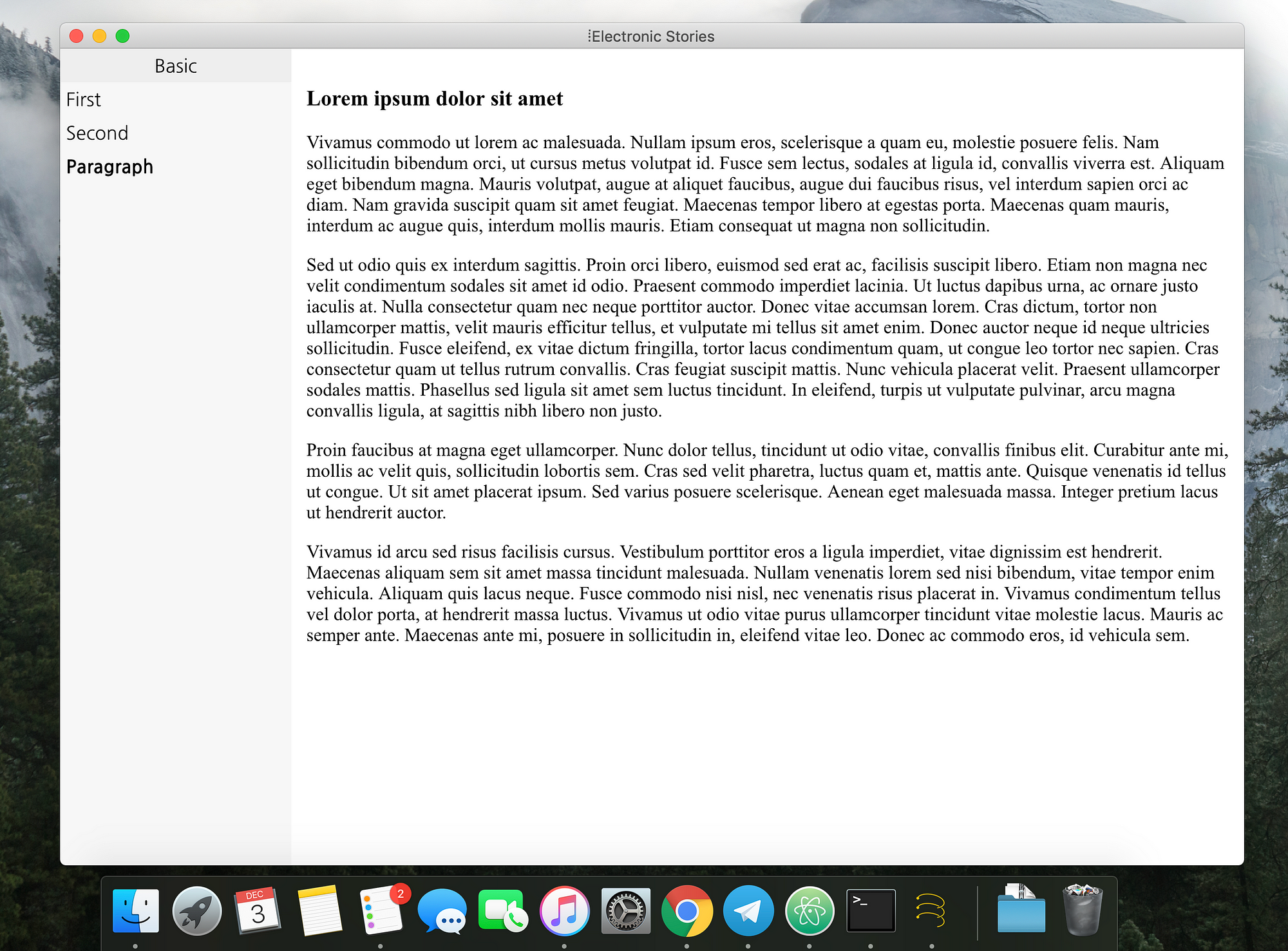
Getting Started
First install Electronic-Stories:
yarn add -D electronic-storiesor
npm i -D electronic-storiesThen add stories and way to serve them. Fro example:
// index.js
(r => r.keys().forEach(r))(require.context('./story', true, /\.tale\.jsx$/));// basic.story.jsx
/* global storiesOf */
import React from 'react';
storiesOf('Basic')
.add(
'First',
() => (
<button type="button">First</button>
),
)
.add(
'Second',
() => (
<button type="button">Second</button>
),
);Notice that for proper work HTML file served on port must have "root" element and have "index.js" script.
// index.tpl.js
<!DOCTYPE html>
<html>
<head>
<meta charset="utf-8">
<title>Stories</title>
</head>
<body>
<div id="root"></div>
<script type="text/javascript" src="/bundle.js"></script>
</body>
</html>For example you can use webpack for serving stories:
// webpack.config.js
const path = require('path');
module.exports = () => ({
target: 'electron-renderer',
mode: 'development',
devtool: 'eval-source-map',
entry: {
app: path.join(__dirname, './index.js'),
},
output: {
path: path.resolve(__dirname, 'dist'),
publicPath: '/',
filename: 'bundle.js',
},
devServer: {
contentBase: path.resolve(__dirname, 'dist'),
port: 9001,
compress: true,
headers: {
'Access-Control-Allow-Origin': '*',
},
},
});Contributing
We welcome contributions to Electronic-Stories! We use conventional commits specification for commit messages.