eleventy-plugin-github-repos v0.0.2
Eleventy Plugin GitHub Repositories
An Eleventy plugin that creates a collection containing metadata from an account's GitHub repositories.
Usage
Install the plugin by opening a terminal window or command prompt, navigating to an Eleventy project folder, and executing the following command:
npm install eleventy-plugin-github-reposNext, in your Eleventy project's eleventy.config.js file, import the plugin as shown below:
const githubRepos = require('eleventy-plugin-github-repos');Then, inside the module.exports section, load the plugin:
eleventyConfig.addPlugin(githubRepos, { userAccount: 'johnwargo' });The userAccount configuration property specifies the GitHub account the plugin will build the list from.
With this configuration, the plugin calls the GitHub repos API in unauthenticated mode (see Adding a GitHub Repository List to an Eleventy Site for details) and GitHub will rate limit API requests to 60 per hour.
To get around this limitation, configure the plugin with a GitHub Access Token (for instructions on how to create one, see Adding a GitHub Repository List to an Eleventy Site (part 2)).
Write the GitHub Access Token to an environment variable, then modify the Eleventy site to configure the plugin to use the token using the following code:
const apiKey = process.env.GITHUB_API_KEY;
eleventyConfig.addPlugin(githubRepos, { userAccount: 'johnwargo', apiKey});Enable debugMode to write additional stuff to the console during the Eleventy build process:
const apiKey = process.env.GITHUB_API_KEY;
const debugMode = true;
eleventyConfig.addPlugin(githubRepos, { userAccount: 'johnwargo', apiKey, debugMode});Configure the plugin to exit the build process when it encounters an error using quitOnError
const apiKey = process.env.GITHUB_API_KEY;
const debugMode = true;
const quitOnError = false;
eleventyConfig.addPlugin(githubRepos, { userAccount: 'johnwargo', apiKey, quitOnError});Rendering Repository Metadata
The GitHub repos API returns a lot of details about each repository; refer to https://docs.github.com/en/rest/repos/repos for an example.
To display data from the repository list use the collections.githubRepos collection as shown in the following example:
{% if collections.githubRepos.length > 0 %}
<p>Number of Repositories: {{ collections.githubRepos.length }}</p>
<ul>
{% for repo in collections.githubRepos %}
<li>
<a href="{{ repo.html_url }}" target="_blank">{{ repo.name }}</a>
{% if repo.description.length > 0 %}
{{ repo.description }}
{% endif %}
</li>
{% endfor %}
</ul>
{% else %}
<p>No repository data to display</p>
{% endif %}Demonstration
This repository contains a demo Eleventy site that demonstrations the plugin's capabilities. To run the demo, clone this repository to your local development system, then execute the following steps:
- In the clones repository, modify the
eleventy.config.jsfile to use your GitHub account name and (optionally) Access Token. - Open terminal window and navigate to the project folder
- execute
npm install - execute
npm start
At this point, Eleventy will build the project and display a link you can click to view the sample page (http://localhost:8080 as shown in the text below):
D:\dev\11ty\eleventy-plugin-github-repos>npm start
> eleventy-plugin-github-repos@0.0.0 start
> tsc && eleventy --serve
[Eleventy-Plugin-GitHub-Repos] Fetching GitHub repositories for johnwargo
[Eleventy-Plugin-GitHub-Repos] Fetching https://api.github.com/users/johnwargo/repos?per_page=100&page=1
[Eleventy-Plugin-GitHub-Repos] Fetching https://api.github.com/users/johnwargo/repos?per_page=100&page=2
[Eleventy-Plugin-GitHub-Repos] Fetching https://api.github.com/users/johnwargo/repos?per_page=100&page=3
[Eleventy-Plugin-GitHub-Repos] Duration: 1.225s
[Eleventy-Plugin-GitHub-Repos] Retrieved repository metadata for 112 repos
[11ty] Writing _site/index.html from ./src/index.liquid
[11ty] Copied 3 files / Wrote 1 file in 1.28 seconds (v2.0.1)
[11ty] Watching…
[11ty] Server at http://localhost:8080/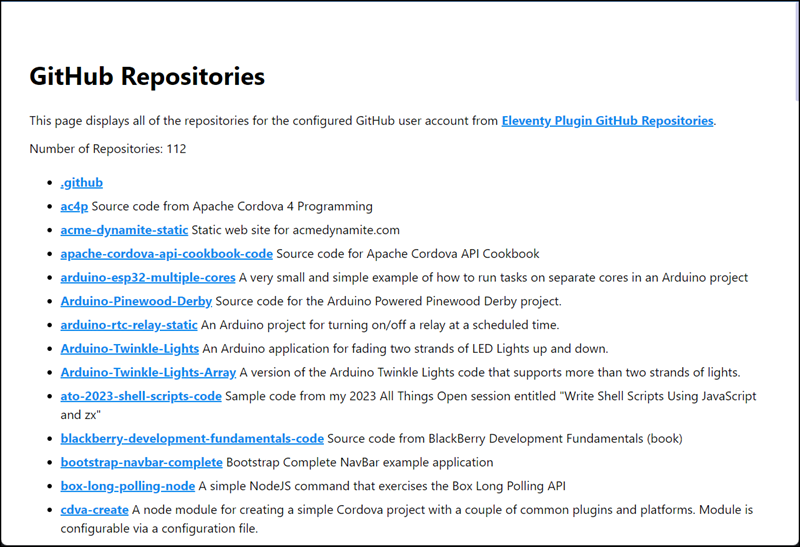
If this code helps you, please consider buying me a coffee.