elm-express v3.0.0
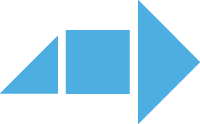
elm-express
elm-express is a library that enables the use of Elm in the backend with Express. It is designed to provide minimal functionality and allow developers to use Elm and Express in a way that makes the most sense for their project.
The library consists of two parts: the Elm library and a JavaScript bridge. For instructions on using the Elm library, please refer to the documentation here.
This README file contains documentation for the JavaScript bridge.
Creating an elm-express application
If you want to write Elm in the backend and have already created your application using the elm-express Elm library, you'll need to wire up the JavaScript side. Here's how to install the bridge:
Installing the bridge
To install the elm-express JavaScript bridge, run the following command in your application's root directory:
npm install elm-expressCreate your entry point
Next, create your entry point (index.js or server.js) by requiring the elm-express package and initializing your
Elm application using Elm.Main.init():
const { elmExpress } = require("elm-express");
const { Elm } = require("./main");
const port = 3000;
const secret = "p4ssw0rd";
const app = Elm.Main.init();
const sessionConfig = {
resave: false,
saveUninitialized: true,
};
const server = elmExpress({
app,
secret,
port,
sessionConfig,
requestCallback,
});
server.start(() => {
console.log(`Example app listening on port ${port}`);
});In this example, elm-express is initialized with an app instance, a secret key for signed cookies and session, a
port number, a session configuration object, and a requestCallback function. You can define your requestCallback
function to modify incoming requests before they are handled by your Elm application.
Note that the app instance is just a regular Elm application, so you can call ports and manipulate it as you would
with any normal Elm application.
Also, elm-express does not have any opinions on how you should build or bundle your Elm application, so you can use any process you feel comfortable with to compile your Elm code.
Use your server instance
Finally, you can use your server instance as you would with any regular Express application. You can define routes,
apply middleware, and more.
When you're ready to start listening for requests, call server.start(), which will automatically set up everything
needed for your Elm application to properly handle requests and send responses.
Parameters
Here is a list of parameters that you can pass to the elmExpress function to create your application:
app: A reference to your initialized Elm application.secret: A random string to be used by the cookie parser and session management libraries.sessionConfig: An object with the necessary keys for session configuration. Check the Express documentation for more information on what can be configured here. Note that whateversecretyou pass in this configuration object will be overwritten by the top-levelsecretto ensure consistency.requestCallback: A callback function that will be called for every request. Check the/examplefolder for an example of how to use this callback.errorCallback: A function that will be called with a string describing any internal errors. If not provided, theconsole.errorfunction will be used to log the error message.timeout: The maximum time (in milliseconds) a request can take before it is terminated. The default value is5000.port: The port to which the server should bind. The default value is3000.mountingRoute: The route at which the Elm application should be mounted. The default value is/.
How it works?
When server.start() is called in elm-express, a route is set up using server.all() and the specified
mountingRoute. If the mountingRoute is /, the call will be server.all("/*"). This means that any sub-path will
be caught by elm-express and passed to your Elm application for handling. There is no built-in router in
elm-express, but you can use pattern matching to construct your model using information from the request, such as the
URL and method, similar to how you would build a client-side SPA.
Example
The /example folder in the elm-express repository
provides a comprehensive example of how to use the library's features. It includes examples of how to use Elm and
JavaScript together to build a functional application. You can refer to this example to get a better understanding of
how to use the library and its capabilities.