ember-litepicker v5.3.0
ember-litepicker


Ember addon for Litepicker date range picker library.
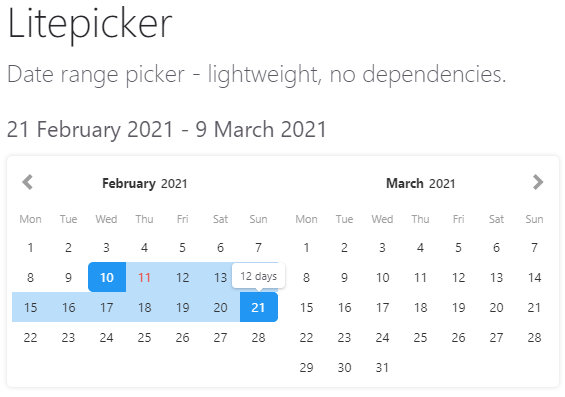
- Ember.js v3.24 or above
- Ember CLI v3.24 or above
- Node.js v12 or above
Installation
ember install ember-litepickerUsage
You can change all global configuration settings via config/environment.js file.
Please check Litepicker site for more configuration details.
ENV['ember-litepicker'] = {
element: null,
elementEnd: null,
parentEl: null,
firstDay: 1,
format: 'YYYY-MM-DD',
lang: 'en-US',
delimiter: ' - ',
numberOfMonths: 1,
numberOfColumns: 1,
startDate: null,
endDate: null,
zIndex: 9999,
selectForward: false,
selectBackward: false,
splitView: false,
inlineMode: false,
singleMode: true,
autoApply: true,
allowRepick: false,
showWeekNumbers: false,
showTooltip: true,
scrollToDate: true,
mobileFriendly: true,
resetButton: false,
autoRefresh: false,
lockDaysFormat: 'YYYY-MM-DD',
lockDays: [],
disallowLockDaysInRange: false,
lockDaysInclusivity: '[]',
highlightedDaysFormat: 'YYYY-MM-DD',
highlightedDays: [],
dropdowns: {
minYear: 1990,
// tslint:disable-next-line: object-literal-sort-keys
maxYear: null,
months: false,
years: false,
},
buttonText: {
apply: 'Apply',
cancel: 'Cancel',
previousMonth:
'<svg width="11" height="16" xmlns="http://www.w3.org/2000/svg"><path d="M7.919 0l2.748 2.667L5.333 8l5.334 5.333L7.919 16 0 8z" fill-rule="nonzero"/></svg>',
nextMonth:
'<svg width="11" height="16" xmlns="http://www.w3.org/2000/svg"><path d="M2.748 16L0 13.333 5.333 8 0 2.667 2.748 0l7.919 8z" fill-rule="nonzero"/></svg>',
reset: `<svg xmlns="http://www.w3.org/2000/svg" height="24" viewBox="0 0 24 24" width="24">
<path d="M0 0h24v24H0z" fill="none"/>
<path d="M13 3c-4.97 0-9 4.03-9 9H1l3.89 3.89.07.14L9 12H6c0-3.87 3.13-7 7-7s7 3.13 7 7-3.13 7-7 7c-1.93 0-3.68-.79-4.94-2.06l-1.42 1.42C8.27 19.99 10.51 21 13 21c4.97 0 9-4.03 9-9s-4.03-9-9-9zm-1 5v5l4.28 2.54.72-1.21-3.5-2.08V8H12z"/>
</svg>`,
},
tooltipText: {
one: 'day',
other: 'days',
},
// Events
onBeforeClick,
onBeforeRender,
onBeforeShow,
onButtonApply,
onButtonCancel,
onChangeMonth,
onChangeYear,
onClearSelection,
onPreselect,
onSelected,
onRender,
onRenderDay,
onRenderFooter,
onRenderMonth,
onShow,
onHide,
onTooltip,
onErrorRange,
onDestroy,
plugins: ['keyboardnav', 'mobilefriendly', 'ranges', 'multiselect'], // As of v2.1.0 you can dynamically import modules, as of v3.0.0 property name changed to plugins
};Example as a component
<Litepicker @singleMode={{false}} @startDate="23.12.2019" @endDate="28.12.2019" autocomplete="off" /><Litepicker @singleMode={{false}} @startDate="23.12.2019" @endDate="28.12.2019" autocomplete="off">
<div>
Date Time: {{@dateTime}}
</div>
</Litepicker>Example as a modifer
<Input {{litepicker singleMode=false startDate="23.12.2019" endDate="28.12.2019" autocomplete="off"}} />If you would like access to the litepicker instance in order to call some methods directly, for example to hide or show programmatically, pass an action to registerAPI
<Input {{litepicker registerAPI=this.saveApi startDate="23.12.2019" endDate="28.12.2019" autocomplete="off"}} />// save the litepicker instance to use later
@action
saveApi(litepicker) {
this.litepicker = litepicker;
}
// programmatically open the datepicker
@action
openDatePicker() {
this.litepicker.show();
}Contributing
See the Contributing guide for details.
License
This project is licensed under the MIT License.
3 years ago
3 years ago
3 years ago
3 years ago
3 years ago
4 years ago
4 years ago
4 years ago
4 years ago
4 years ago
4 years ago
4 years ago
4 years ago
4 years ago
4 years ago
4 years ago
5 years ago
5 years ago
5 years ago
5 years ago
5 years ago
5 years ago
5 years ago
5 years ago
5 years ago
5 years ago
5 years ago
5 years ago
5 years ago
5 years ago
5 years ago
5 years ago
5 years ago
5 years ago
5 years ago
5 years ago
5 years ago
5 years ago
5 years ago
5 years ago
5 years ago
5 years ago
5 years ago
5 years ago
5 years ago
5 years ago
5 years ago
5 years ago
5 years ago
5 years ago
5 years ago
5 years ago
5 years ago
5 years ago
5 years ago
5 years ago
5 years ago
5 years ago
5 years ago
5 years ago
5 years ago
5 years ago
5 years ago
5 years ago
5 years ago
5 years ago
5 years ago
5 years ago
5 years ago
5 years ago
5 years ago
5 years ago
5 years ago
5 years ago
5 years ago
5 years ago
5 years ago
5 years ago
5 years ago
5 years ago
6 years ago
6 years ago
6 years ago
6 years ago
6 years ago
6 years ago
6 years ago
6 years ago
6 years ago
6 years ago
6 years ago
6 years ago
6 years ago
6 years ago
6 years ago
6 years ago
6 years ago
6 years ago
6 years ago
6 years ago
6 years ago
6 years ago
6 years ago
6 years ago
6 years ago
6 years ago
6 years ago
6 years ago
6 years ago
6 years ago
6 years ago