ember-swagger-ui v2.5.1
ember-swagger-ui
An ember-cli addon for quickly and easily adding swagger-ui components to your ember application.
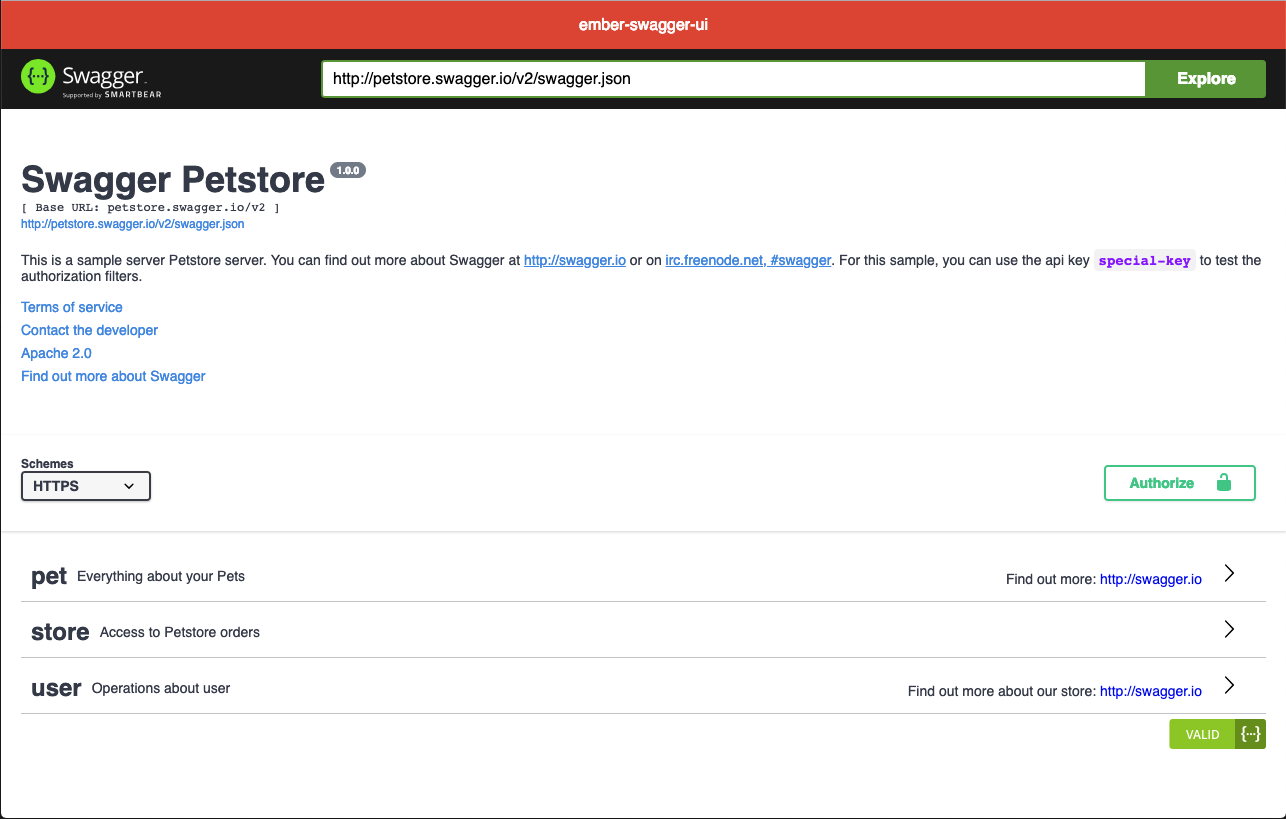
Compatibility
- Ember.js v3.20 or above
- Ember CLI v3.20 or above
- Node.js v12 or above
Installation
$ ember install ember-swagger-uiember-swagger-ui >= 1.0.0
About
As of version 1.0.0, the addon is based on swagger-ui 3.x. Some notable differences from previous versions include:
- A simplified component API
- No Bower dependencies
Configuration
Configuring a component is done by passing a config object to the component's config attribute.
The object takes any and all supported swagger-ui 3.x configuration
// controllers/application.js
import Controller from '@ember/controller';
import Swag from 'swagger-ui';
const {
SwaggerUIBundle,
SwaggerUIStandalonePreset
} = Swag;
export default Controller.extend({
swaggerConfig: {
url: 'https://petstore.swagger.io/v2/swagger.json',
deepLinking: false,
presets: [
SwaggerUIStandalonePreset,
SwaggerUIBundle.presets.apis,
SwaggerUIBundle.plugins.DownloadUrl
],
layout: "StandaloneLayout",
docExpansion: 'none',
tagsSorter: 'alpha',
operationsSorter: 'alpha',
defaultModelsExpandDepth: -1,
defaultModelExpandDepth: 1,
validatorUrl: 'https://online.swagger.io/validator'
}
});Usage
{{!-- application.hbs --}}
{{swagger-ui config=swaggerConfig}}Options
// ember-cli-build.js
let app = new EmberAddon(defaults, {
'ember-swagger-ui': {
// use public tree instead of vendor concat
usePublic: true
}
});ember-swagger-ui < 1.0.0 (Pre-releases)
About
Releases preceeding 1.0.0 are based on swagger-ui 2.x and are considered pre-releases.
Many of the swagger-ui configuration properties are available as attributes on the component. The currently supported options are documented below. For more details on each of these options, please refer to the swagger-ui docs:
url
The component's default url is "https://petstore.swagger.io/v2/swagger.json". The following would load the API docs of the default petstore example:
{{swagger-ui}}}
To load your API docs, simply supply the URL of your swagger.json as the "url" attribute value:
{{swagger-ui url="https://petstore.swagger.io/v2/swagger.json"}}
spec
As noted in the swagger-ui docs, you could alternately supply a JSON object that is a valid Swagger definition:
{{swagger-ui spec=mySpec}}
docExpansion
{{swagger-ui docExpansion="list"}}
supportedSubmitMethods
{{swagger-ui supportedSubmitMethods=anArrayOfHttpMethods}}
showRequestHeaders
{{swagger-ui showRequestHeaders=true}}
authorizations
Authorizations are configured in the same manner they would be if pulling in the entire swagger-ui distribution. See below for an example of query parameter apiKey configuration.
A Full Example
{{#swagger-ui showRequestHeaders=true docExpansion="list" supportedSubmitMethods=submitMethods authorizations=authz}}
<div id='header'>
<div class="swagger-ui-wrap">
<a id="logo" href="http://swagger.io">swagger</a>
<form id='api_selector'>
<div class='input'><input placeholder="http://example.com/api" id="input_baseUrl" name="baseUrl" type="text"/></div>
<div class='input'><input placeholder="api_key" id="input_apiKey" name="apiKey" type="text"/></div>
<div class='input'><a id="explore" href="#" data-sw-translate>Explore</a></div>
</form>
</div>
</div>
{{/swagger-ui}}// my-route.js
// set up component attribute values on your controller
setupController(controller) {
controller.set('submitMethods', ['get', 'post'] );
controller.set('authz', { name: 'api_key', value: 'myQueryParamApiKey', type: 'query'} );
}Block syntax
The component supports block syntax to aid in customizing any content necessary to interact with your API documentation. Following is a contrived example of adding basic auth via a form:
{{#swagger-ui}}
<div>
<form {{action "submit" on="submit"}}>
{{input value=user placeholder="Username"}}
{{input value=pw placeholder="Password" type="password"}}
{{input type="submit" value="Submit"}}
</form>
</div>
{{/swagger-ui}}
// my-route.js
// setup action to handle the form submission and addition of the swagger authorization
actions: {
submit() {
let { user, pw } = this.controllerFor('application').getProperties('user', 'pw');
let creds = window.btoa(user + ':' + pw);
let basicAuth = new window.SwaggerClient.ApiKeyAuthorization("Authorization", "Basic " + creds, "header");
window.swaggerUi.api.clientAuthorizations.add("Authorization", basicAuth);
window.swaggerUi.load();
}
}Contributing
See the Contributing guide for details.
License
This project is licensed under the MIT License.
4 years ago
4 years ago
4 years ago
6 years ago
7 years ago
7 years ago
7 years ago
8 years ago
8 years ago
9 years ago
9 years ago
10 years ago
10 years ago
10 years ago
10 years ago
10 years ago
10 years ago
10 years ago
10 years ago
10 years ago
10 years ago
10 years ago
10 years ago
10 years ago
10 years ago
10 years ago
10 years ago
10 years ago
10 years ago
10 years ago
10 years ago